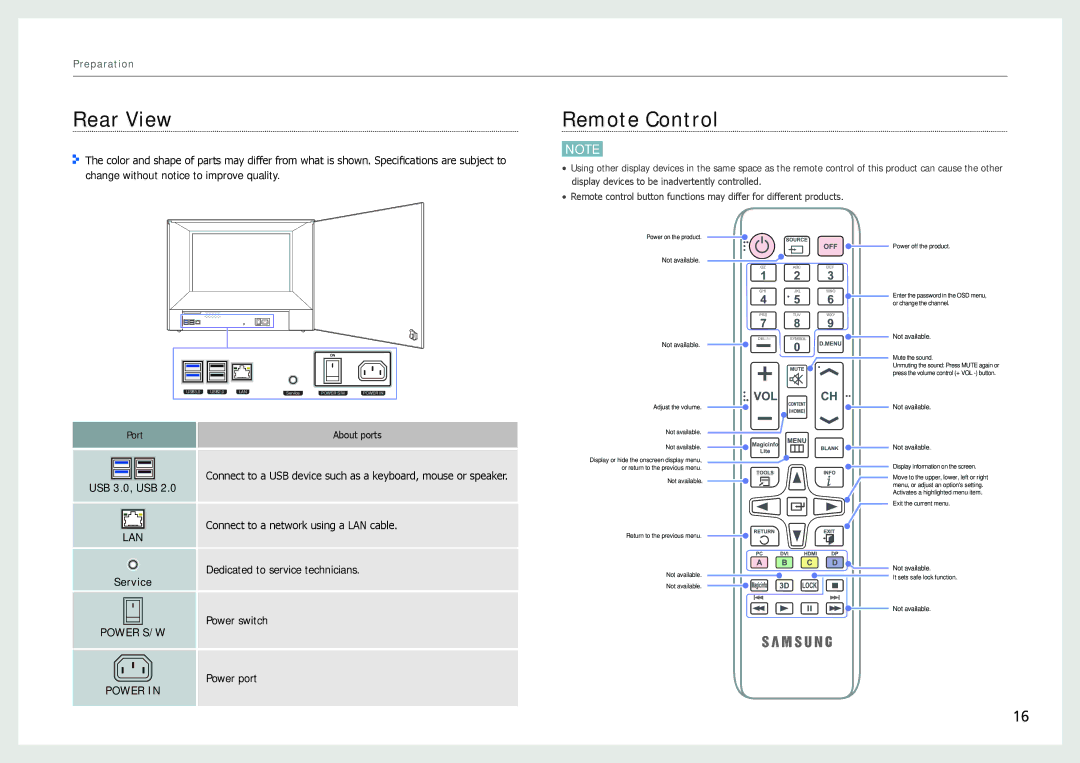Preparation
Rear View
The color and shape of parts may differ from what is shown. Specifications are subject to change without notice to improve quality.
Remote Control
NOTE
• Using other display devices in the same space as the remote control of this product can cause the other display devices to be inadvertently controlled.
• Remote control button functions may differ for different products.
USB3.0 USB2.0 LANService POWER S/W POWER IN
| Port | About ports | |||
|
|
|
|
|
|
|
|
|
|
|
|
Connect to a USB device such as a keyboard, mouse or speaker.
USB 3.0, USB 2.0
Connect to a network using a LAN cable.
Power on the product.
Not available.
Not available.
Adjust the volume.
Not available.
Not available.
Display or hide the onscreen display menu, or return to the previous menu.
Not available.
![]()
![]()
![]() Power off the product.
Power off the product.
![]()
![]() Enter the password in the OSD menu, or change the channel.
Enter the password in the OSD menu, or change the channel.
Not available.
Mute the sound.
Unmuting the sound: Press MUTE again or press the volume control (+ VOL
Not available.
Not available.

 Display information on the screen.
Display information on the screen.
Move to the upper, lower, left or right menu, or adjust an option's setting. Activates a highlighted menu item.
Exit the current menu.
LAN
Dedicated to service technicians.
Service
Power switch
POWER S/W
Power port
POWER IN
Return to the previous menu.
Not available.
Not available. | It sets safe lock function. |
| |
Not available. |
|
Not available.
16