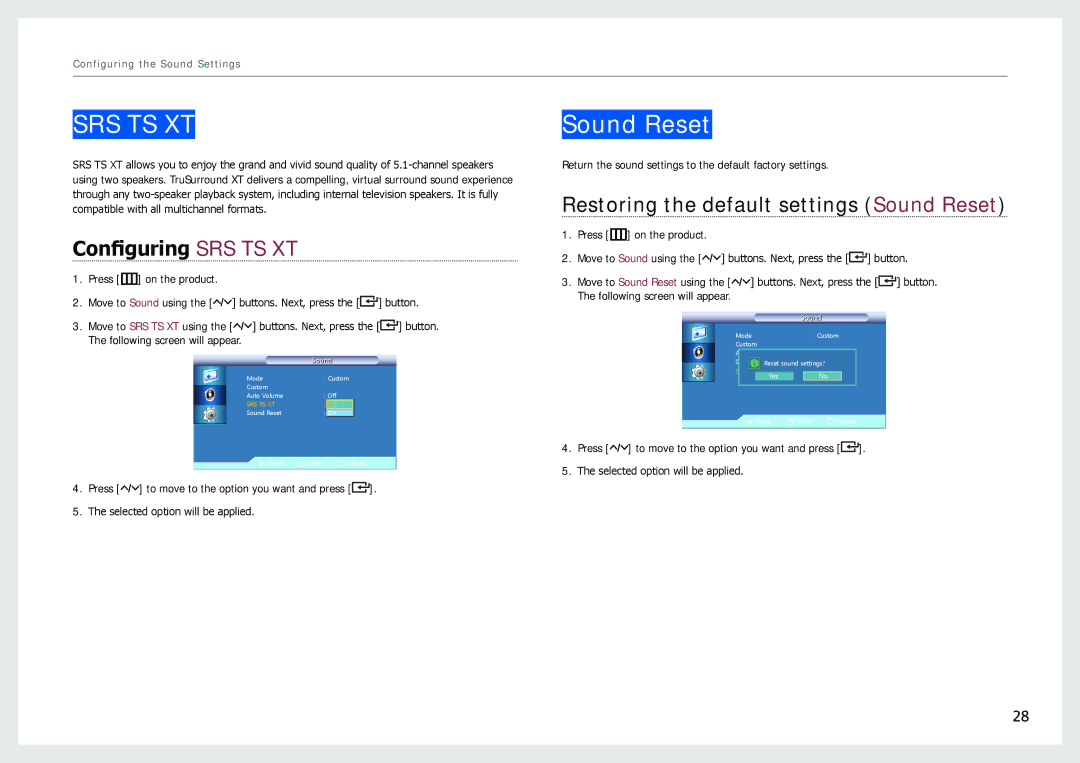Configuring the Sound Settings
SRS TS XT
SRS TS XT allows you to enjoy the grand and vivid sound quality of
Configuring SRS TS XT
1.Press [m] on the product.
2.Move to Sound using the [![]()
![]()
![]() ] buttons. Next, press the [
] buttons. Next, press the [![]() ] button.
] button.
3.Move to SRS TS XT using the [![]()
![]()
![]() ] buttons. Next, press the [
] buttons. Next, press the [![]() ] button.
] button.
The following screen will appear.
|
| Sound | |||
|
|
|
|
|
|
| Mode |
| : Custom | ||
| Custom |
|
|
|
|
| Auto Volume |
| : Off | ||
| SRS TS XT |
| : | Off |
|
|
|
| |||
| Sound Reset |
| : | On |
|
| Move | Enter |
| Return | |
|
| ||||
|
|
|
|
|
|
4.Press [![]()
![]()
![]() ] to move to the option you want and press [
] to move to the option you want and press [![]() ].
].
5.The selected option will be applied.
Sound Reset
Return the sound settings to the default factory settings.
Restoring the default settings (Sound Reset)
1.Press [m] on the product.
2.Move to Sound using the [![]()
![]()
![]() ] buttons. Next, press the [
] buttons. Next, press the [![]() ] button.
] button.
3.Move to Sound Reset using the [![]()
![]()
![]() ] buttons. Next, press the [
] buttons. Next, press the [![]() ] button.
] button.
The following screen will appear.
|
|
|
|
| Sound |
|
|
| |
|
|
|
|
|
|
|
|
| |
| Mode |
|
| : Custom | |||||
| Custom |
|
|
|
|
|
| ||
|
| Auto VolumeVolume |
|
| : Off |
| |||
| SRS TS XT |
|
| : Off |
|
|
| ||
|
|
|
|
| |||||
|
|
|
| Reset sound settings? |
|
|
| ||
| Sound | Reset |
|
|
|
|
| ||
|
|
|
| Yes |
| No |
|
|
|
|
| Move | Enter | Return | |||||
|
|
|
|
|
|
|
|
|
|
4.Press [![]()
![]()
![]() ] to move to the option you want and press [
] to move to the option you want and press [![]() ].
].
5.The selected option will be applied.
28