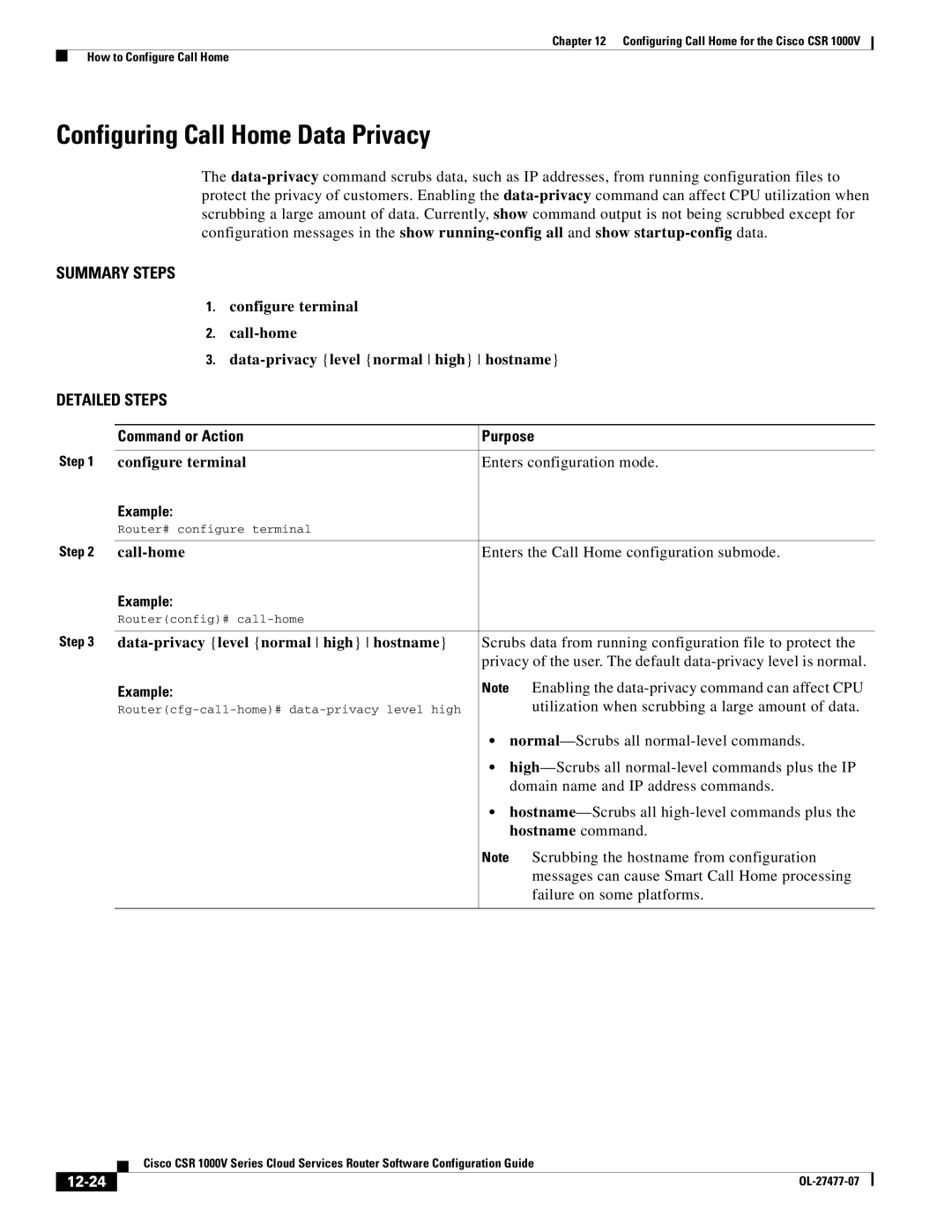Chapter 12 Configuring Call Home for the Cisco CSR 1000V
How to Configure Call Home
Configuring Call Home Data Privacy
The
SUMMARY STEPS
1.configure terminal
2.
3.
DETAILED STEPS
| Command or Action | Purpose |
Step 1 |
|
|
configure terminal | Enters configuration mode. | |
| Example: |
|
| Router# configure terminal |
|
Step 2 |
|
|
Enters the Call Home configuration submode. | ||
| Example: |
|
| Router(config)# |
|
Step 3 |
|
|
Scrubs data from running configuration file to protect the | ||
|
| privacy of the user. The default |
| Example: | Note Enabling the |
| utilization when scrubbing a large amount of data. | |
|
| • |
|
| • |
|
| domain name and IP address commands. |
|
| • |
|
| hostname command. |
|
| Note Scrubbing the hostname from configuration |
|
| messages can cause Smart Call Home processing |
|
| failure on some platforms. |
|
|
|
| Cisco CSR 1000V Series Cloud Services Router Software Configuration Guide |
|
|