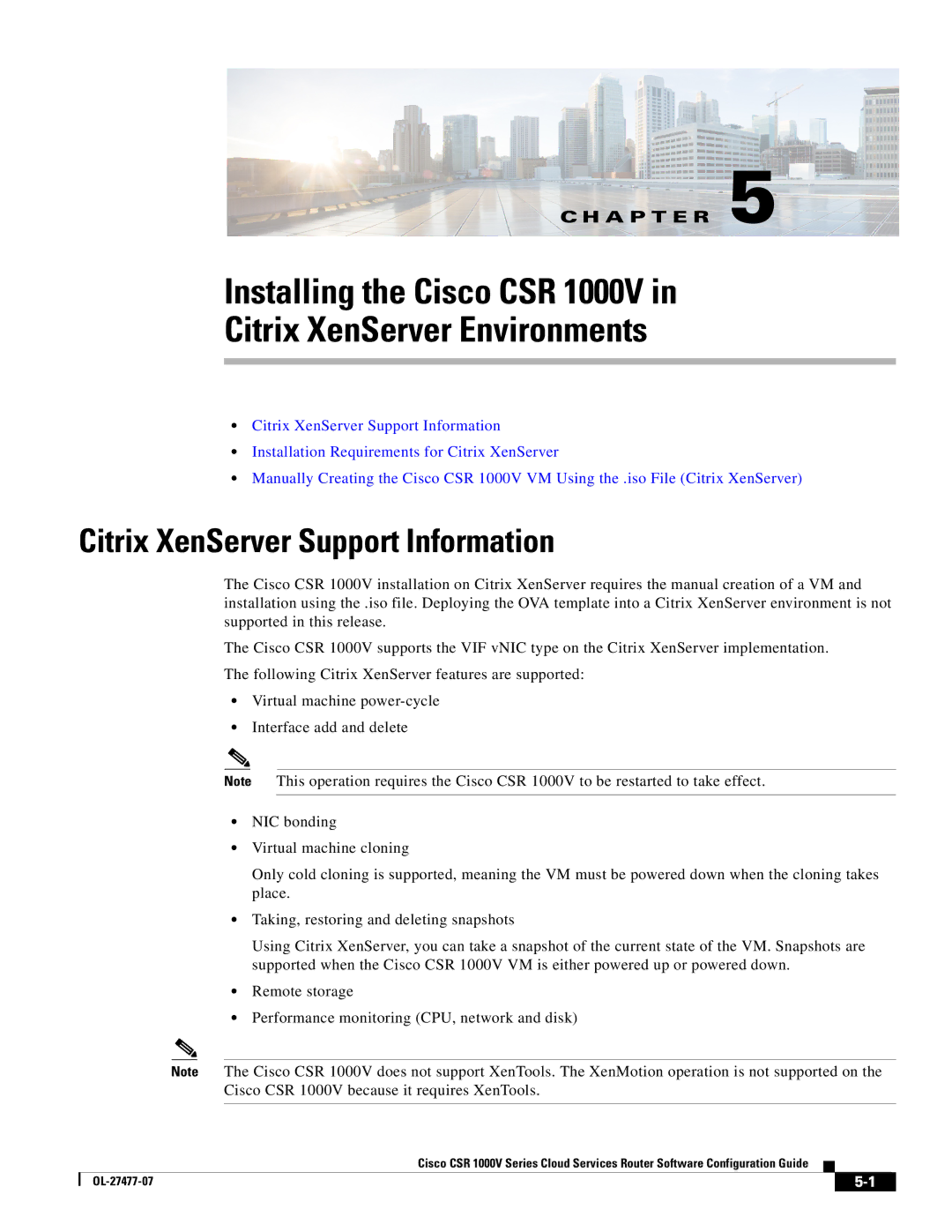C H A P T E R 5
Installing the Cisco CSR 1000V in
Citrix XenServer Environments
•Citrix XenServer Support Information
•Installation Requirements for Citrix XenServer
•Manually Creating the Cisco CSR 1000V VM Using the .iso File (Citrix XenServer)
Citrix XenServer Support Information
The Cisco CSR 1000V installation on Citrix XenServer requires the manual creation of a VM and installation using the .iso file. Deploying the OVA template into a Citrix XenServer environment is not supported in this release.
The Cisco CSR 1000V supports the VIF vNIC type on the Citrix XenServer implementation.
The following Citrix XenServer features are supported:
•Virtual machine
•Interface add and delete
Note This operation requires the Cisco CSR 1000V to be restarted to take effect.
•NIC bonding
•Virtual machine cloning
Only cold cloning is supported, meaning the VM must be powered down when the cloning takes place.
•Taking, restoring and deleting snapshots
Using Citrix XenServer, you can take a snapshot of the current state of the VM. Snapshots are supported when the Cisco CSR 1000V VM is either powered up or powered down.
•Remote storage
•Performance monitoring (CPU, network and disk)
Note The Cisco CSR 1000V does not support XenTools. The XenMotion operation is not supported on the Cisco CSR 1000V because it requires XenTools.
Cisco CSR 1000V Series Cloud Services Router Software Configuration Guide
|
|
| |
|
|