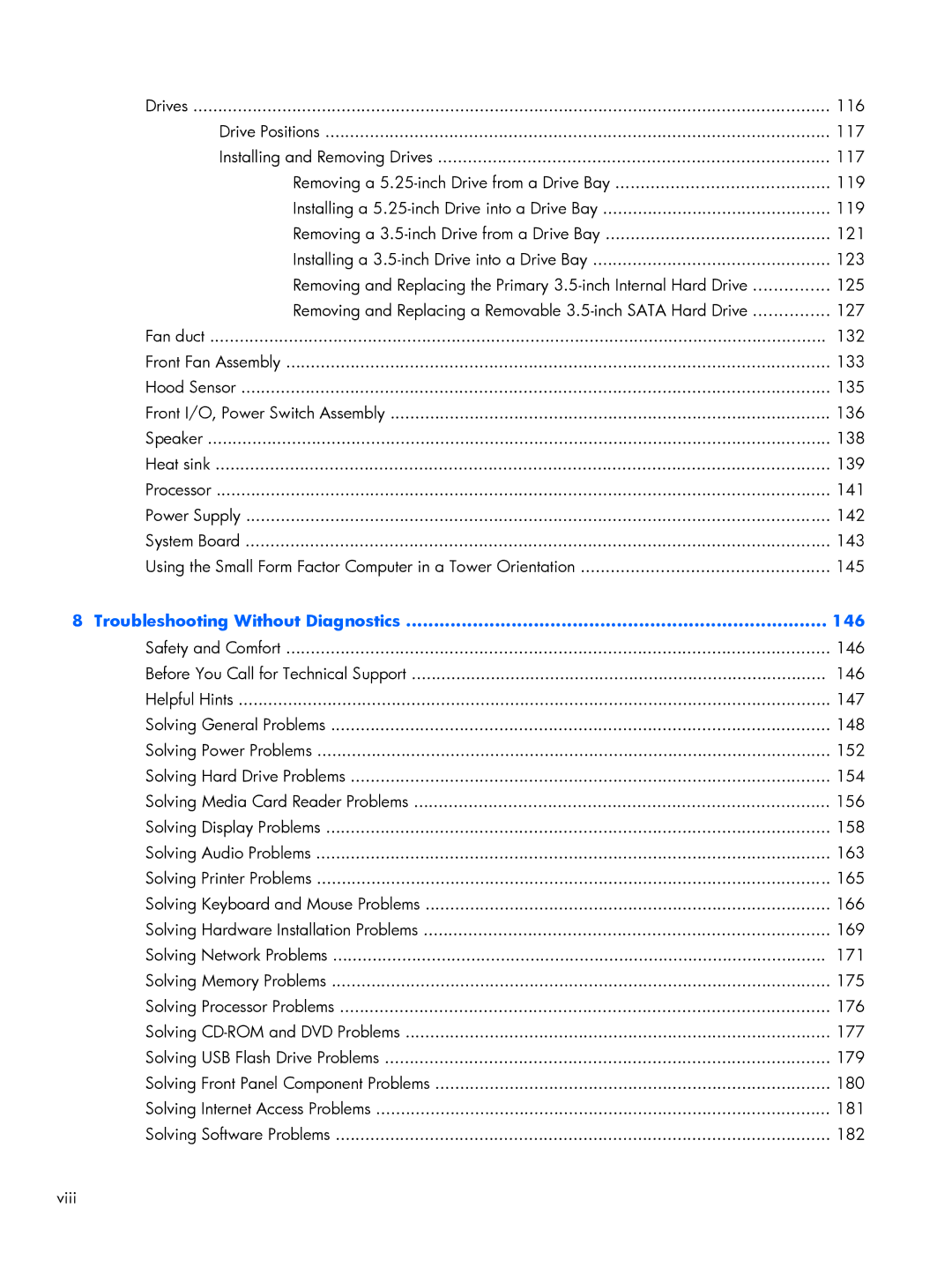Drives | 116 |
Drive Positions | 117 |
Installing and Removing Drives | 117 |
Removing a | 119 |
Installing a | 119 |
Removing a | 121 |
Installing a | 123 |
Removing and Replacing the Primary | 125 |
Removing and Replacing a Removable | 127 |
Fan duct | 132 |
Front Fan Assembly | 133 |
Hood Sensor | 135 |
Front I/O, Power Switch Assembly | 136 |
Speaker | 138 |
Heat sink | 139 |
Processor | 141 |
Power Supply | 142 |
System Board | 143 |
Using the Small Form Factor Computer in a Tower Orientation | 145 |
8 Troubleshooting Without Diagnostics | 146 |
Safety and Comfort | 146 |
Before You Call for Technical Support | 146 |
Helpful Hints | 147 |
Solving General Problems | 148 |
Solving Power Problems | 152 |
Solving Hard Drive Problems | 154 |
Solving Media Card Reader Problems | 156 |
Solving Display Problems | 158 |
Solving Audio Problems | 163 |
Solving Printer Problems | 165 |
Solving Keyboard and Mouse Problems | 166 |
Solving Hardware Installation Problems | 169 |
Solving Network Problems | 171 |
Solving Memory Problems | 175 |
Solving Processor Problems | 176 |
Solving | 177 |
Solving USB Flash Drive Problems | 179 |
Solving Front Panel Component Problems | 180 |
Solving Internet Access Problems | 181 |
Solving Software Problems | 182 |
viii