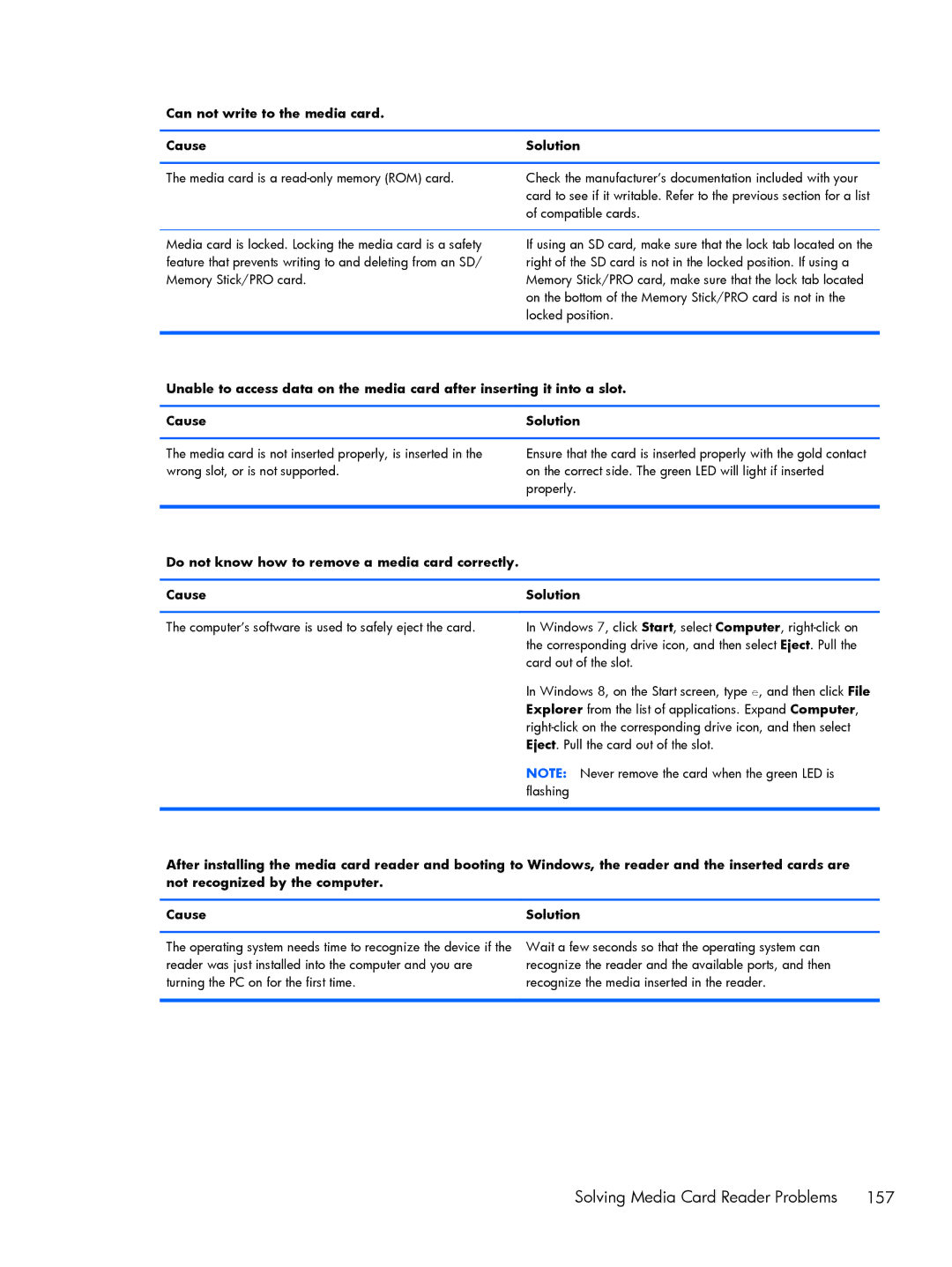Can not write to the media card.
Cause | Solution |
The media card is a
Check the manufacturer’s documentation included with your card to see if it writable. Refer to the previous section for a list of compatible cards.
Media card is locked. Locking the media card is a safety feature that prevents writing to and deleting from an SD/ Memory Stick/PRO card.
If using an SD card, make sure that the lock tab located on the right of the SD card is not in the locked position. If using a Memory Stick/PRO card, make sure that the lock tab located on the bottom of the Memory Stick/PRO card is not in the locked position.
Unable to access data on the media card after inserting it into a slot.
Cause | Solution |
The media card is not inserted properly, is inserted in the wrong slot, or is not supported.
Ensure that the card is inserted properly with the gold contact on the correct side. The green LED will light if inserted properly.
Do not know how to remove a media card correctly.
Cause | Solution |
|
|
The computer’s software is used to safely eject the card. | In Windows 7, click Start, select Computer, |
| the corresponding drive icon, and then select Eject. Pull the |
| card out of the slot. |
| In Windows 8, on the Start screen, type e, and then click File |
| Explorer from the list of applications. Expand Computer, |
| |
| Eject. Pull the card out of the slot. |
| NOTE: Never remove the card when the green LED is |
| flashing |
|
|
After installing the media card reader and booting to Windows, the reader and the inserted cards are not recognized by the computer.
Cause | Solution |
The operating system needs time to recognize the device if the reader was just installed into the computer and you are turning the PC on for the first time.
Wait a few seconds so that the operating system can recognize the reader and the available ports, and then recognize the media inserted in the reader.
Solving Media Card Reader Problems | 157 |