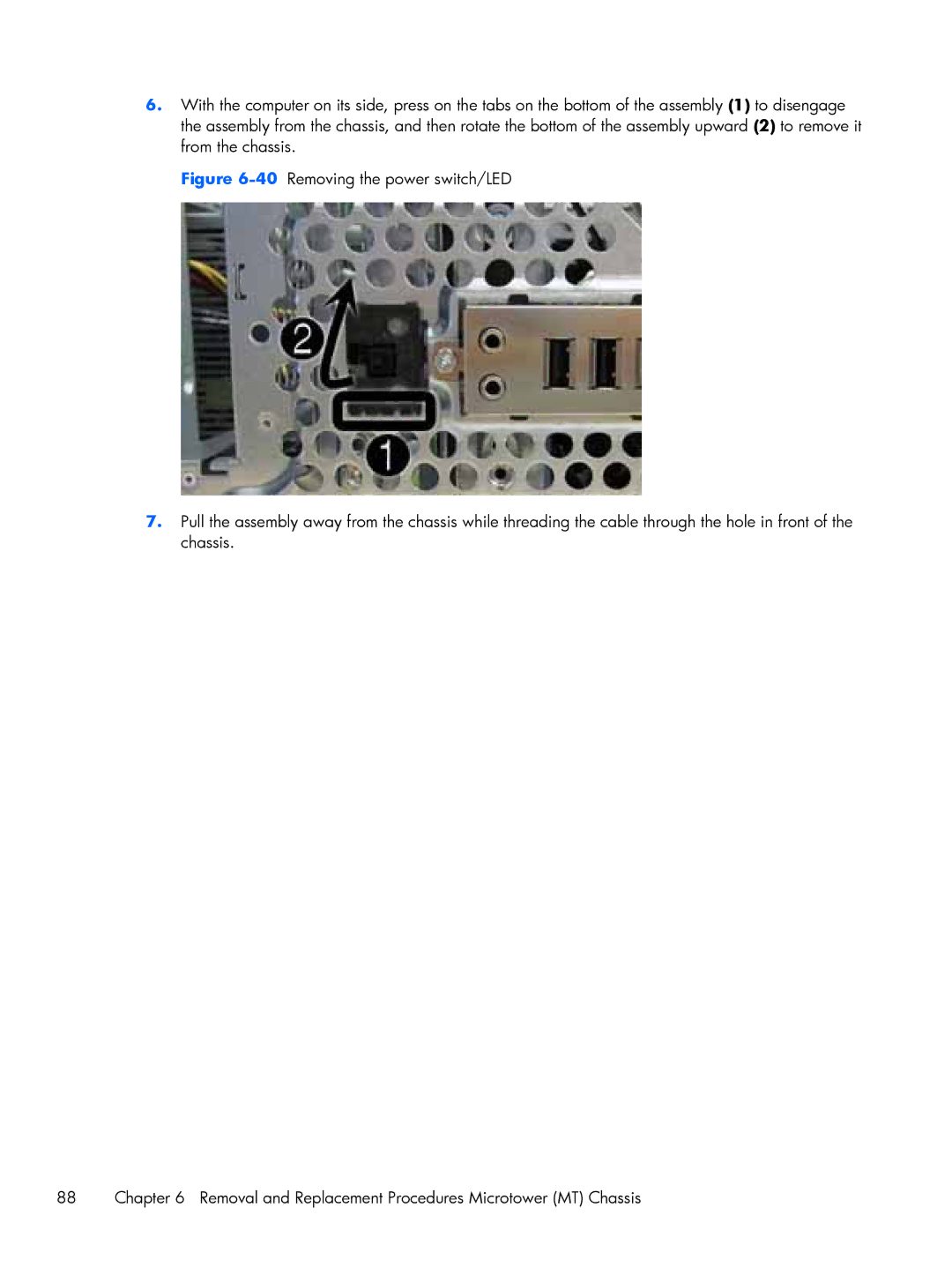6.With the computer on its side, press on the tabs on the bottom of the assembly (1) to disengage the assembly from the chassis, and then rotate the bottom of the assembly upward (2) to remove it from the chassis.
Figure 6-40 Removing the power switch/LED
7.Pull the assembly away from the chassis while threading the cable through the hole in front of the chassis.
88 | Chapter 6 Removal and Replacement Procedures Microtower (MT) Chassis |