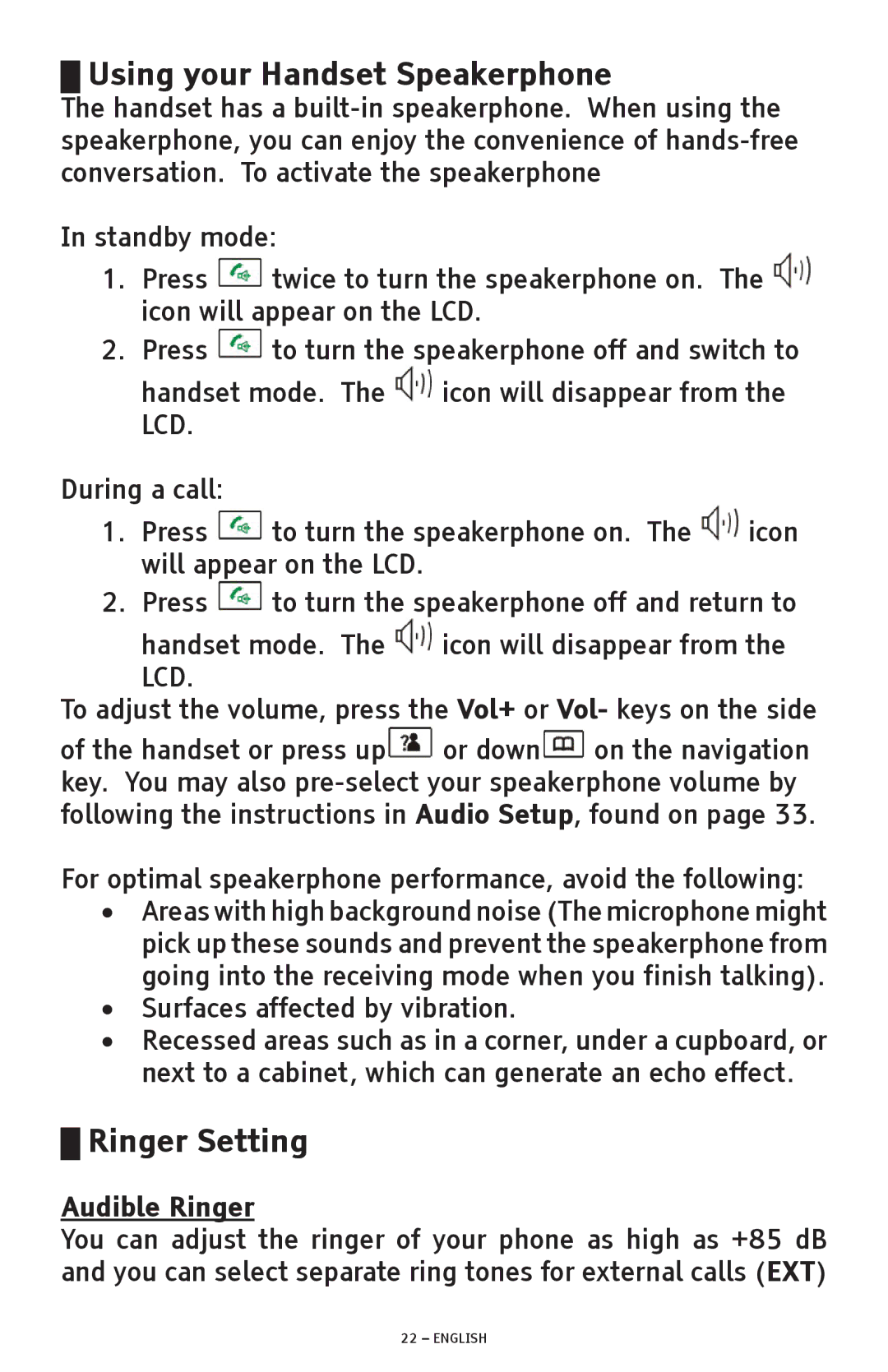█Using your Handset Speakerphone
The handset has a
In standby mode:
1.Press ![]() twice to turn the speakerphone on. The
twice to turn the speakerphone on. The ![]() icon will appear on the LCD.
icon will appear on the LCD.
2.Press ![]() to turn the speakerphone off and switch to handset mode. The
to turn the speakerphone off and switch to handset mode. The ![]() icon will disappear from the LCD.
icon will disappear from the LCD.
During a call:
1.Press ![]() to turn the speakerphone on. The
to turn the speakerphone on. The ![]() icon will appear on the LCD.
icon will appear on the LCD.
2.Press ![]() to turn the speakerphone off and return to
to turn the speakerphone off and return to
handset mode. The ![]() icon will disappear from the LCD.
icon will disappear from the LCD.
To adjust the volume, press the Vol+ or Vol- keys on the side
of the handset or press up![]() or down
or down![]() on the navigation key. You may also
on the navigation key. You may also
For optimal speakerphone performance, avoid the following:
•Areas with high background noise (The microphone might pick up these sounds and prevent the speakerphone from going into the receiving mode when you finish talking).
•Surfaces affected by vibration.
•Recessed areas such as in a corner, under a cupboard, or next to a cabinet, which can generate an echo effect.
█Ringer Setting
Audible Ringer
You can adjust the ringer of your phone as high as +85 dB and you can select separate ring tones for external calls (EXT)