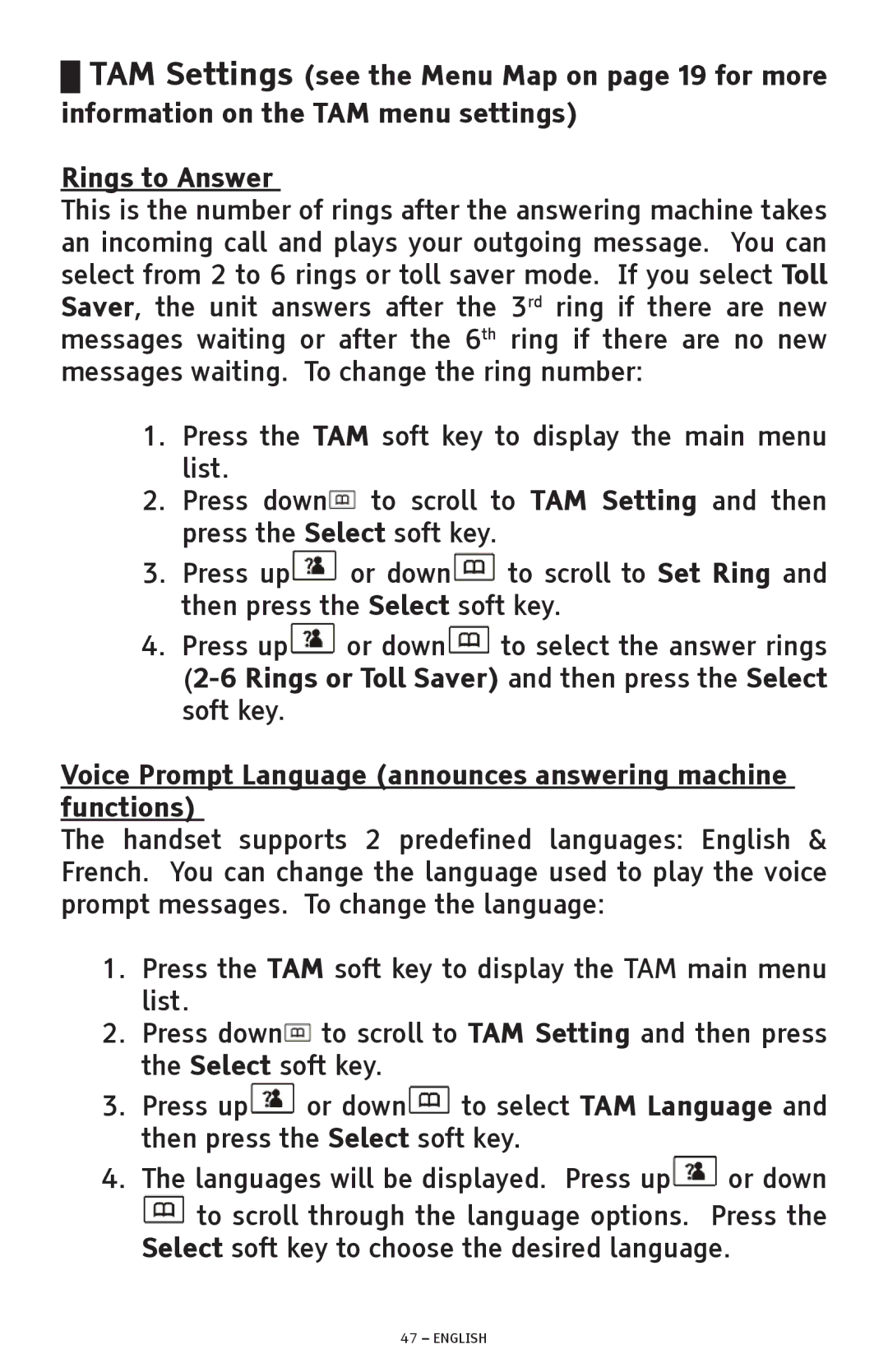█TAM Settings (see the Menu Map on page 19 for more information on the TAM menu settings)
Rings to Answer
This is the number of rings after the answering machine takes an incoming call and plays your outgoing message. You can select from 2 to 6 rings or toll saver mode. If you select Toll Saver, the unit answers after the 3rd ring if there are new messages waiting or after the 6th ring if there are no new messages waiting. To change the ring number:
1.Press the TAM soft key to display the main menu list.
2.Press down![]() to scroll to TAM Setting and then press the Select soft key.
to scroll to TAM Setting and then press the Select soft key.
3.Press up![]() or down
or down![]() to scroll to Set Ring and then press the Select soft key.
to scroll to Set Ring and then press the Select soft key.
4.Press up![]() or down
or down![]() to select the answer rings
to select the answer rings
Voice Prompt Language (announces answering machine functions)
The handset supports 2 predefined languages: English & French. You can change the language used to play the voice prompt messages. To change the language:
1.Press the TAM soft key to display the TAM main menu list.
2.Press down![]() to scroll to TAM Setting and then press the Select soft key.
to scroll to TAM Setting and then press the Select soft key.
3.Press up![]() or down
or down![]() to select TAM Language and then press the Select soft key.
to select TAM Language and then press the Select soft key.
4.The languages will be displayed. Press up![]() or down
or down ![]() to scroll through the language options. Press the Select soft key to choose the desired language.
to scroll through the language options. Press the Select soft key to choose the desired language.