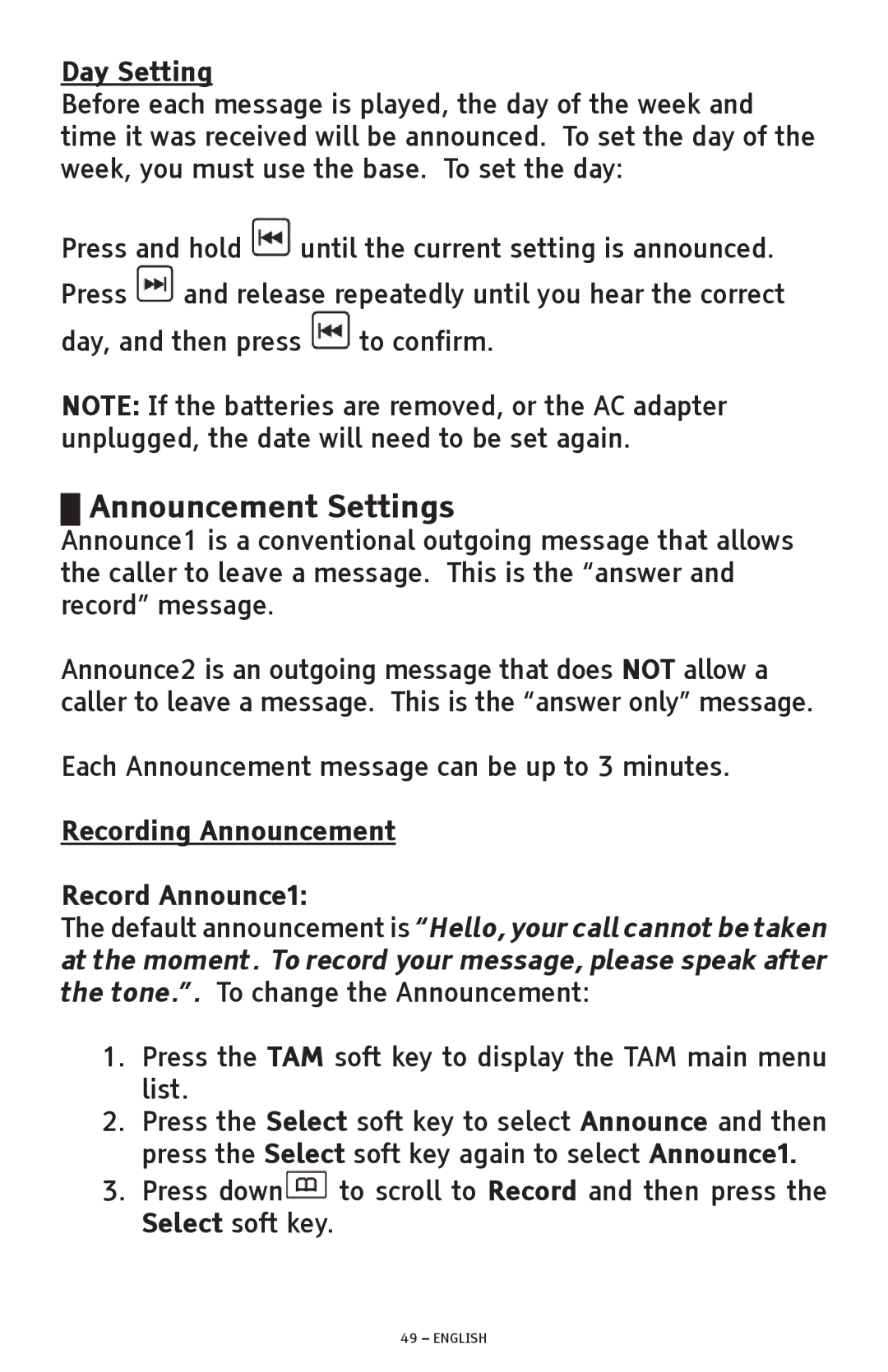Day Setting
Before each message is played, the day of the week and time it was received will be announced. To set the day of the week, you must use the base. To set the day:
Press and hold ![]() until the current setting is announced. Press
until the current setting is announced. Press ![]() and release repeatedly until you hear the correct day, and then press
and release repeatedly until you hear the correct day, and then press ![]() to confirm.
to confirm.
NOTE: If the batteries are removed, or the AC adapter unplugged, the date will need to be set again.
█Announcement Settings
Announce1 is a conventional outgoing message that allows the caller to leave a message. This is the “answer and record” message.
Announce2 is an outgoing message that does NOT allow a caller to leave a message. This is the “answer only” message.
Each Announcement message can be up to 3 minutes.
Recording Announcement
Record Announce1:
The default announcement is “Hello, your call cannot be taken
at the moment. To record your message, please speak after the tone.”. To change the Announcement:
1.Press the TAM soft key to display the TAM main menu list.
2.Press the Select soft key to select Announce and then press the Select soft key again to select Announce1.
3.Press down![]() to scroll to Record and then press the Select soft key.
to scroll to Record and then press the Select soft key.