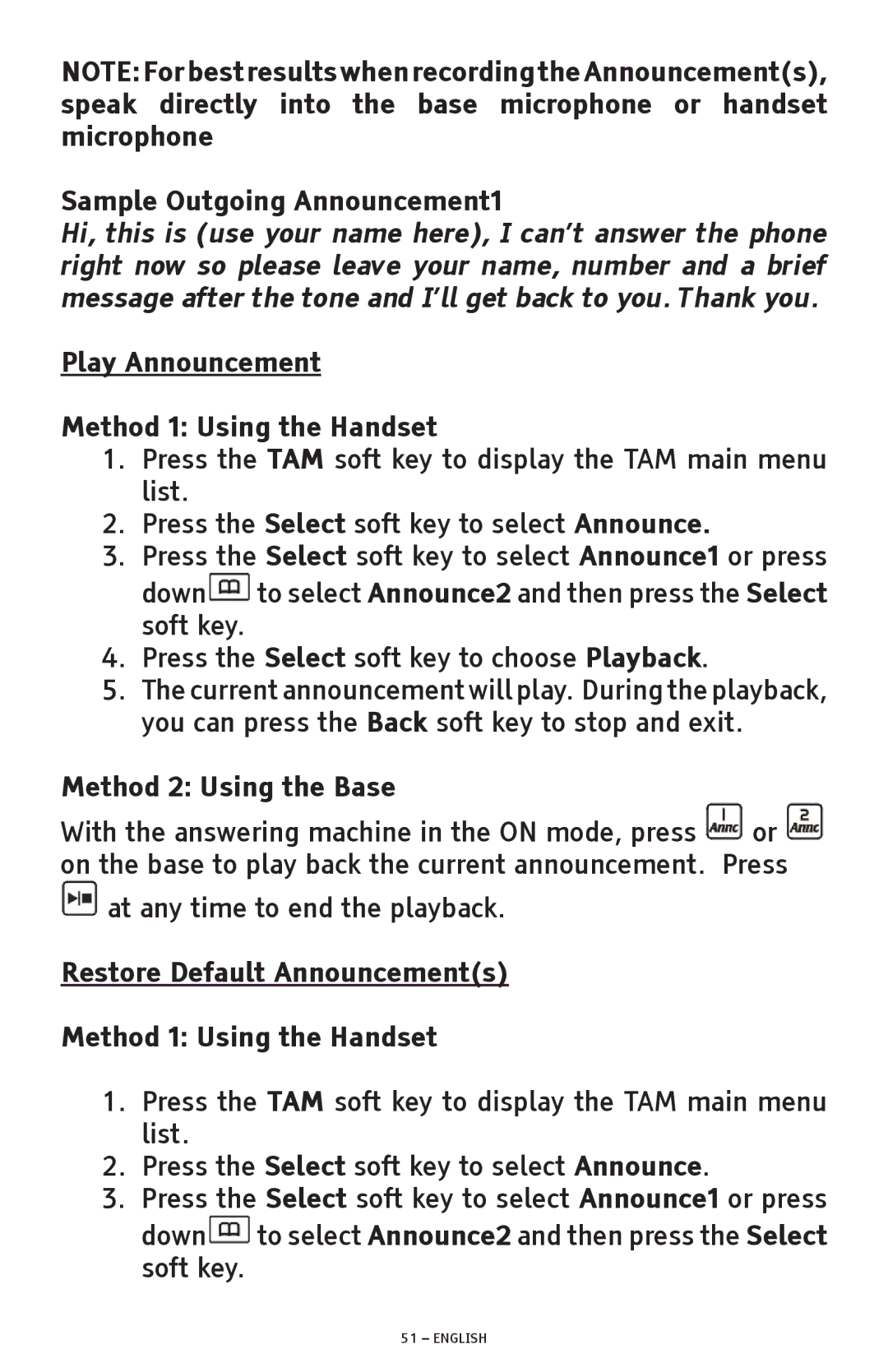NOTE:ForbestresultswhenrecordingtheAnnouncement(s), speak directly into the base microphone or handset microphone
Sample Outgoing Announcement1
Hi, this is (use your name here), I can’t answer the phone right now so please leave your name, number and a brief message after the tone and I’ll get back to you. Thank you.
Play Announcement
Method 1: Using the Handset
1.Press the TAM soft key to display the TAM main menu list.
2.Press the Select soft key to select Announce.
3.Press the Select soft key to select Announce1 or press down![]() to select Announce2 and then press the Select soft key.
to select Announce2 and then press the Select soft key.
4.Press the Select soft key to choose Playback.
5.The current announcement will play. During the playback, you can press the Back soft key to stop and exit.
Method 2: Using the Base
With the answering machine in the ON mode, press ![]() or
or ![]() on the base to play back the current announcement. Press
on the base to play back the current announcement. Press
![]() at any time to end the playback.
at any time to end the playback.
Restore Default Announcement(s)
Method 1: Using the Handset
1.Press the TAM soft key to display the TAM main menu list.
2.Press the Select soft key to select Announce.
3.Press the Select soft key to select Announce1 or press down![]() to select Announce2 and then press the Select soft key.
to select Announce2 and then press the Select soft key.