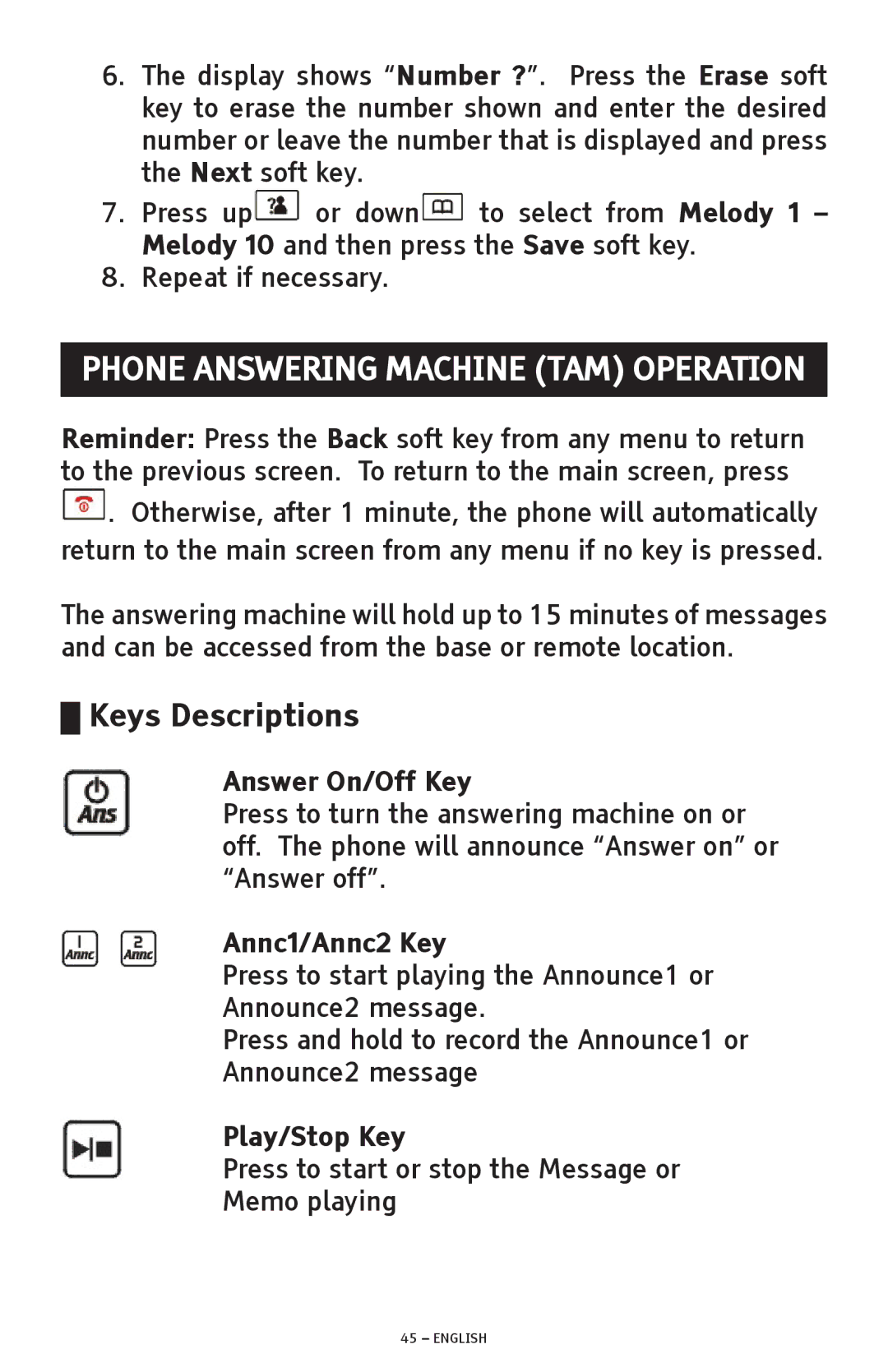6.The display shows “Number ?”. Press the Erase soft key to erase the number shown and enter the desired number or leave the number that is displayed and press the Next soft key.
7.Press up![]() or down
or down![]() to select from Melody 1 – Melody 10 and then press the Save soft key.
to select from Melody 1 – Melody 10 and then press the Save soft key.
8.Repeat if necessary.
PHONE ANSWERING MACHINE (TAM) OPERATION
Reminder: Press the Back soft key from any menu to return to the previous screen. To return to the main screen, press
![]() . Otherwise, after 1 minute, the phone will automatically return to the main screen from any menu if no key is pressed.
. Otherwise, after 1 minute, the phone will automatically return to the main screen from any menu if no key is pressed.
The answering machine will hold up to 15 minutes of messages and can be accessed from the base or remote location.
█Keys Descriptions
Answer On/Off Key
Press to turn the answering machine on or off. The phone will announce “Answer on” or “Answer off”.
Annc1/Annc2 Key
Press to start playing the Announce1 or
Announce2 message.
Press and hold to record the Announce1 or
Announce2 message
Play/Stop Key
Press to start or stop the Message or
Memo playing