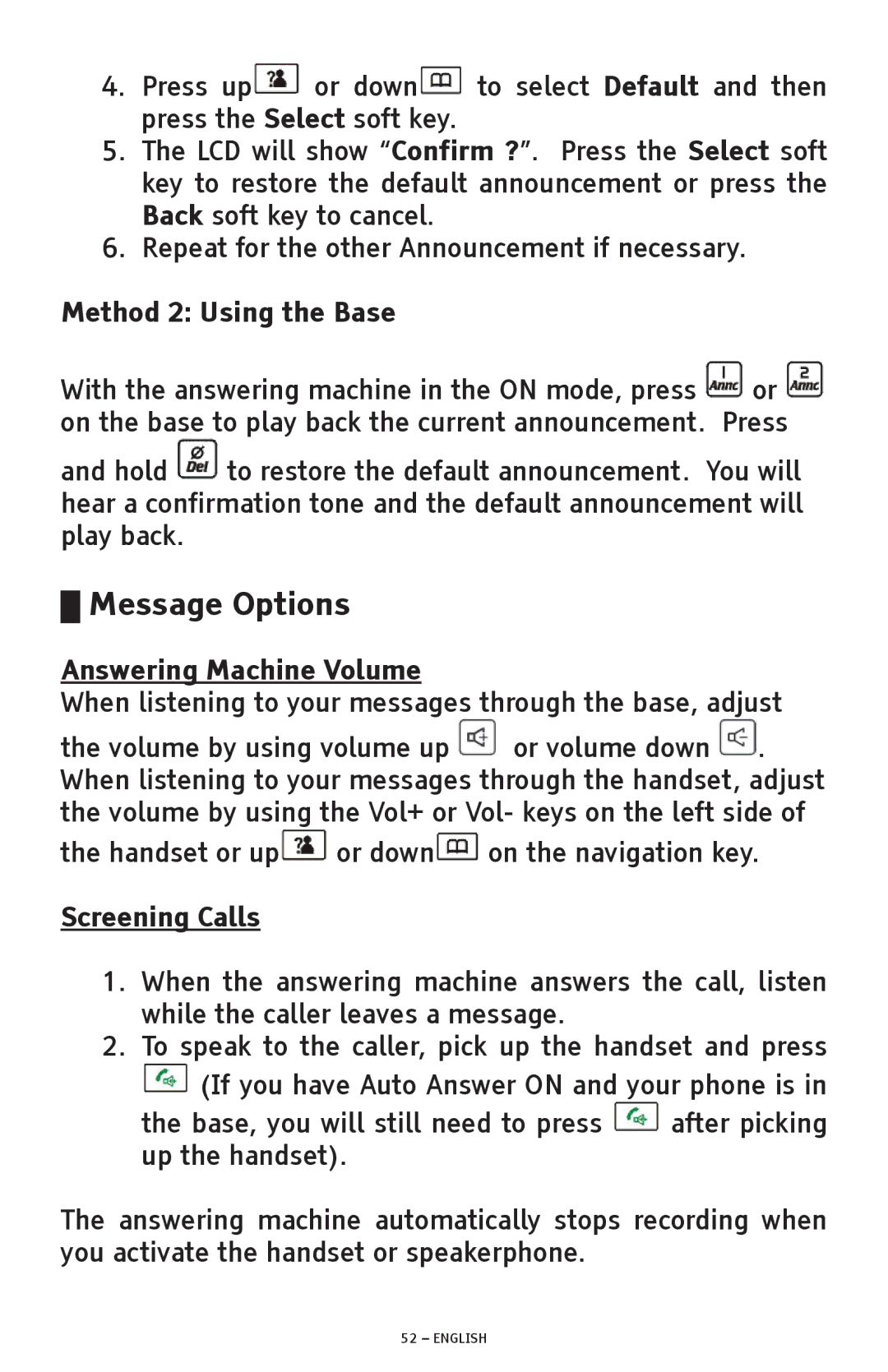4.Press up![]() or down
or down![]() to select Default and then press the Select soft key.
to select Default and then press the Select soft key.
5.The LCD will show “Confirm ?”. Press the Select soft key to restore the default announcement or press the Back soft key to cancel.
6.Repeat for the other Announcement if necessary.
Method 2: Using the Base
With the answering machine in the ON mode, press ![]() or
or ![]() on the base to play back the current announcement. Press
on the base to play back the current announcement. Press
and hold ![]() to restore the default announcement. You will hear a confirmation tone and the default announcement will play back.
to restore the default announcement. You will hear a confirmation tone and the default announcement will play back.
█Message Options
Answering Machine Volume
When listening to your messages through the base, adjust
the volume by using volume up ![]() or volume down
or volume down ![]() . When listening to your messages through the handset, adjust the volume by using the Vol+ or Vol- keys on the left side of
. When listening to your messages through the handset, adjust the volume by using the Vol+ or Vol- keys on the left side of
the handset or up![]() or down
or down![]() on the navigation key.
on the navigation key.
Screening Calls
1.When the answering machine answers the call, listen while the caller leaves a message.
2.To speak to the caller, pick up the handset and press ![]() (If you have Auto Answer ON and your phone is in
(If you have Auto Answer ON and your phone is in
the base, you will still need to press ![]() after picking up the handset).
after picking up the handset).
The answering machine automatically stops recording when you activate the handset or speakerphone.