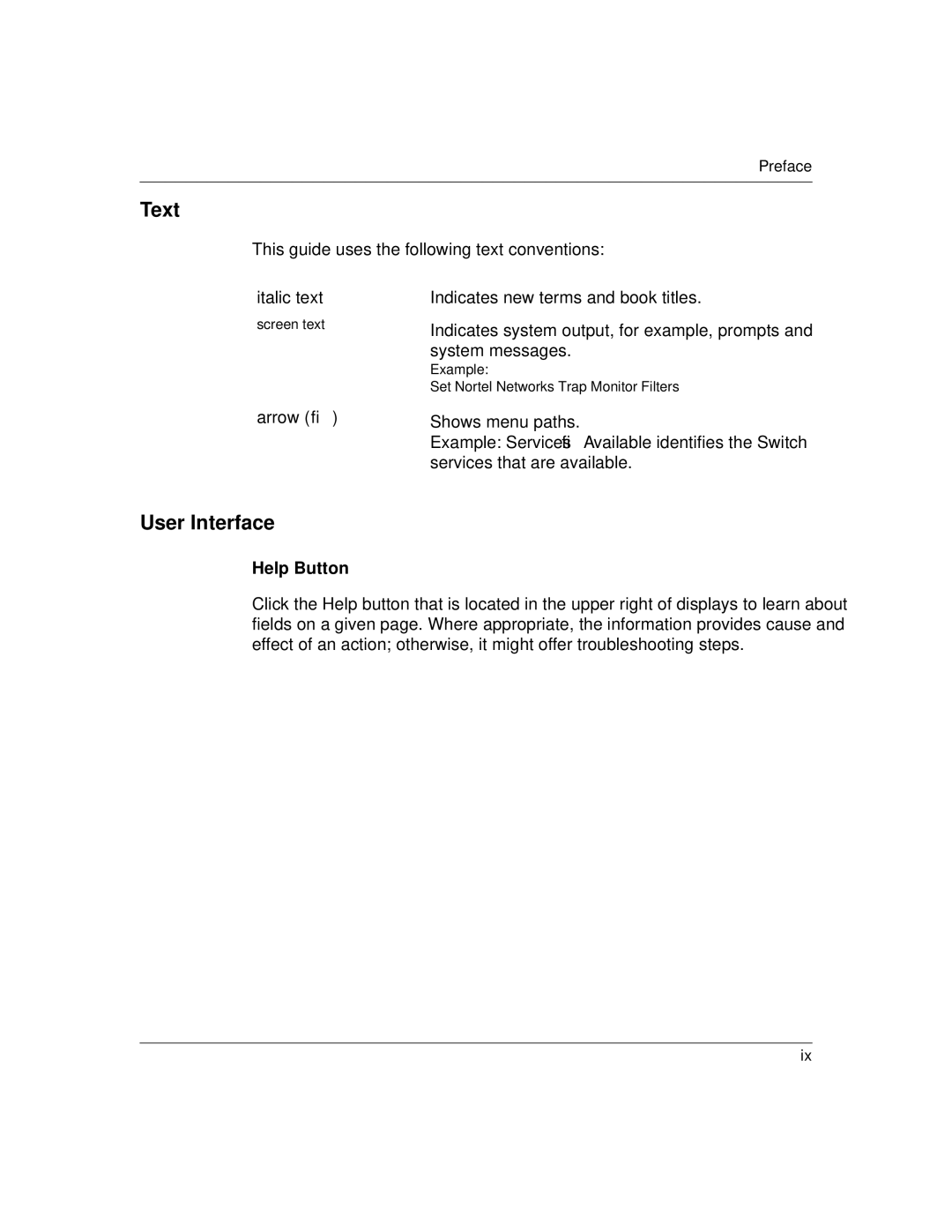Preface
Text
This guide uses the following text conventions:
italic text
screen text
arrow ( → )
Indicates new terms and book titles.
Indicates system output, for example, prompts and system messages.
Example:
Set Nortel Networks Trap Monitor Filters
Shows menu paths.
Example: Services → Available identifies the Switch services that are available.
User Interface
Help Button
Click the Help button that is located in the upper right of displays to learn about fields on a given page. Where appropriate, the information provides cause and effect of an action; otherwise, it might offer troubleshooting steps.
ix