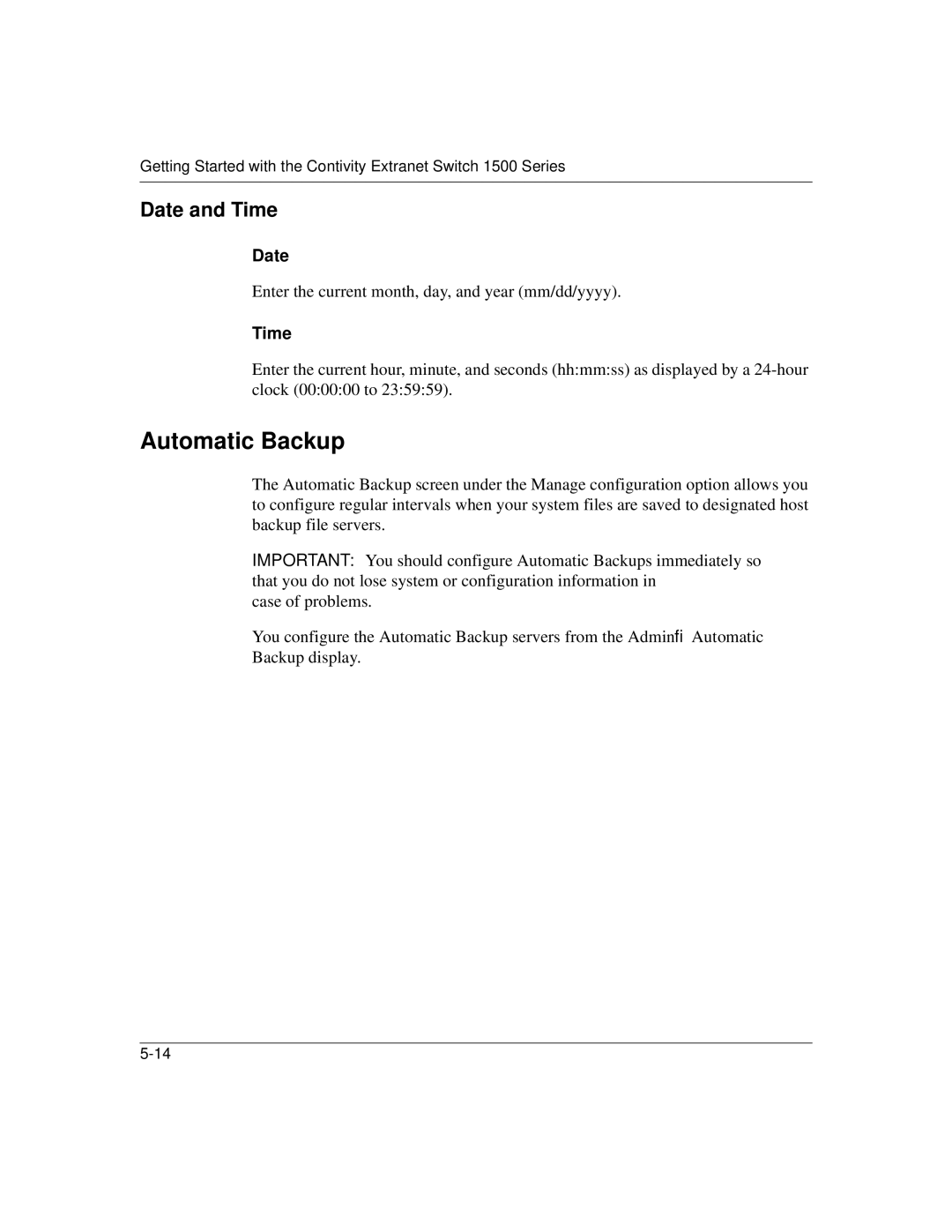Getting Started with the Contivity Extranet Switch 1500 Series
Date and Time
Date
Enter the current month, day, and year (mm/dd/yyyy).
Time
Enter the current hour, minute, and seconds (hh:mm:ss) as displayed by a
Automatic Backup
The Automatic Backup screen under the Manage configuration option allows you to configure regular intervals when your system files are saved to designated host backup file servers.
IMPORTANT: You should configure Automatic Backups immediately so that you do not lose system or configuration information in
case of problems.
You configure the Automatic Backup servers from the Admin→Automatic Backup display.