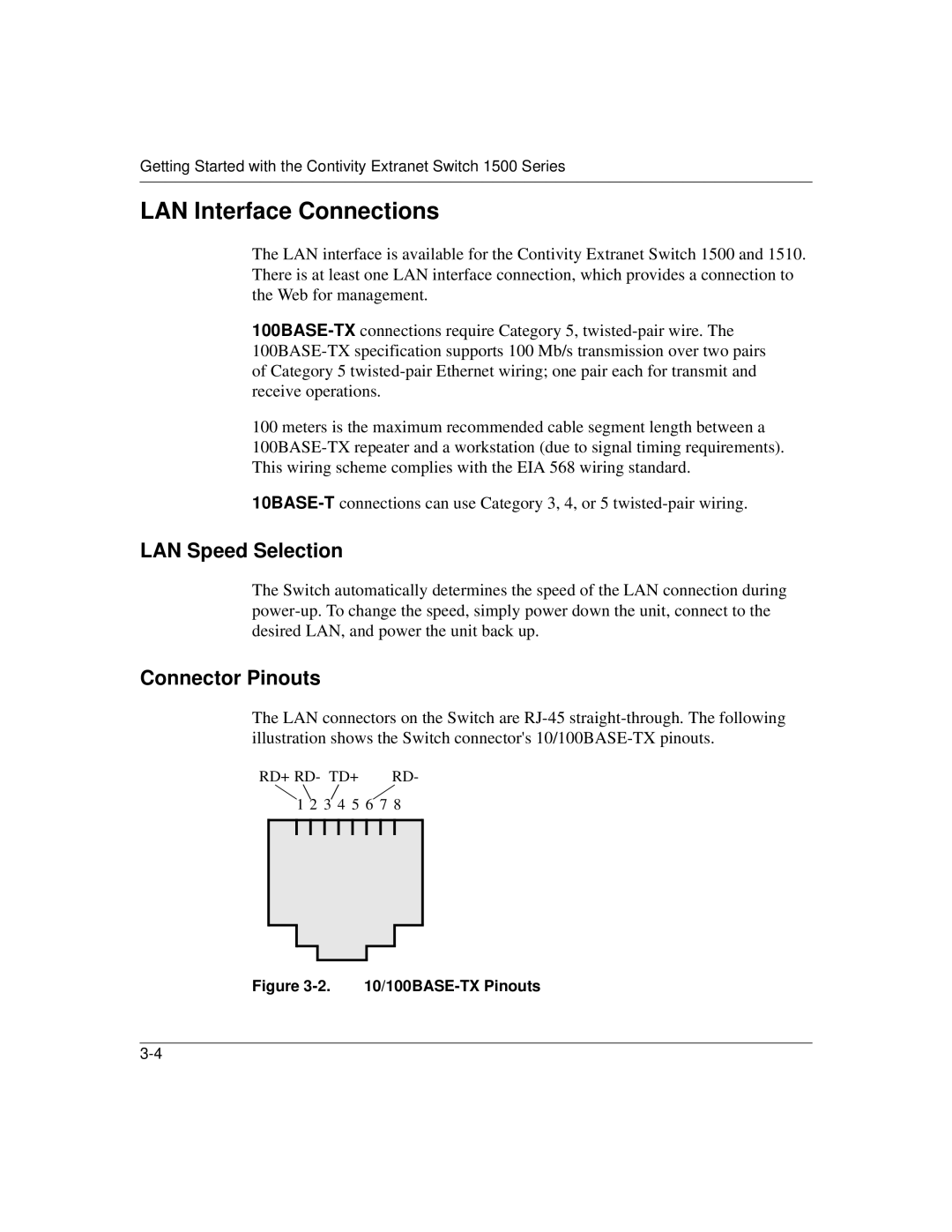Getting Started with the Contivity Extranet Switch 1500 Series
LAN Interface Connections
The LAN interface is available for the Contivity Extranet Switch 1500 and 1510. There is at least one LAN interface connection, which provides a connection to the Web for management.
100BASE-TXconnections require Category 5, twisted-pair wire. The 100BASE-TX specification supports 100 Mb/s transmission over two pairs of Category 5 twisted-pair Ethernet wiring; one pair each for transmit and receive operations.
100 meters is the maximum recommended cable segment length between a 100BASE-TX repeater and a workstation (due to signal timing requirements). This wiring scheme complies with the EIA 568 wiring standard.
10BASE-Tconnections can use Category 3, 4, or 5 twisted-pair wiring.
LAN Speed Selection
The Switch automatically determines the speed of the LAN connection during power-up. To change the speed, simply power down the unit, connect to the desired LAN, and power the unit back up.
Connector Pinouts
The LAN connectors on the Switch are RJ-45 straight-through. The following illustration shows the Switch connector's 10/100BASE-TX pinouts.
1 2 3 4 5 6 7 8
Figure 3-2. 10/100BASE-TX Pinouts