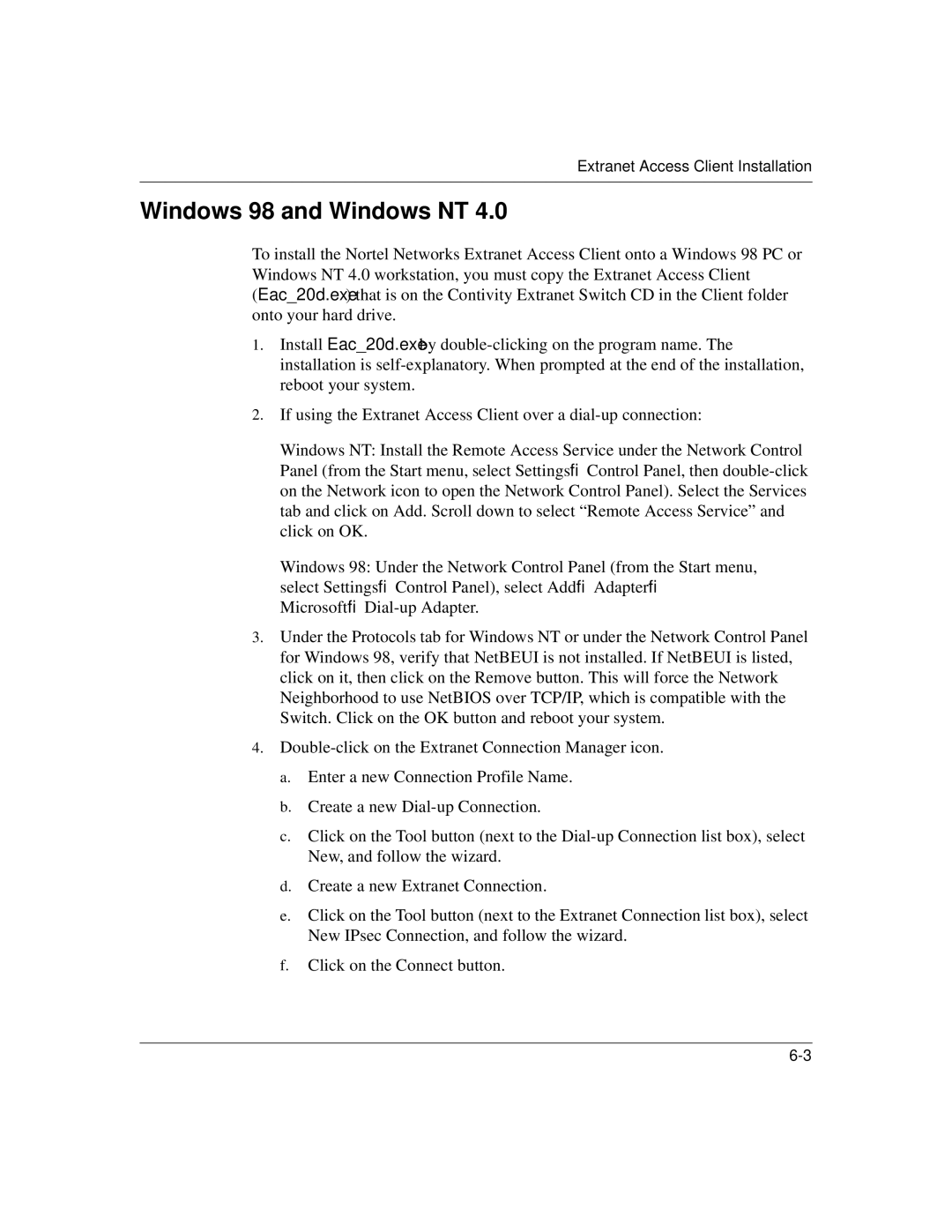Extranet Access Client Installation
Windows 98 and Windows NT 4.0
To install the Nortel Networks Extranet Access Client onto a Windows 98 PC or Windows NT 4.0 workstation, you must copy the Extranet Access Client (Eac_20d.exe) that is on the Contivity Extranet Switch CD in the Client folder onto your hard drive.
1.Install Eac_20d.exe by
2.If using the Extranet Access Client over a
Windows NT: Install the Remote Access Service under the Network Control Panel (from the Start menu, select Settings→Control Panel, then
Windows 98: Under the Network Control Panel (from the Start menu, select Settings→Control Panel), select Add→Adapter→
3.Under the Protocols tab for Windows NT or under the Network Control Panel for Windows 98, verify that NetBEUI is not installed. If NetBEUI is listed, click on it, then click on the Remove button. This will force the Network Neighborhood to use NetBIOS over TCP/IP, which is compatible with the Switch. Click on the OK button and reboot your system.
4.
a.Enter a new Connection Profile Name.
b.Create a new
c.Click on the Tool button (next to the
d.Create a new Extranet Connection.
e.Click on the Tool button (next to the Extranet Connection list box), select New IPsec Connection, and follow the wizard.
f.Click on the Connect button.