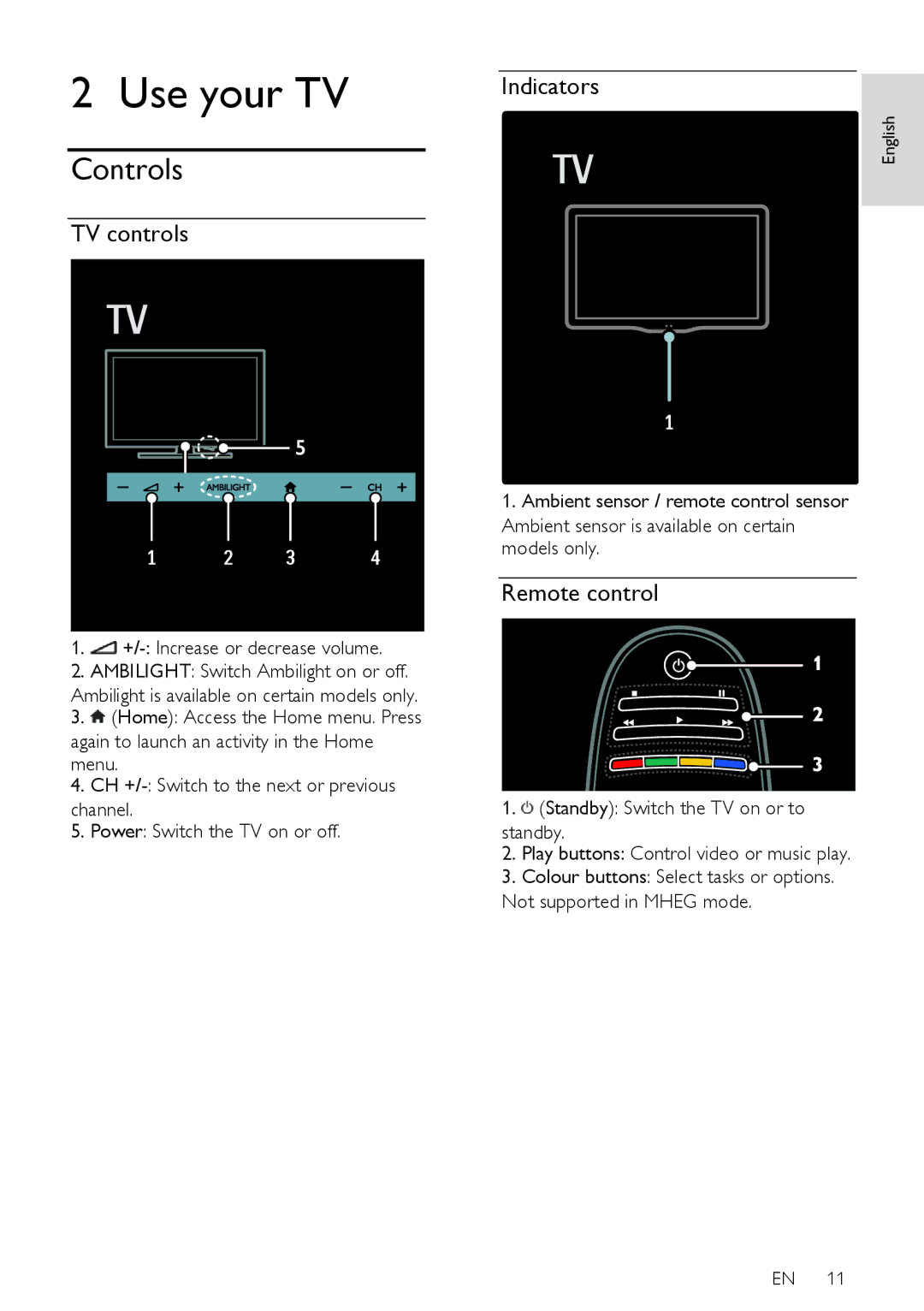2 Use your TV
Controls
TV controls
1.![]()
2.AMBILIGHT: Switch Ambilight on or off.
Ambilight is available on certain models only.
3.![]() (Home): Access the Home menu. Press again to launch an activity in the Home menu.
(Home): Access the Home menu. Press again to launch an activity in the Home menu.
4.CH
channel.
5.Power: Switch the TV on or off.
Indicators
1.Ambient sensor / remote control sensor Ambient sensor is available on certain models only.
Remote control
1. (Standby): Switch the TV on or to
(Standby): Switch the TV on or to
standby.
2.Play buttons: Control video or music play.
3.Colour buttons: Select tasks or options.
Not supported in MHEG mode.
English
EN 11