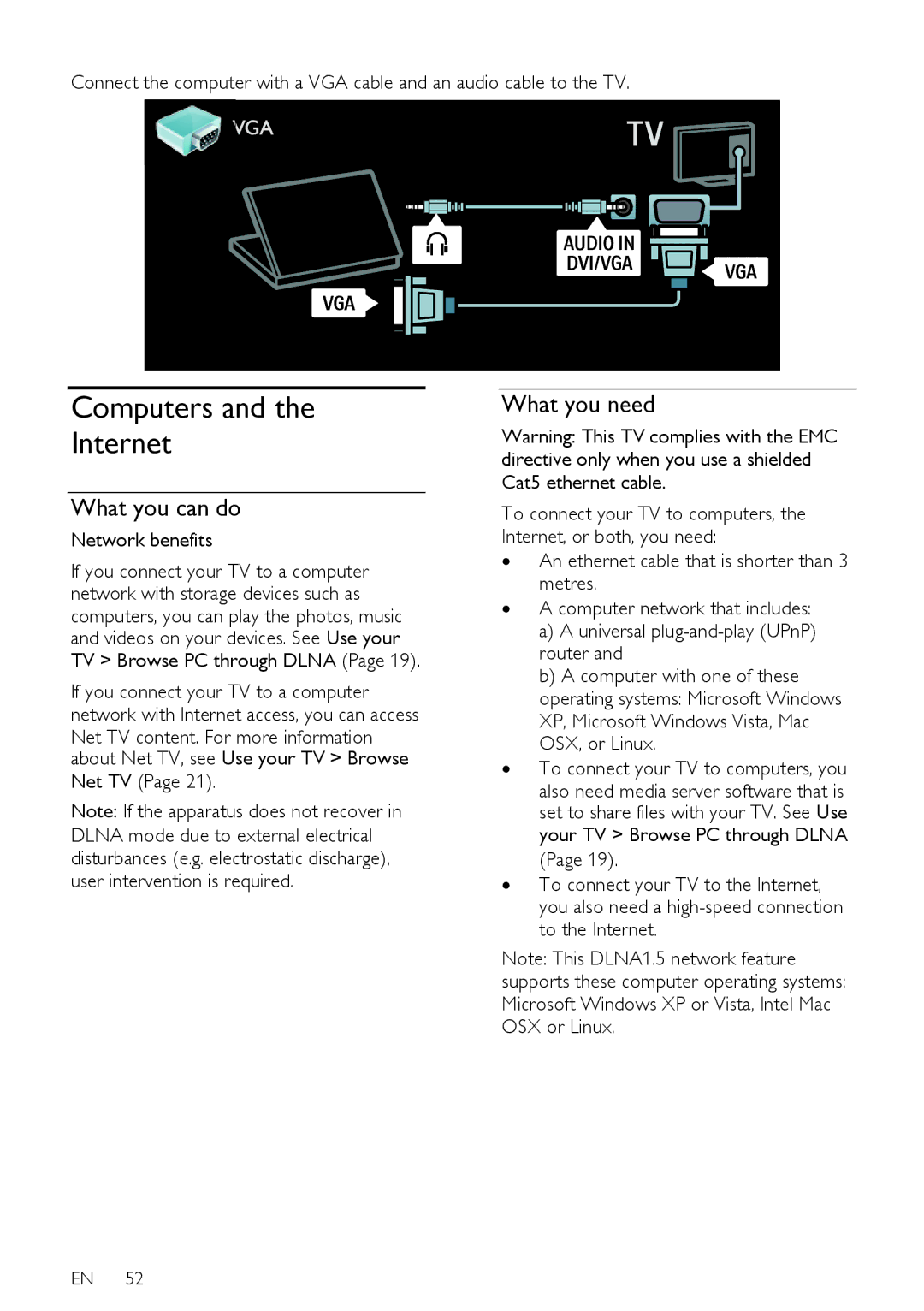Connect the computer with a VGA cable and an audio cable to the TV.
Computers and the
Internet
What you can do
Network benefits
If you connect your TV to a computer network with storage devices such as
computers, you can play the photos, music and videos on your devices. See Use your
TV > Browse PC through DLNA (Page 19).
If you connect your TV to a computer network with Internet access, you can access
Net TV content. For more information about Net TV, see Use your TV > Browse
Net TV (Page 21).
Note: If the apparatus does not recover in DLNA mode due to external electrical disturbances (e.g. electrostatic discharge), user intervention is required.
What you need
Warning: This TV complies with the EMC directive only when you use a shielded Cat5 ethernet cable.
To connect your TV to computers, the Internet, or both, you need:
∙An ethernet cable that is shorter than 3 metres.
∙A computer network that includes:
a)A universal
b)A computer with one of these operating systems: Microsoft Windows XP, Microsoft Windows Vista, Mac OSX, or Linux.
∙To connect your TV to computers, you
also need media server software that is set to share files with your TV. See Use your TV > Browse PC through DLNA (Page 19).
∙To connect your TV to the Internet, you also need a
Note: This DLNA1.5 network feature supports these computer operating systems: Microsoft Windows XP or Vista, Intel Mac OSX or Linux.
EN 52