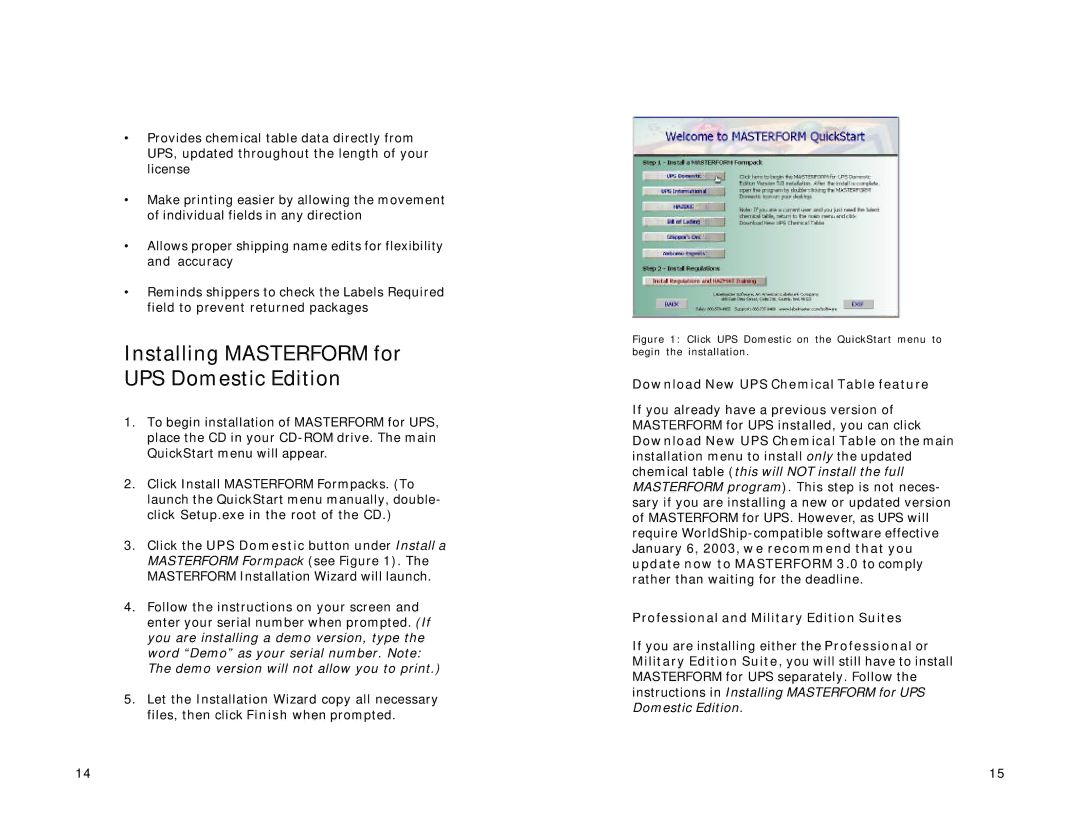•Provides chemical table data directly from UPS, updated throughout the length of your license
•Make printing easier by allowing the movement of individual fields in any direction
•Allows proper shipping name edits for flexibility and accuracy
•Reminds shippers to check the Labels Required field to prevent returned packages
Installing MASTERFORM for UPS Domestic Edition
1.To begin installation of MASTERFORM for UPS, place the CD in your
2.Click Install MASTERFORM Formpacks. (To launch the QuickStart menu manually, double- click Setup.exe in the root of the CD.)
3.Click the UPS Domestic button under Install a MASTERFORM Formpack (see Figure 1). The MASTERFORM Installation Wizard will launch.
4.Follow the instructions on your screen and enter your serial number when prompted. (If you are installing a demo version, type the word “Demo”as your serial number. Note: The demo version will not allow you to print.)
5.Let the Installation Wizard copy all necessary files, then click Finish when prompted.
Figure 1: Click UPS Domestic on the QuickStart menu to begin the installation.
Download New UPS Chemical Table feature
If you already have a previous version of MASTERFORM for UPS installed, you can click Download New UPS Chemical Table on the main installation menu to install only the updated chemical table (this will NOT install the full MASTERFORM program). This step is not neces- sary if you are installing a new or updated version of MASTERFORM for UPS. However, as UPS will require
Professional and Military Edition Suites
If you are installing either the Professional or Military Edition Suite, you will still have to install MASTERFORM for UPS separately. Follow the instructions in Installing MASTERFORM for UPS Domestic Edition.
14 | 15 |