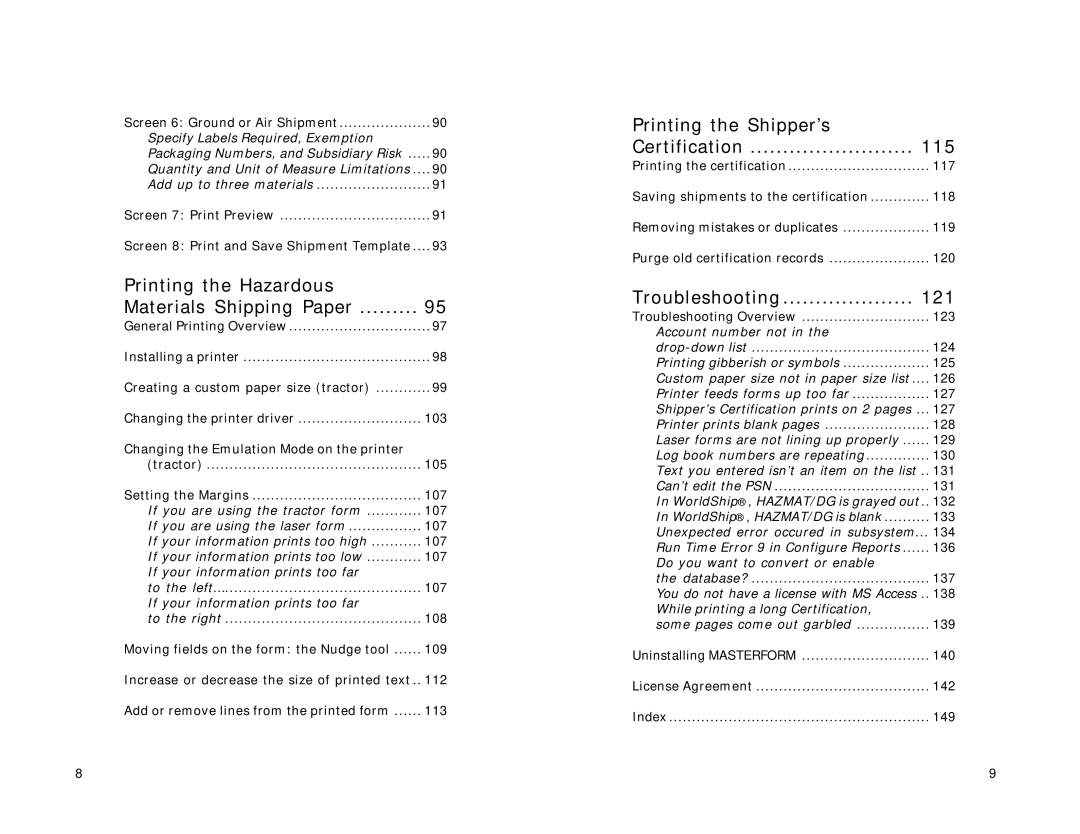Screen 6: Ground or Air Shipment | 90 |
Specify Labels Required, Exemption |
|
Packaging Numbers, and Subsidiary Risk | 90 |
Quantity and Unit of Measure Limitations .... | 90 |
Add up to three materials | 91 |
Screen 7: Print Preview | 91 |
Screen 8: Print and Save Shipment Template .... | 93 |
Printing the Hazardous |
|
Materials Shipping Paper | 95 |
General Printing Overview | 97 |
Installing a printer | 98 |
Creating a custom paper size (tractor) | 99 |
Changing the printer driver | 103 |
Changing the Emulation Mode on the printer |
|
(tractor) | 105 |
Setting the Margins | 107 |
If you are using the tractor form | 107 |
If you are using the laser form | 107 |
If your information prints too high | 107 |
If your information prints too low | 107 |
If your information prints too far |
|
to the left… | 107 |
If your information prints too far |
|
to the right | 108 |
Moving fields on the form: the Nudge tool | 109 |
Increase or decrease the size of printed text .. | 112 |
Add or remove lines from the printed form | 113 |
Printing the Shipper’s |
|
Certification | 115 |
Printing the certification | 117 |
Saving shipments to the certification | 118 |
Removing mistakes or duplicates | 119 |
Purge old certification records | 120 |
Troubleshooting | 121 |
Troubleshooting Overview | 123 |
Account number not in the |
|
124 | |
Printing gibberish or symbols | 125 |
Custom paper size not in paper size list .... | 126 |
Printer feeds forms up too far | 127 |
Shipper’s Certification prints on 2 pages ... | 127 |
Printer prints blank pages | 128 |
Laser forms are not lining up properly | 129 |
Log book numbers are repeating | 130 |
Text you entered isn’t an item on the list .. | 131 |
Can’t edit the PSN | 131 |
In WorldShip®, HAZMAT/DG is grayed out .. | 132 |
In WorldShip®, HAZMAT/DG is blank | 133 |
Unexpected error occured in subsystem... | 134 |
Run Time Error 9 in Configure Reports | 136 |
Do you want to convert or enable |
|
the database? | 137 |
You do not have a license with MS Access .. | 138 |
While printing a long Certification, |
|
some pages come out garbled | 139 |
Uninstalling MASTERFORM | 140 |
License Agreement | 142 |
Index | 149 |
8 | 9 |