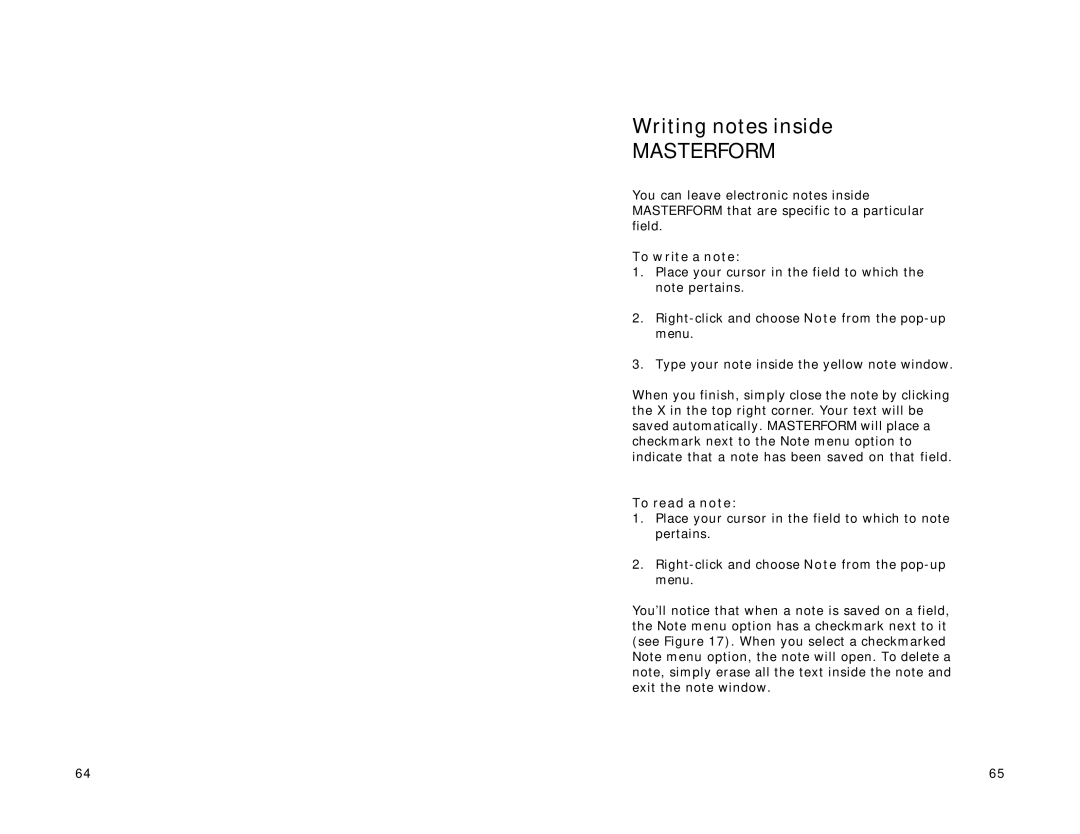Writing notes inside
MASTERFORM
You can leave electronic notes inside MASTERFORM that are specific to a particular field.
To write a note:
1.Place your cursor in the field to which the note pertains.
2.
3.Type your note inside the yellow note window.
When you finish, simply close the note by clicking the X in the top right corner. Your text will be saved automatically. MASTERFORM will place a checkmark next to the Note menu option to indicate that a note has been saved on that field.
To read a note:
1.Place your cursor in the field to which to note pertains.
2.
You’ll notice that when a note is saved on a field, the Note menu option has a checkmark next to it (see Figure 17). When you select a checkmarked Note menu option, the note will open. To delete a note, simply erase all the text inside the note and exit the note window.
64 | 65 |