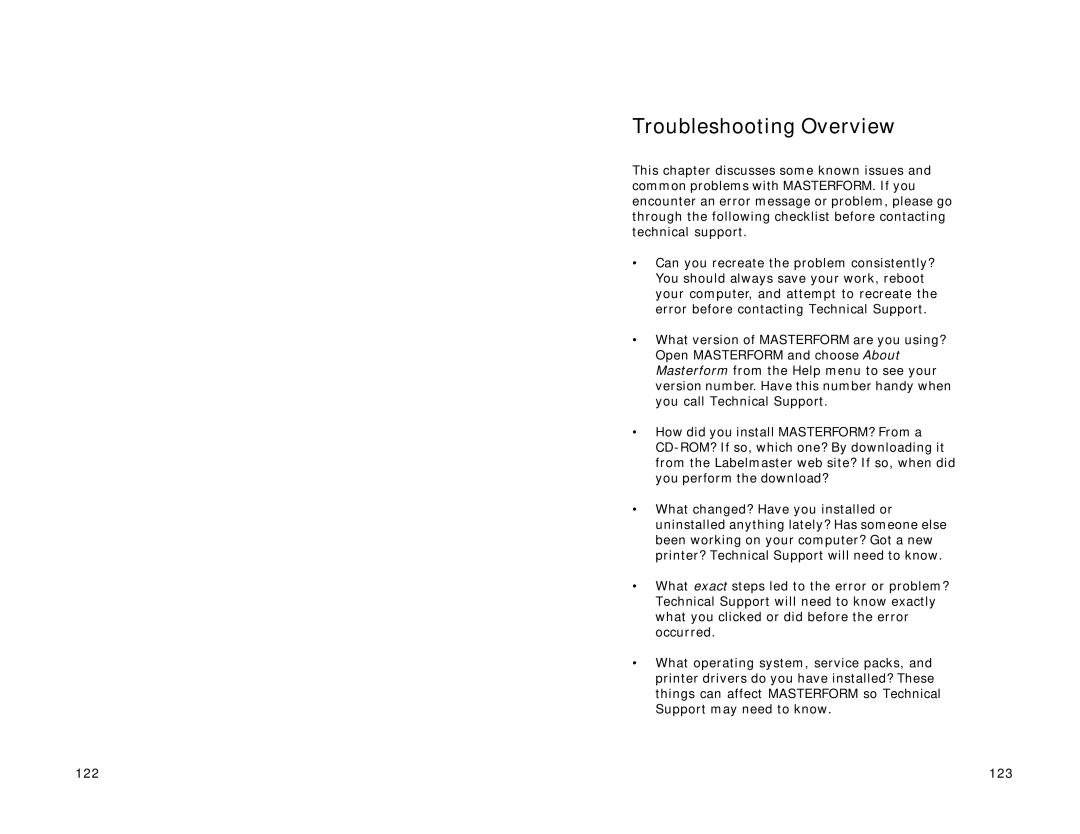Troubleshooting Overview
This chapter discusses some known issues and common problems with MASTERFORM. If you encounter an error message or problem, please go through the following checklist before contacting technical support.
•Can you recreate the problem consistently? You should always save your work, reboot your computer, and attempt to recreate the error before contacting Technical Support.
•What version of MASTERFORM are you using? Open MASTERFORM and choose About Masterform from the Help menu to see your version number. Have this number handy when you call Technical Support.
•How did you install MASTERFORM? From a
•What changed? Have you installed or uninstalled anything lately? Has someone else been working on your computer? Got a new printer? Technical Support will need to know.
•What exact steps led to the error or problem? Technical Support will need to know exactly what you clicked or did before the error occurred.
•What operating system, service packs, and printer drivers do you have installed? These things can affect MASTERFORM so Technical Support may need to know.
122 | 123 |