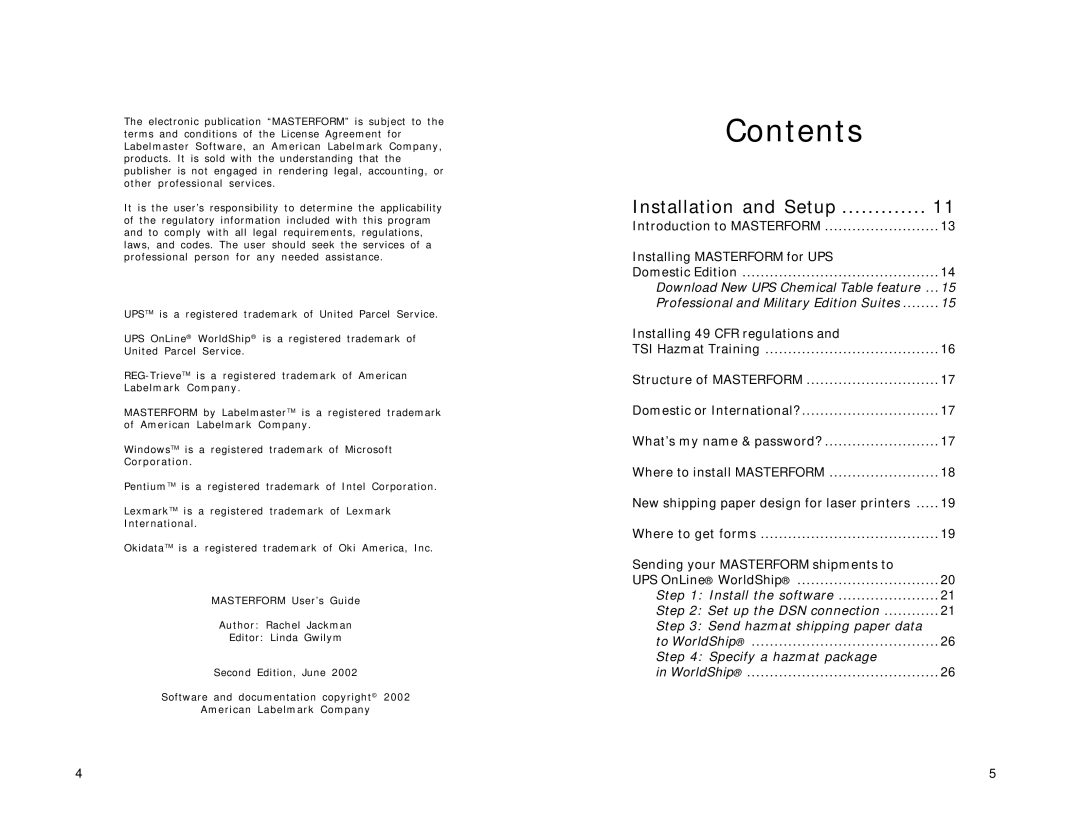The electronic publication “MASTERFORM” is subject to the terms and conditions of the License Agreement for Labelmaster Software, an American Labelmark Company, products. It is sold with the understanding that the publisher is not engaged in rendering legal, accounting, or other professional services.
It is the user’s responsibility to determine the applicability of the regulatory information included with this program and to comply with all legal requirements, regulations, laws, and codes. The user should seek the services of a professional person for any needed assistance.
UPSTM is a registered trademark of United Parcel Service.
UPS OnLine® WorldShip® is a registered trademark of United Parcel Service.
MASTERFORM by LabelmasterTM is a registered trademark of American Labelmark Company.
WindowsTM is a registered trademark of Microsoft Corporation.
PentiumTM is a registered trademark of Intel Corporation.
LexmarkTM is a registered trademark of Lexmark International.
OkidataTM is a registered trademark of Oki America, Inc.
MASTERFORM User’s Guide
Author: Rachel Jackman
Editor: Linda Gwilym
Second Edition, June 2002
Software and documentation copyright© 2002
American Labelmark Company
Contents
Installation and Setup | 11 |
Introduction to MASTERFORM | 13 |
Installing MASTERFORM for UPS |
|
Domestic Edition | 14 |
Download New UPS Chemical Table feature ... | 15 |
Professional and Military Edition Suites | 15 |
Installing 49 CFR regulations and |
|
TSI Hazmat Training | 16 |
Structure of MASTERFORM | 17 |
Domestic or International? | 17 |
What’s my name & password? | 17 |
Where to install MASTERFORM | 18 |
New shipping paper design for laser printers | 19 |
Where to get forms | 19 |
Sending your MASTERFORM shipments to |
|
UPS OnLine® WorldShip® | 20 |
Step 1: Install the software | 21 |
Step 2: Set up the DSN connection | 21 |
Step 3: Send hazmat shipping paper data |
|
to WorldShip® | 26 |
Step 4: Specify a hazmat package |
|
in WorldShip® | 26 |
4 | 5 |