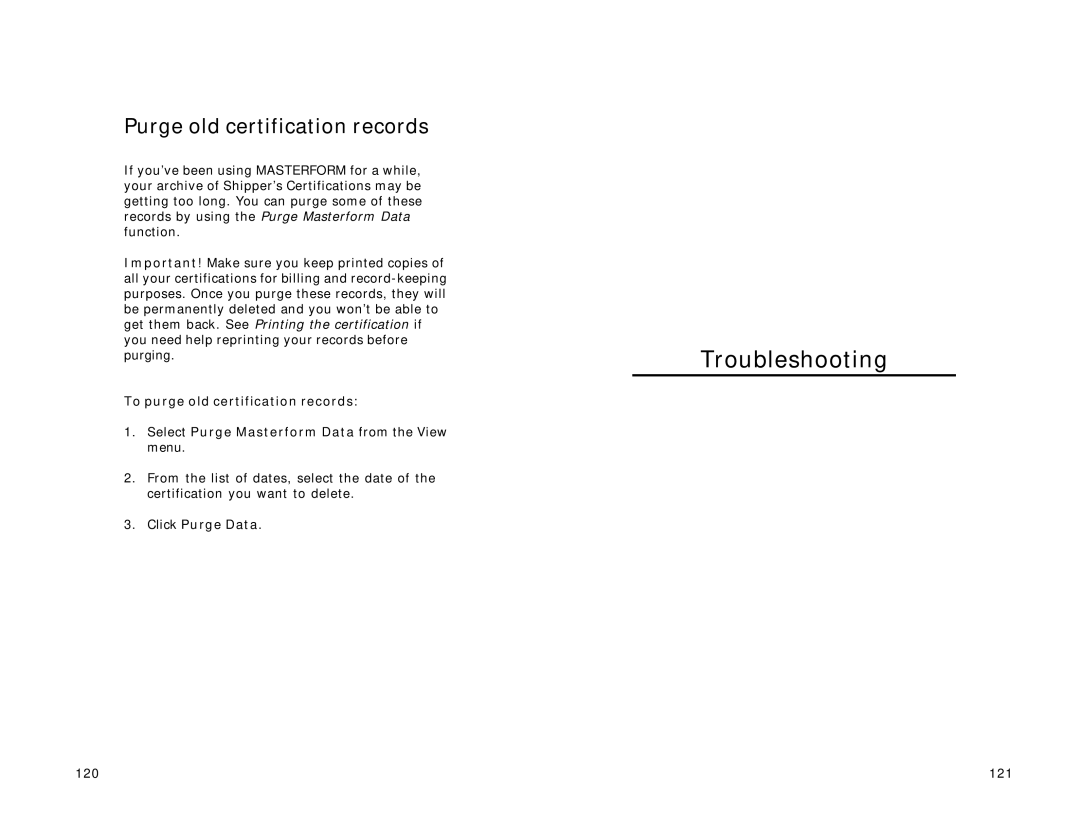Purge old certification records
If you’ve been using MASTERFORM for a while, your archive of Shipper’s Certifications may be getting too long. You can purge some of these records by using the Purge Masterform Data function.
Important! Make sure you keep printed copies of all your certifications for billing and
To purge old certification records:
1.Select Purge Masterform Data from the View menu.
Troubleshooting
2.From the list of dates, select the date of the certification you want to delete.
3.Click Purge Data.
120 | 121 |