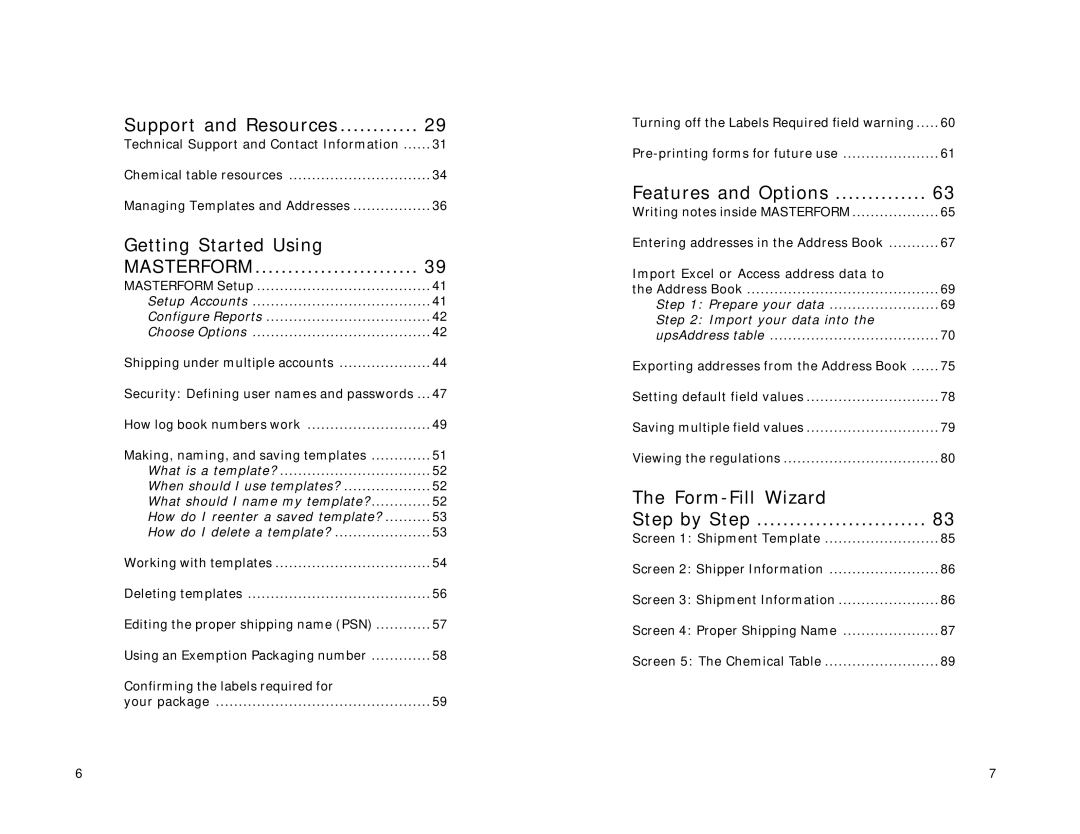Support and Resources | 29 |
Technical Support and Contact Information | 31 |
Chemical table resources | 34 |
Managing Templates and Addresses | 36 |
Getting Started Using |
|
MASTERFORM | 39 |
MASTERFORM Setup | 41 |
Setup Accounts | 41 |
Configure Reports | 42 |
Choose Options | 42 |
Shipping under multiple accounts | 44 |
Security: Defining user names and passwords ... | 47 |
How log book numbers work | 49 |
Making, naming, and saving templates | 51 |
What is a template? | 52 |
When should I use templates? | 52 |
What should I name my template? | 52 |
How do I reenter a saved template? | 53 |
How do I delete a template? | 53 |
Working with templates | 54 |
Deleting templates | 56 |
Editing the proper shipping name (PSN) | 57 |
Using an Exemption Packaging number | 58 |
Confirming the labels required for |
|
your package | 59 |
Turning off the Labels Required field warning | ..... 60 |
61 | |
Features and Options | 63 |
Writing notes inside MASTERFORM | 65 |
Entering addresses in the Address Book | 67 |
Import Excel or Access address data to |
|
the Address Book | 69 |
Step 1: Prepare your data | 69 |
Step 2: Import your data into the |
|
upsAddress table | 70 |
Exporting addresses from the Address Book | 75 |
Setting default field values | 78 |
Saving multiple field values | 79 |
Viewing the regulations | 80 |
The |
|
Step by Step | 83 |
Screen 1: Shipment Template | 85 |
Screen 2: Shipper Information | 86 |
Screen 3: Shipment Information | 86 |
Screen 4: Proper Shipping Name | 87 |
Screen 5: The Chemical Table | 89 |
6 | 7 |