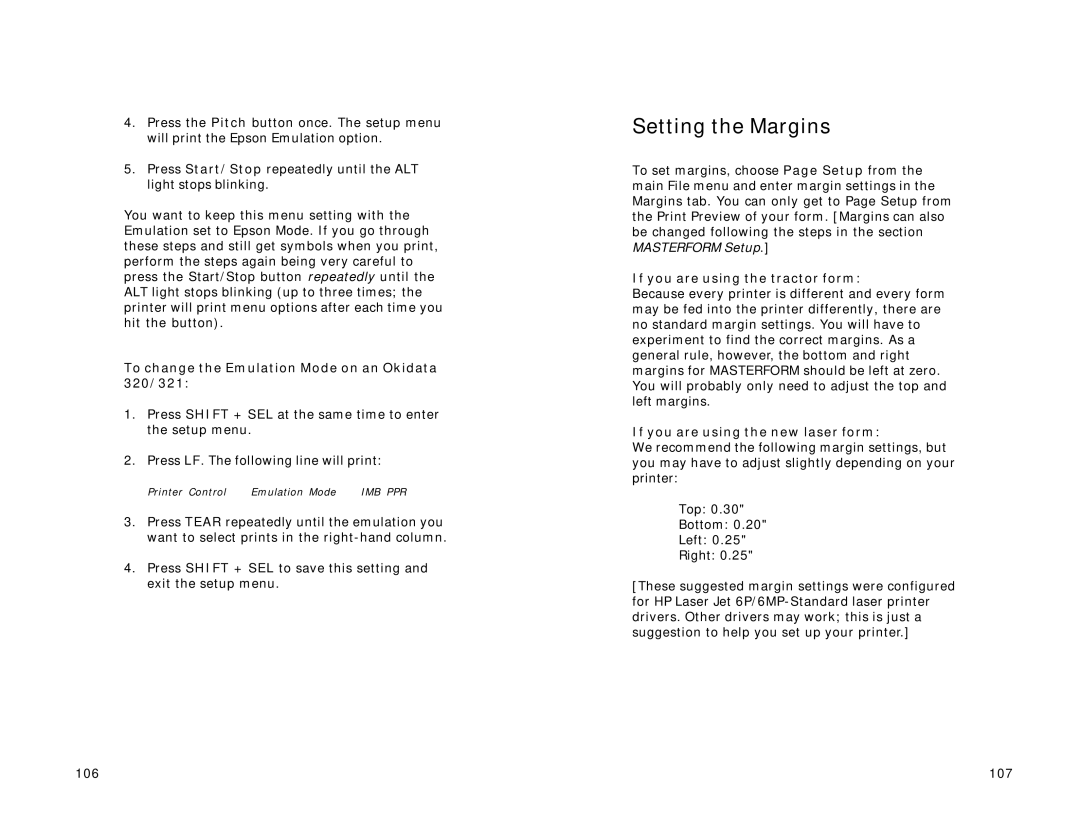4.Press the Pitch button once. The setup menu will print the Epson Emulation option.
5.Press Start/Stop repeatedly until the ALT light stops blinking.
You want to keep this menu setting with the Emulation set to Epson Mode. If you go through these steps and still get symbols when you print, perform the steps again being very careful to press the Start/Stop button repeatedly until the ALT light stops blinking (up to three times; the printer will print menu options after each time you hit the button).
To change the Emulation Mode on an Okidata 320/321:
1.Press SHIFT + SEL at the same time to enter the setup menu.
2.Press LF. The following line will print:
Printer Control | Emulation Mode | IMB PPR |
3.Press TEAR repeatedly until the emulation you want to select prints in the
4.Press SHIFT + SEL to save this setting and exit the setup menu.
Setting the Margins
To set margins, choose Page Setup from the main File menu and enter margin settings in the Margins tab. You can only get to Page Setup from the Print Preview of your form. [Margins can also be changed following the steps in the section MASTERFORM Setup.]
If you are using the tractor form:
Because every printer is different and every form may be fed into the printer differently, there are no standard margin settings. You will have to experiment to find the correct margins. As a general rule, however, the bottom and right margins for MASTERFORM should be left at zero. You will probably only need to adjust the top and left margins.
If you are using the new laser form:
We recommend the following margin settings, but you may have to adjust slightly depending on your printer:
Top: 0.30"
Bottom: 0.20"
Left: 0.25"
Right: 0.25"
[These suggested margin settings were configured for HP Laser Jet
106 | 107 |