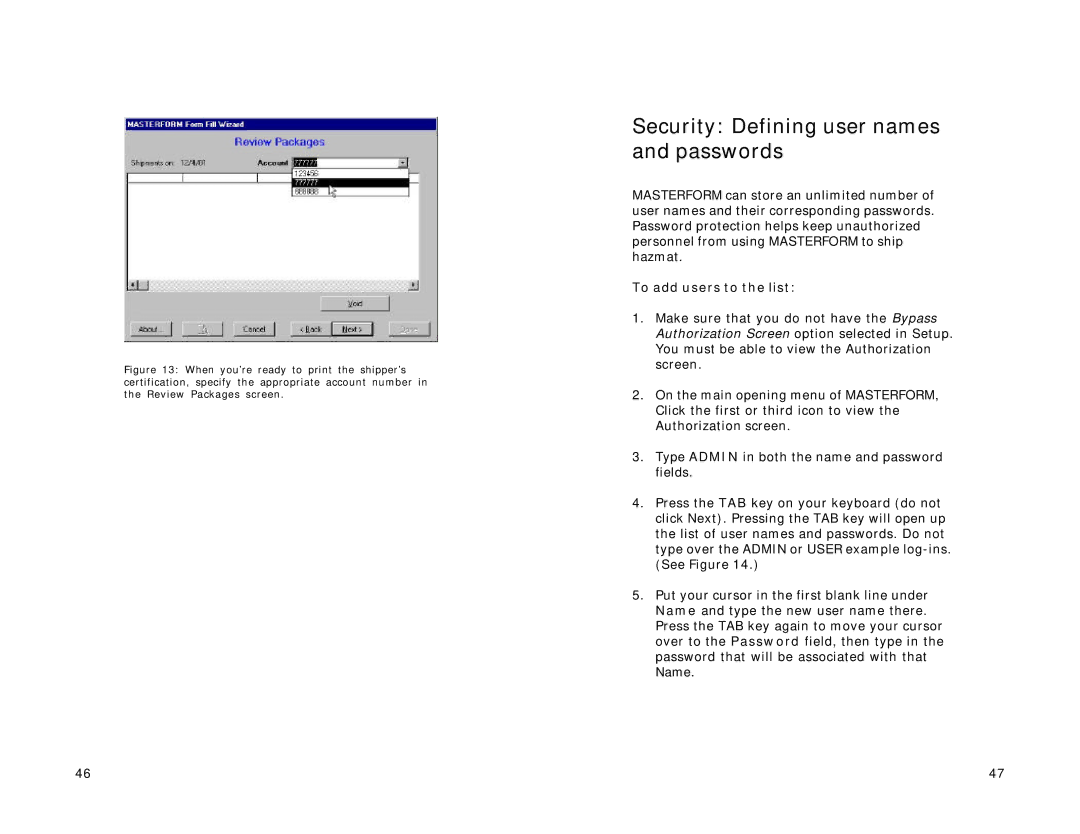Figure 13: When you’re ready to print the shipper’s certification, specify the appropriate account number in the Review Packages screen.
Security: Defining user names and passwords
MASTERFORM can store an unlimited number of user names and their corresponding passwords. Password protection helps keep unauthorized personnel from using MASTERFORM to ship hazmat.
To add users to the list:
1.Make sure that you do not have the Bypass Authorization Screen option selected in Setup. You must be able to view the Authorization screen.
2.On the main opening menu of MASTERFORM, Click the first or third icon to view the Authorization screen.
3.Type ADMIN in both the name and password fields.
4.Press the TAB key on your keyboard (do not click Next). Pressing the TAB key will open up the list of user names and passwords. Do not type over the ADMIN or USER example
5.Put your cursor in the first blank line under Name and type the new user name there. Press the TAB key again to move your cursor over to the Password field, then type in the password that will be associated with that Name.
46 | 47 |