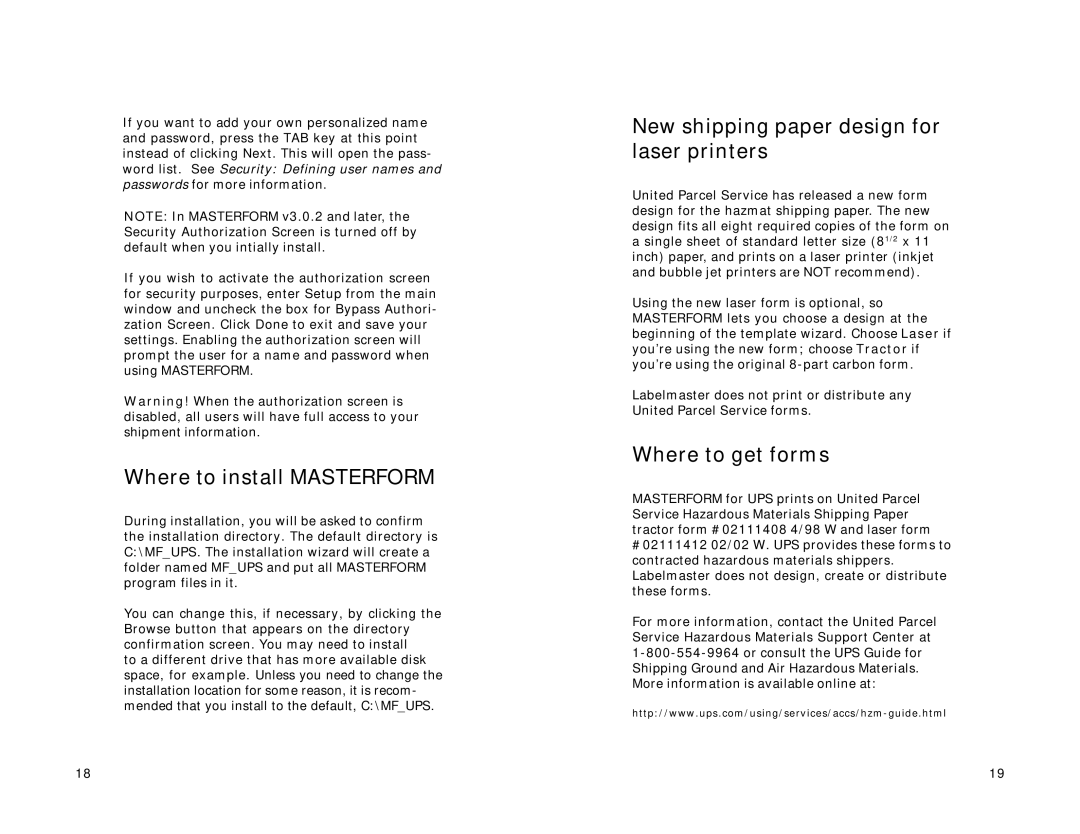If you want to add your own personalized name and password, press the TAB key at this point instead of clicking Next. This will open the pass- word list. See Security: Defining user names and passwords for more information.
NOTE: In MASTERFORM v3.0.2 and later, the Security Authorization Screen is turned off by default when you intially install.
If you wish to activate the authorization screen for security purposes, enter Setup from the main window and uncheck the box for Bypass Authori- zation Screen. Click Done to exit and save your settings. Enabling the authorization screen will prompt the user for a name and password when using MASTERFORM.
Warning! When the authorization screen is disabled, all users will have full access to your shipment information.
Where to install MASTERFORM
During installation, you will be asked to confirm the installation directory. The default directory is C:\MF_UPS. The installation wizard will create a folder named MF_UPS and put all MASTERFORM program files in it.
You can change this, if necessary, by clicking the Browse button that appears on the directory confirmation screen. You may need to install
to a different drive that has more available disk space, for example. Unless you need to change the installation location for some reason, it is recom- mended that you install to the default, C:\MF_UPS.
New shipping paper design for laser printers
United Parcel Service has released a new form design for the hazmat shipping paper. The new design fits all eight required copies of the form on a single sheet of standard letter size (81/2 x 11 inch) paper, and prints on a laser printer (inkjet and bubble jet printers are NOT recommend).
Using the new laser form is optional, so MASTERFORM lets you choose a design at the beginning of the template wizard. Choose Laser if you’re using the new form; choose Tractor if you’re using the original
Labelmaster does not print or distribute any United Parcel Service forms.
Where to get forms
MASTERFORM for UPS prints on United Parcel Service Hazardous Materials Shipping Paper tractor form #02111408 4/98 W and laser form #02111412 02/02 W. UPS provides these forms to contracted hazardous materials shippers. Labelmaster does not design, create or distribute these forms.
For more information, contact the United Parcel Service Hazardous Materials Support Center at
18 | 19 |