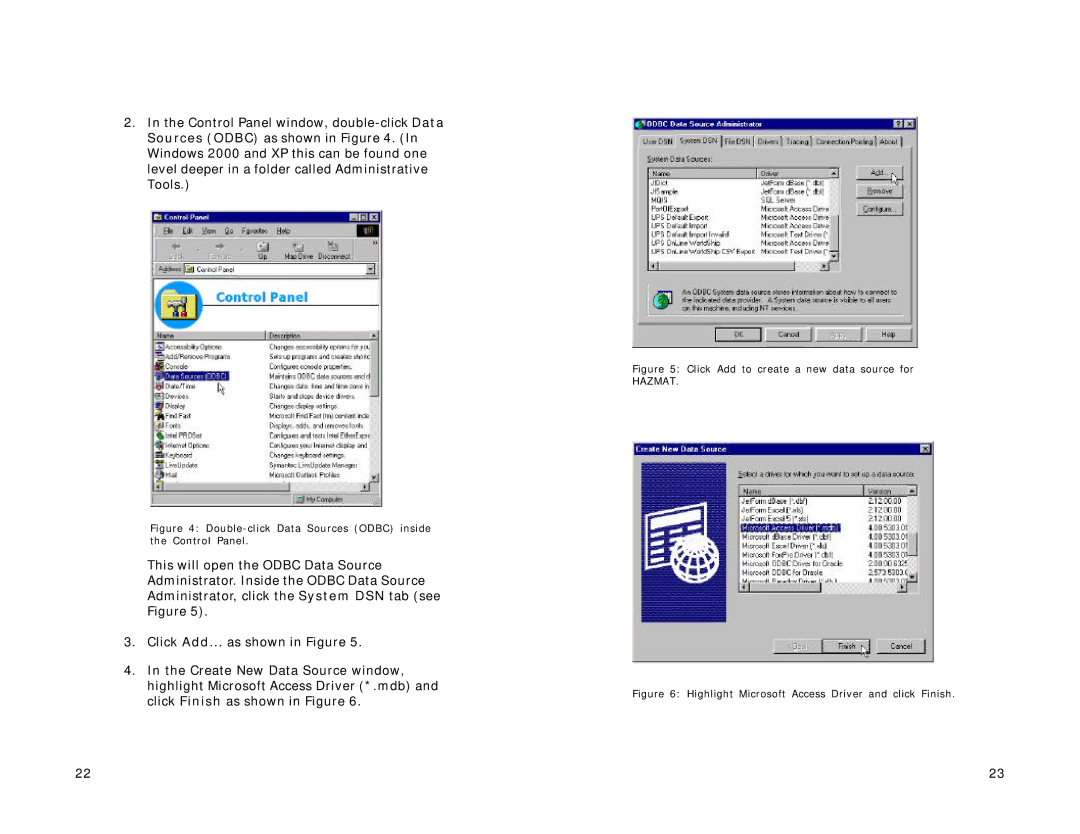2.In the Control Panel window,
Figure 4: Double-click Data Sources (ODBC) inside the Control Panel.
This will open the ODBC Data Source Administrator. Inside the ODBC Data Source Administrator, click the System DSN tab (see Figure 5).
3.Click Add... as shown in Figure 5.
4.In the Create New Data Source window, highlight Microsoft Access Driver (*.mdb) and click Finish as shown in Figure 6.
Figure 5: Click Add to create a new data source for
HAZMAT.
Figure 6: Highlight Microsoft Access Driver and click Finish.
22 | 23 |