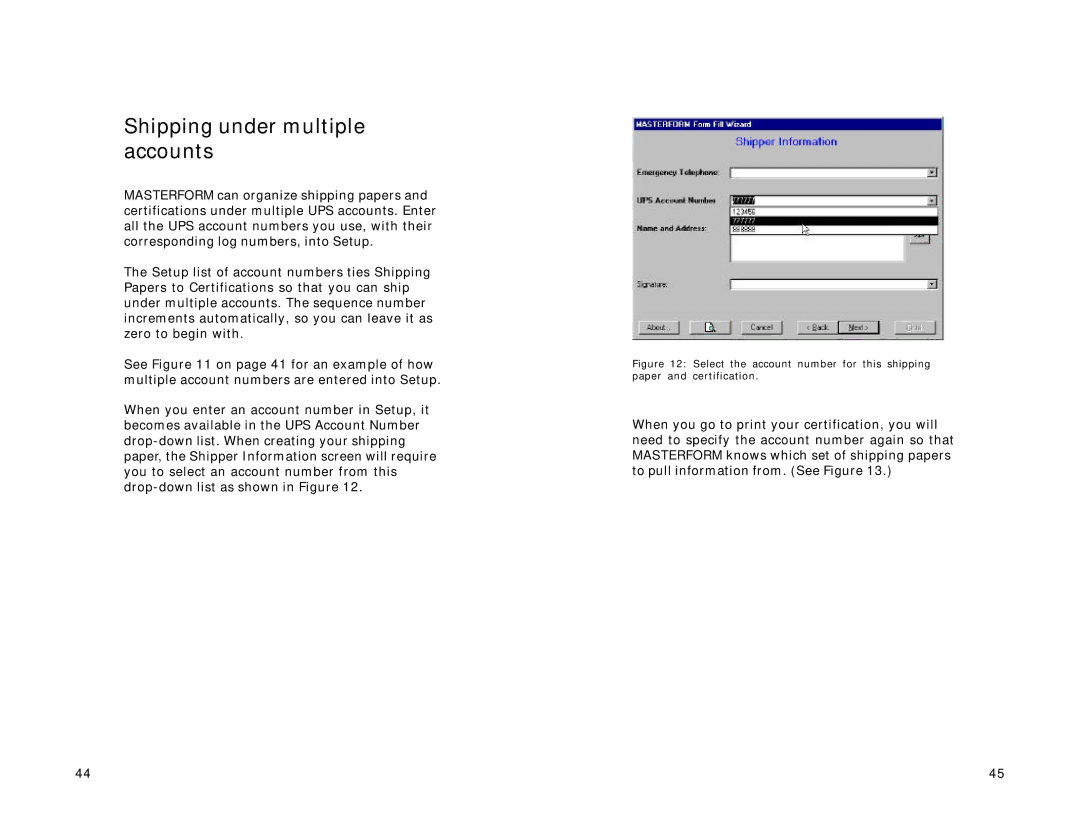Shipping under multiple accounts
MASTERFORM can organize shipping papers and certifications under multiple UPS accounts. Enter all the UPS account numbers you use, with their corresponding log numbers, into Setup.
The Setup list of account numbers ties Shipping Papers to Certifications so that you can ship under multiple accounts. The sequence number increments automatically, so you can leave it as zero to begin with.
See Figure 11 on page 41 for an example of how multiple account numbers are entered into Setup.
When you enter an account number in Setup, it becomes available in the UPS Account Number
Figure 12: Select the account number for this shipping paper and certification.
When you go to print your certification, you will need to specify the account number again so that MASTERFORM knows which set of shipping papers to pull information from. (See Figure 13.)
44 | 45 |