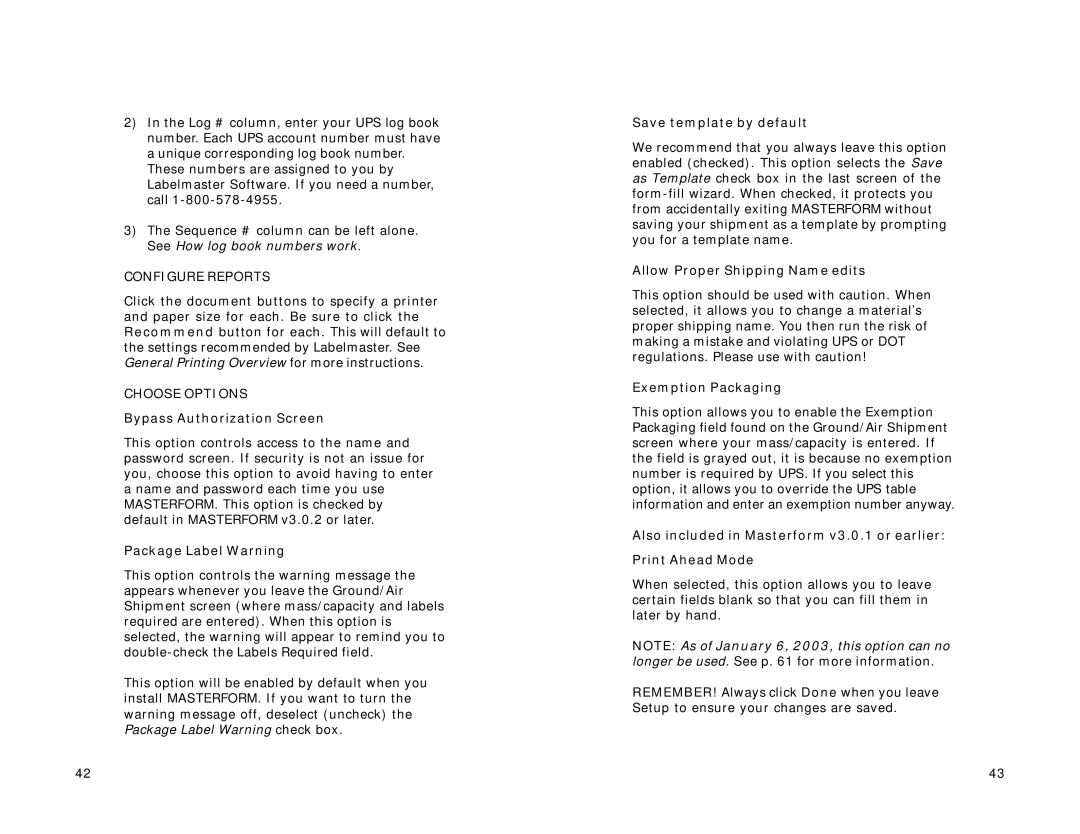2)In the Log # column, enter your UPS log book number. Each UPS account number must have a unique corresponding log book number.
These numbers are assigned to you by Labelmaster Software. If you need a number, call
3)The Sequence # column can be left alone. See How log book numbers work.
CONFIGURE REPORTS
Click the document buttons to specify a printer and paper size for each. Be sure to click the Recommend button for each. This will default to the settings recommended by Labelmaster. See General Printing Overview for more instructions.
CHOOSE OPTIONS
Bypass Authorization Screen
This option controls access to the name and password screen. If security is not an issue for you, choose this option to avoid having to enter a name and password each time you use MASTERFORM. This option is checked by default in MASTERFORM v3.0.2 or later.
Package Label Warning
This option controls the warning message the appears whenever you leave the Ground/Air Shipment screen (where mass/capacity and labels required are entered). When this option is selected, the warning will appear to remind you to
This option will be enabled by default when you install MASTERFORM. If you want to turn the warning message off, deselect (uncheck) the Package Label Warning check box.
Save template by default
We recommend that you always leave this option enabled (checked). This option selects the Save as Template check box in the last screen of the
Allow Proper Shipping Name edits
This option should be used with caution. When selected, it allows you to change a material’s proper shipping name. You then run the risk of making a mistake and violating UPS or DOT regulations. Please use with caution!
Exemption Packaging
This option allows you to enable the Exemption Packaging field found on the Ground/Air Shipment screen where your mass/capacity is entered. If the field is grayed out, it is because no exemption number is required by UPS. If you select this option, it allows you to override the UPS table information and enter an exemption number anyway.
Also included in Masterform v3.0.1 or earlier:
Print Ahead Mode
When selected, this option allows you to leave certain fields blank so that you can fill them in later by hand.
NOTE: As of January 6, 2003, this option can no longer be used. See p. 61 for more information.
REMEMBER! Always click Done when you leave Setup to ensure your changes are saved.
42 | 43 |