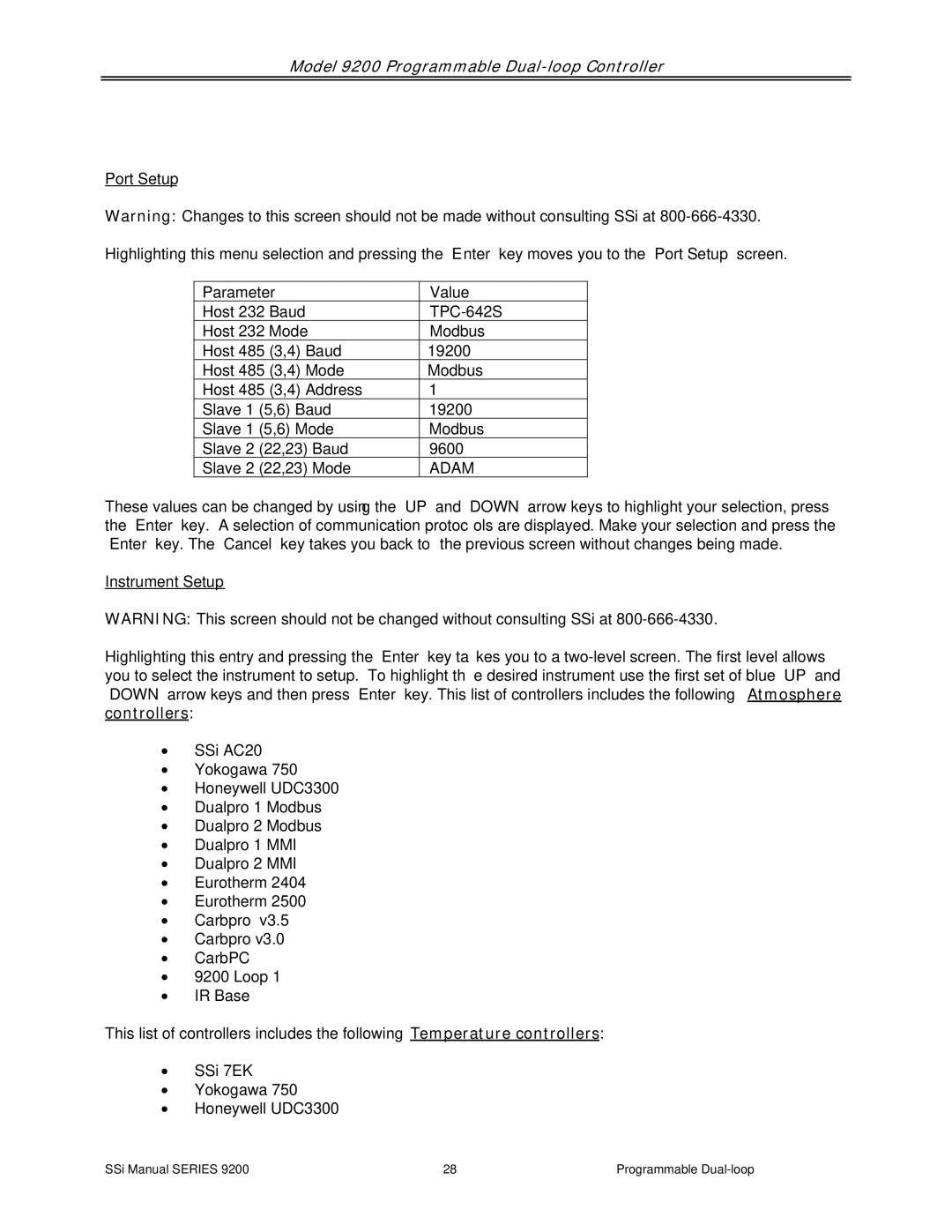Model 9200 Programmable Dual-loop Controller
Port Setup
Warning: Changes to this screen should not be made without consulting SSi at
Highlighting this menu selection and pressing the “Enter” key moves you to the “Port Setup” screen.
Parameter |
| Value | ||
Host 232 Baud |
| |||
Host 232 | Mode |
| Modbus | |
Host 485 | (3,4) | Baud | 19200 | |
Host 485 | (3,4) | Mode | Modbus | |
Host 485 | (3,4) | Address | 1 | |
Slave 1 | (5,6) Baud | 19200 | ||
Slave 1 | (5,6) Mode | Modbus | ||
Slave 2 | (22,23) Baud | 9600 | ||
Slave 2 | (22,23) Mode | ADAM | ||
These values can be changed by using the “UP” and “DOWN” arrow keys to highlight your selection, press the “Enter” key. A selection of communication protocols are displayed. Make your selection and press the “Enter” key. The “Cancel” key takes you back to the previous screen without changes being made.
Instrument Setup
WARNING: This screen should not be changed without consulting SSi at
Highlighting this entry and pressing the “Enter” key takes you to a
•SSi AC20
•Yokogawa 750
•Honeywell UDC3300
•Dualpro 1 Modbus
•Dualpro 2 Modbus
•Dualpro 1 MMI
•Dualpro 2 MMI
•Eurotherm 2404
•Eurotherm 2500
•Carbpro v3.5
•Carbpro v3.0
•CarbPC
•9200 Loop 1
•IR Base
This list of controllers includes the following Temperature controllers:
•SSi 7EK
•Yokogawa 750
•Honeywell UDC3300
SSi Manual SERIES 9200 | 28 | Programmable |