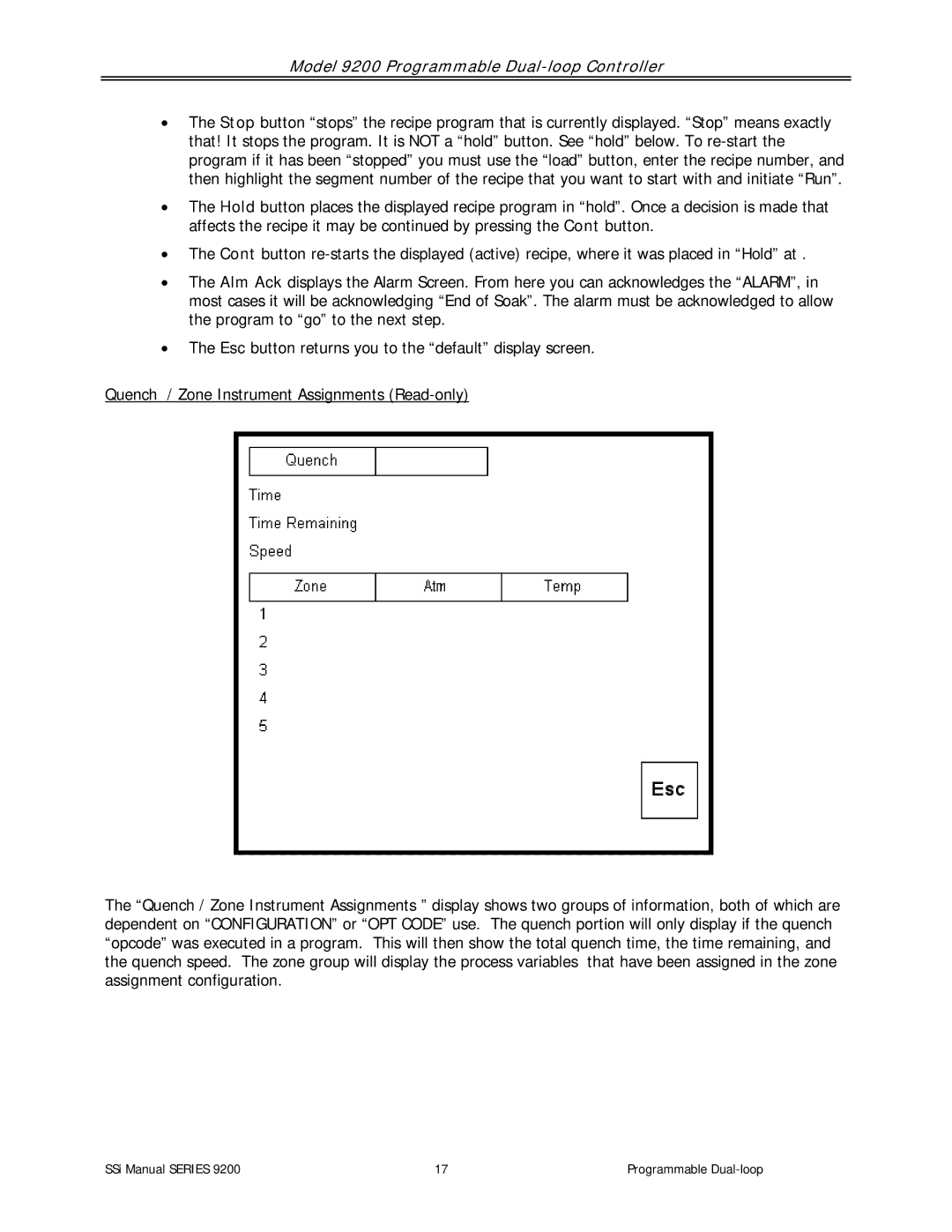Model 9200 Programmable Dual-loop Controller
•The Stop button “stops” the recipe program that is currently displayed. “Stop” means exactly that! It stops the program. It is NOT a “hold” button. See “hold” below. To
•The Hold button places the displayed recipe program in “hold”. Once a decision is made that affects the recipe it may be continued by pressing the Cont button.
•The Cont button
•The Alm Ack displays the Alarm Screen. From here you can acknowledges the “ALARM”, in most cases it will be acknowledging “End of Soak”. The alarm must be acknowledged to allow the program to “go” to the next step.
•The Esc button returns you to the “default” display screen.
Quench / Zone Instrument Assignments
The “Quench / Zone Instrument Assignments ” display shows two groups of information, both of which are dependent on “CONFIGURATION” or “OPT CODE” use. The quench portion will only display if the quench “opcode” was executed in a program. This will then show the total quench time, the time remaining, and the quench speed. The zone group will display the process variables that have been assigned in the zone assignment configuration.
SSi Manual SERIES 9200 | 17 | Programmable |