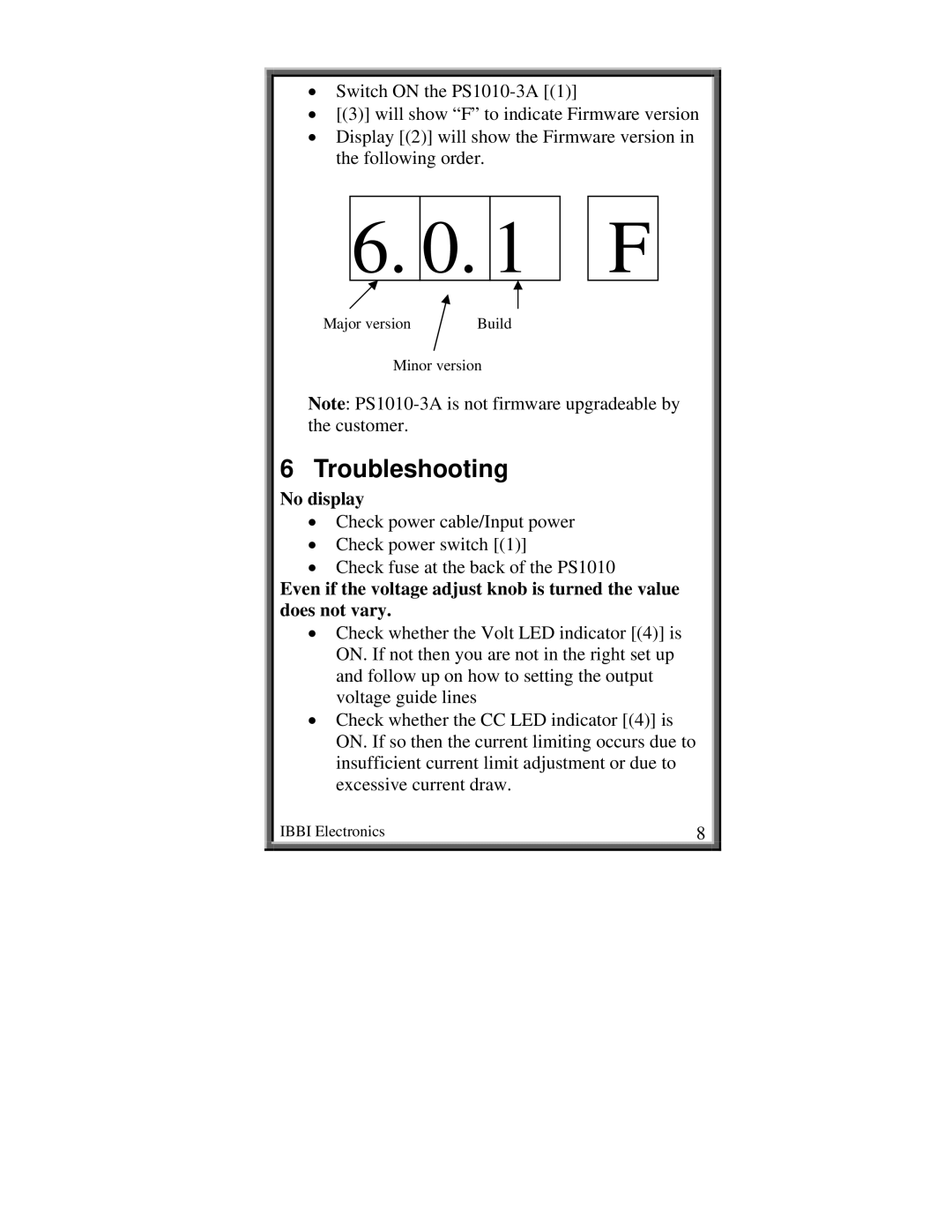•Switch ON the
•[(3)] will show “F” to indicate Firmware version
•Display [(2)] will show the Firmware version in the following order.
6. 0. 1 ![]()
![]() F
F
Major version | Build |
Minor version
Note:
6 Troubleshooting
No display
•Check power cable/Input power
•Check power switch [(1)]
•Check fuse at the back of the PS1010
Even if the voltage adjust knob is turned the value does not vary.
•Check whether the Volt LED indicator [(4)] is ON. If not then you are not in the right set up and follow up on how to setting the output voltage guide lines
•Check whether the CC LED indicator [(4)] is ON. If so then the current limiting occurs due to insufficient current limit adjustment or due to excessive current draw.
IBBI Electronics | 8 |