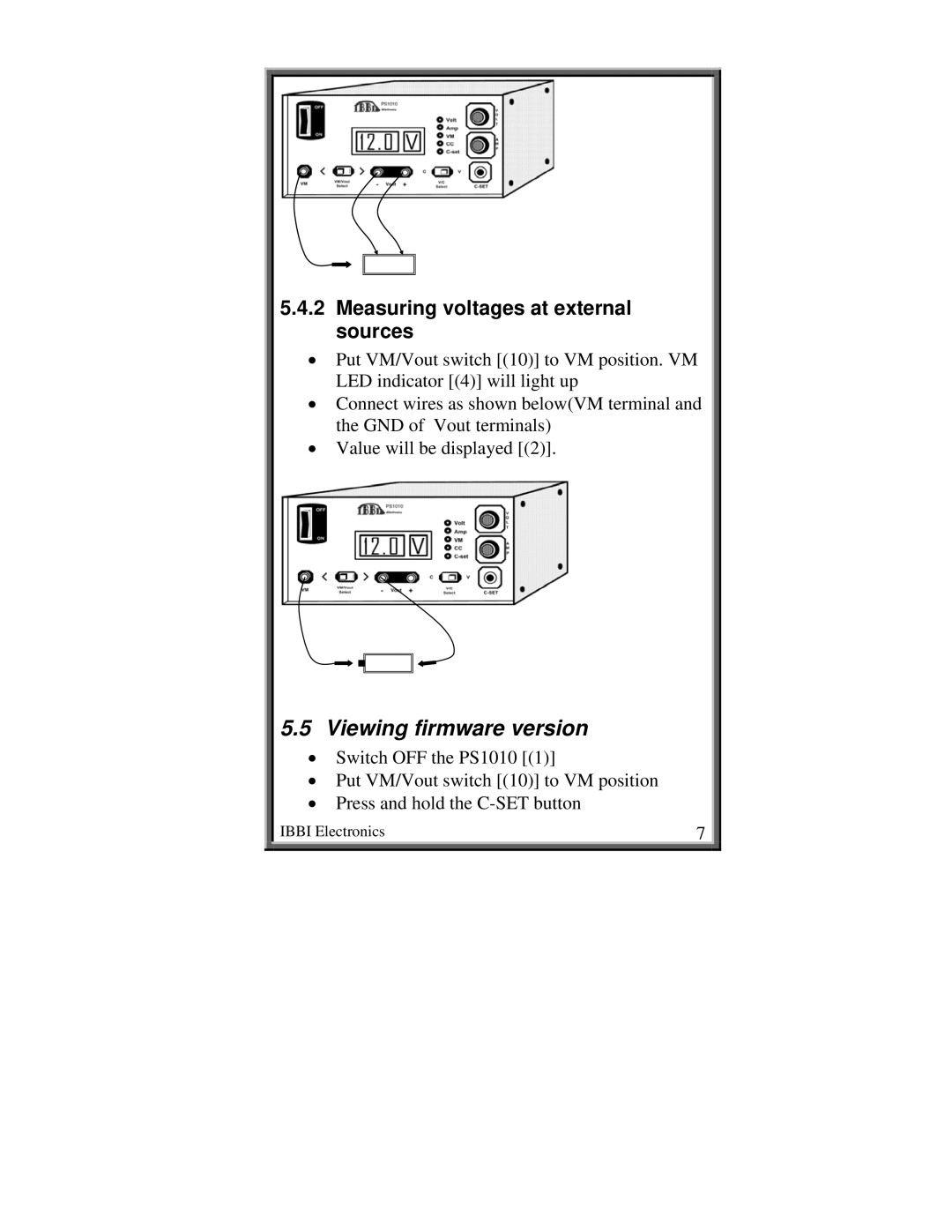5.4.2Measuring voltages at external sources
•Put VM/Vout switch [(10)] to VM position. VM LED indicator [(4)] will light up
•Connect wires as shown below(VM terminal and the GND of Vout terminals)
•Value will be displayed [(2)].
5.5Viewing firmware version
•Switch OFF the PS1010 [(1)]
•Put VM/Vout switch [(10)] to VM position
•Press and hold the
IBBI Electronics | 7 |