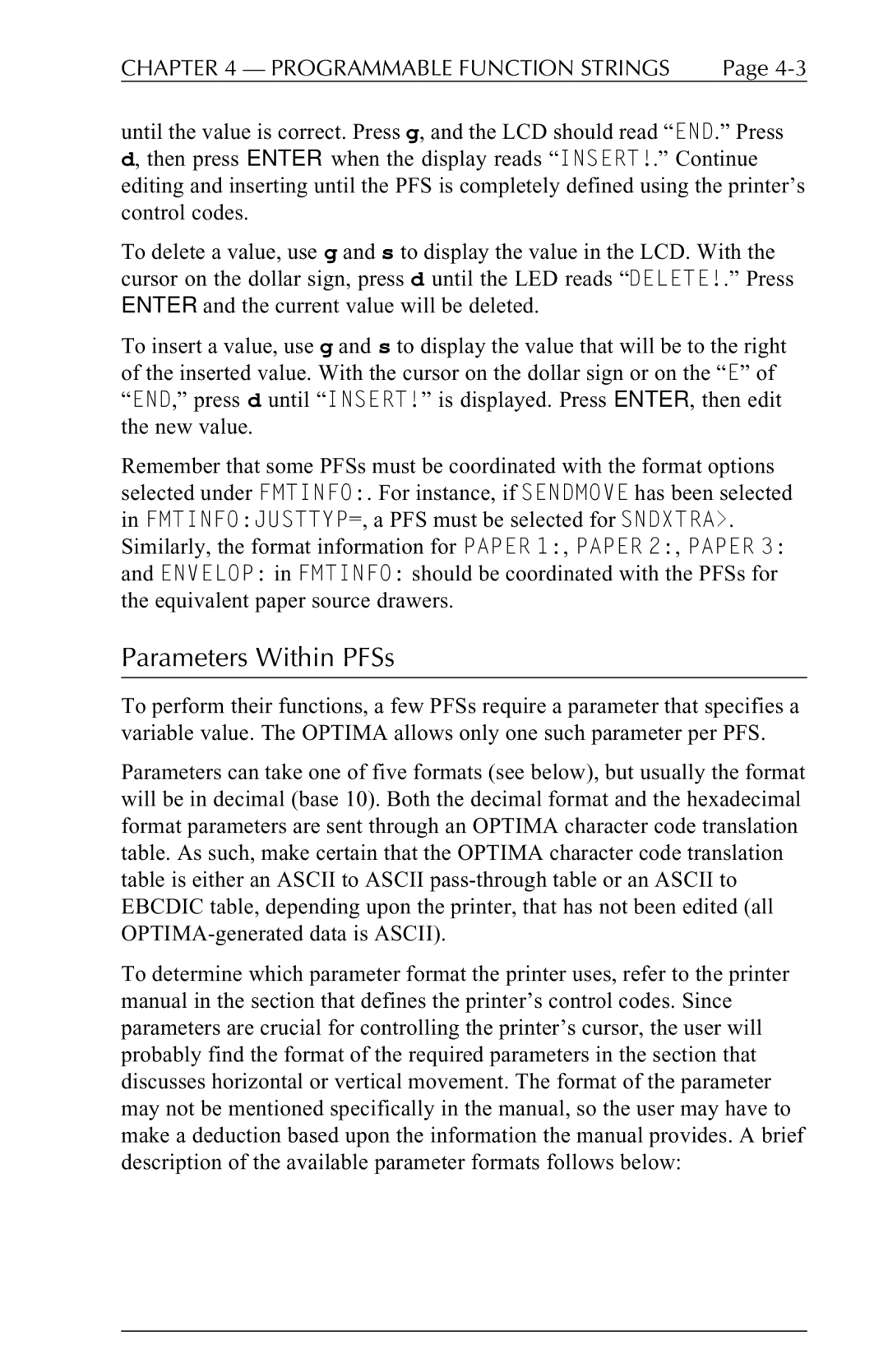CHAPTER 4 — PROGRAMMABLE FUNCTION STRINGS | Page |
until the value is correct. Press g, and the LCD should read “END.” Press d, then press ENTER when the display reads “INSERT!.” Continue editing and inserting until the PFS is completely defined using the printer’s control codes.
To delete a value, use g and s to display the value in the LCD. With the cursor on the dollar sign, press d until the LED reads “DELETE!.” Press ENTER and the current value will be deleted.
To insert a value, use g and s to display the value that will be to the right of the inserted value. With the cursor on the dollar sign or on the “E” of “END,” press d until “INSERT!” is displayed. Press ENTER, then edit the new value.
Remember that some PFSs must be coordinated with the format options selected under FMTINFO:. For instance, if SENDMOVE has been selected in FMTINFO:JUSTTYP=, a PFS must be selected for SNDXTRA>. Similarly, the format information for PAPER 1:, PAPER 2:, PAPER 3: and ENVELOP: in FMTINFO: should be coordinated with the PFSs for the equivalent paper source drawers.
Parameters Within PFSs
To perform their functions, a few PFSs require a parameter that specifies a variable value. The OPTIMA allows only one such parameter per PFS.
Parameters can take one of five formats (see below), but usually the format will be in decimal (base 10). Both the decimal format and the hexadecimal format parameters are sent through an OPTIMA character code translation table. As such, make certain that the OPTIMA character code translation table is either an ASCII to ASCII
To determine which parameter format the printer uses, refer to the printer manual in the section that defines the printer’s control codes. Since parameters are crucial for controlling the printer’s cursor, the user will probably find the format of the required parameters in the section that discusses horizontal or vertical movement. The format of the parameter may not be mentioned specifically in the manual, so the user may have to make a deduction based upon the information the manual provides. A brief description of the available parameter formats follows below: