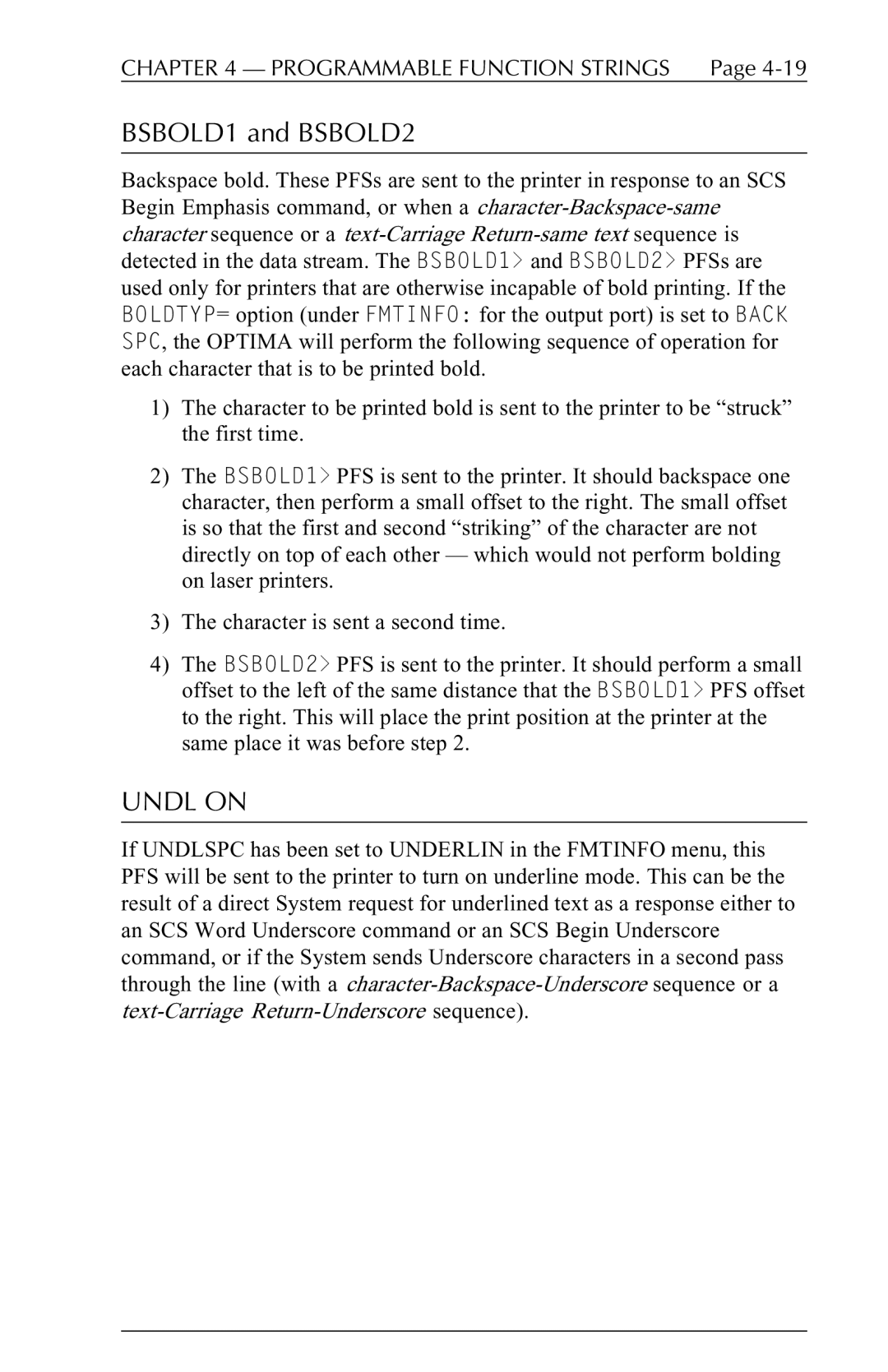CHAPTER 4 — PROGRAMMABLE FUNCTION STRINGS Page 4-19
BSBOLD1 and BSBOLD2
Backspace bold. These PFSs are sent to the printer in response to an SCS Begin Emphasis command, or when a
1)The character to be printed bold is sent to the printer to be “struck” the first time.
2)The BSBOLD1> PFS is sent to the printer. It should backspace one character, then perform a small offset to the right. The small offset is so that the first and second “striking” of the character are not directly on top of each other — which would not perform bolding on laser printers.
3)The character is sent a second time.
4)The BSBOLD2> PFS is sent to the printer. It should perform a small offset to the left of the same distance that the BSBOLD1> PFS offset to the right. This will place the print position at the printer at the same place it was before step 2.
UNDL ON
If UNDLSPC has been set to UNDERLIN in the FMTINFO menu, this PFS will be sent to the printer to turn on underline mode. This can be the result of a direct System request for underlined text as a response either to an SCS Word Underscore command or an SCS Begin Underscore command, or if the System sends Underscore characters in a second pass through the line (with a