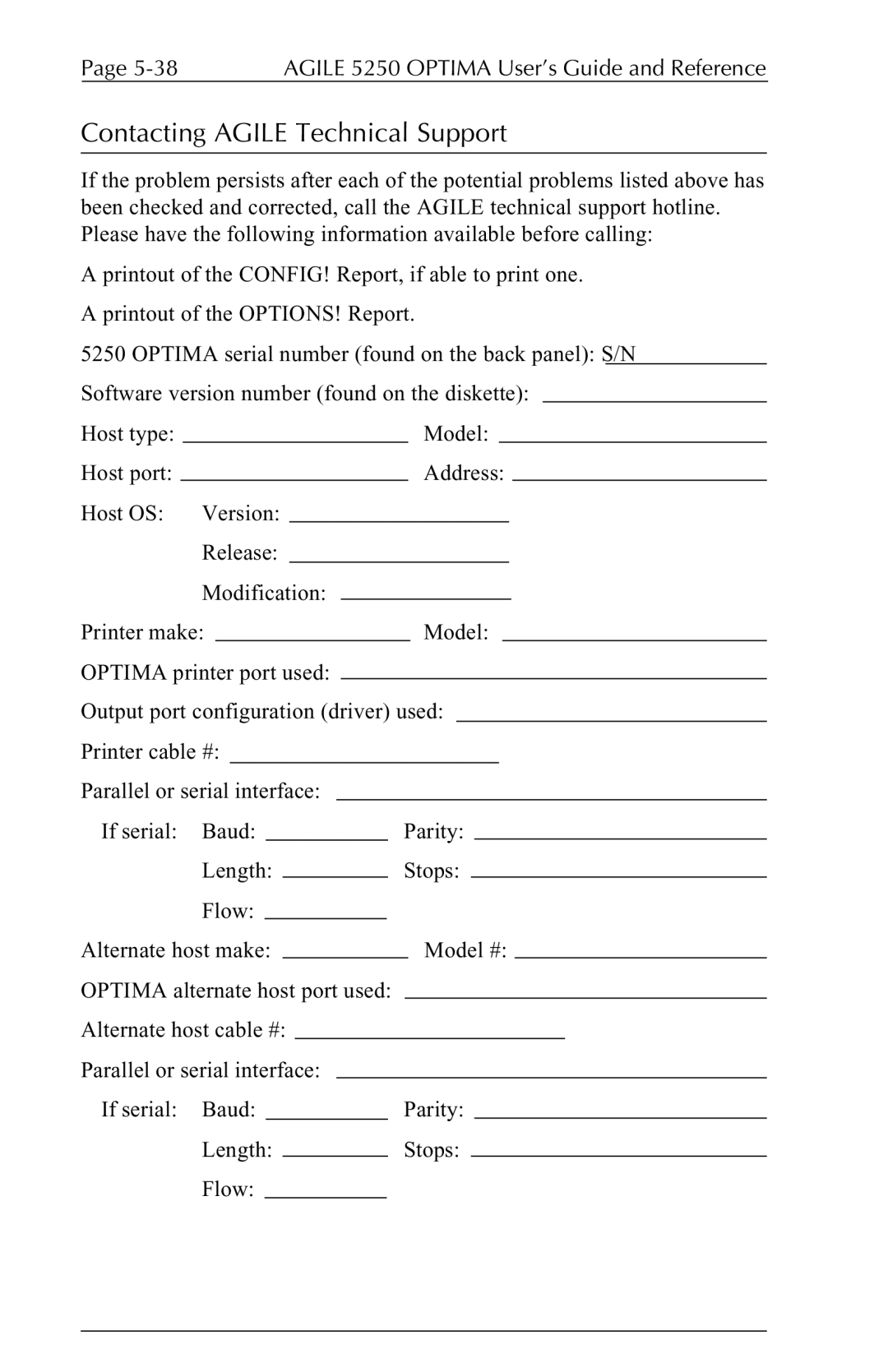Page | AGILE 5250 OPTIMA User’s Guide and Reference |
Contacting AGILE Technical Support
If the problem persists after each of the potential problems listed above has been checked and corrected, call the AGILE technical support hotline. Please have the following information available before calling:
A printout of the CONFIG! Report, if able to print one.
A printout of the OPTIONS! Report.
5250 OPTIMA serial number (found on the back panel): S/N Software version number (found on the diskette):
Host type: |
|
|
|
|
| Model: |
| ||||
Host port: |
|
|
|
|
|
| Address: |
| |||
Host OS: | Version: |
|
|
|
|
|
|
| |||
|
| Release: |
|
|
|
|
|
|
| ||
|
| Modification: |
|
|
|
|
|
|
| ||
Printer make: |
|
| Model: |
| |||||||
OPTIMA printer port used: |
|
|
|
|
|
|
| ||||
Output port configuration (driver) used:
Printer cable #:
Parallel or serial interface:
If serial: Baud: |
| Parity: |
| ||||
Length: |
| Stops: |
|
| |||
Flow: |
|
|
|
|
|
| |
Alternate host make: |
|
| Model #: |
| |||
OPTIMA alternate host port used:
Alternate host cable #:
Parallel or serial interface: |
|
|
|
| ||
If serial: Baud: |
|
| Parity: |
| ||
Length: |
|
| Stops: |
| ||
Flow: |
|
|
|
|
| |