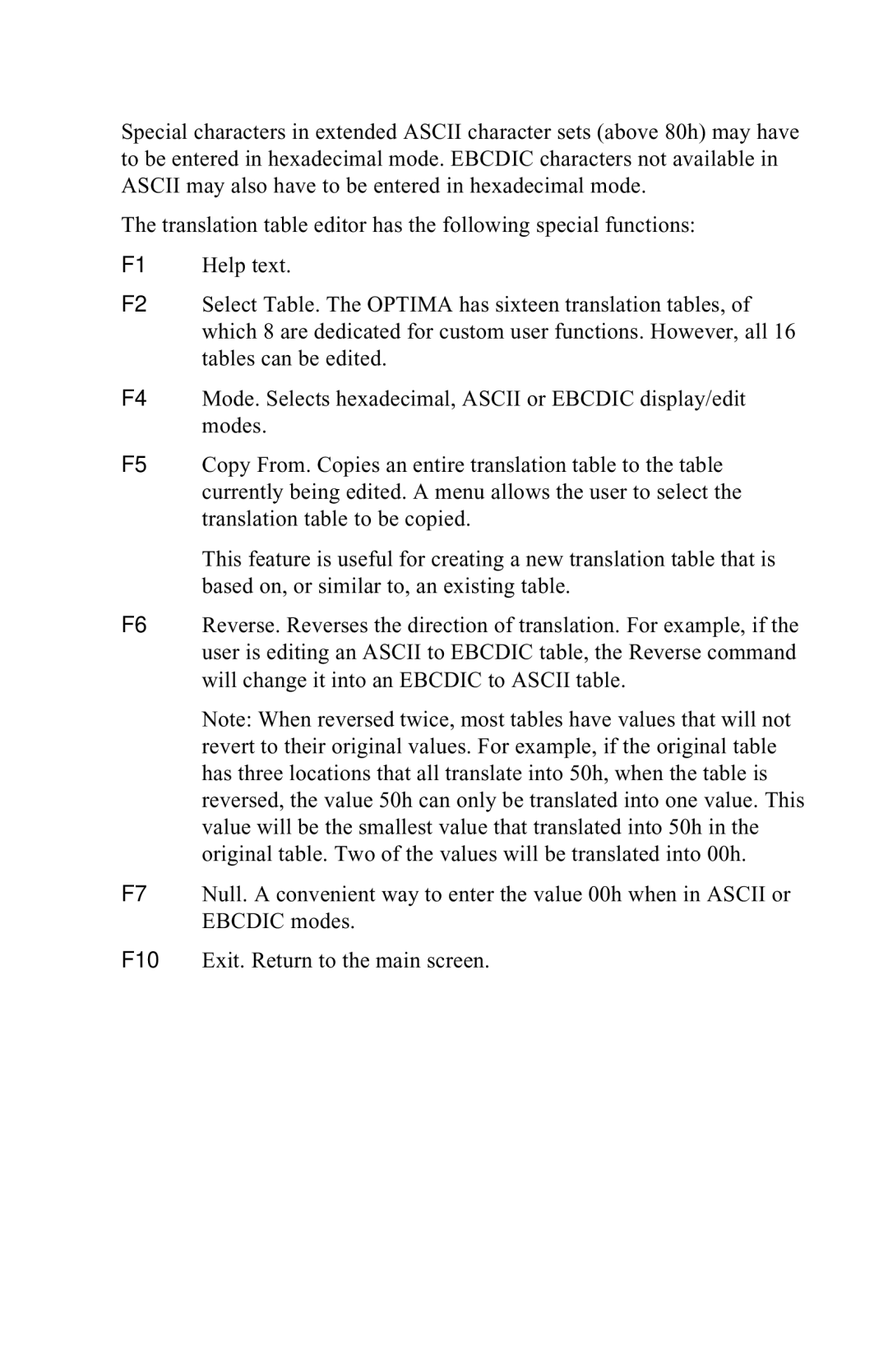Special characters in extended ASCII character sets (above 80h) may have to be entered in hexadecimal mode. EBCDIC characters not available in ASCII may also have to be entered in hexadecimal mode.
The translation table editor has the following special functions:
F1 Help text.
F2 Select Table. The OPTIMA has sixteen translation tables, of which 8 are dedicated for custom user functions. However, all 16 tables can be edited.
F4 Mode. Selects hexadecimal, ASCII or EBCDIC display/edit modes.
F5 Copy From. Copies an entire translation table to the table currently being edited. A menu allows the user to select the translation table to be copied.
This feature is useful for creating a new translation table that is based on, or similar to, an existing table.
F6 Reverse. Reverses the direction of translation. For example, if the user is editing an ASCII to EBCDIC table, the Reverse command will change it into an EBCDIC to ASCII table.
Note: When reversed twice, most tables have values that will not revert to their original values. For example, if the original table has three locations that all translate into 50h, when the table is reversed, the value 50h can only be translated into one value. This value will be the smallest value that translated into 50h in the original table. Two of the values will be translated into 00h.
F7 Null. A convenient way to enter the value 00h when in ASCII or EBCDIC modes.
F10 Exit. Return to the main screen.