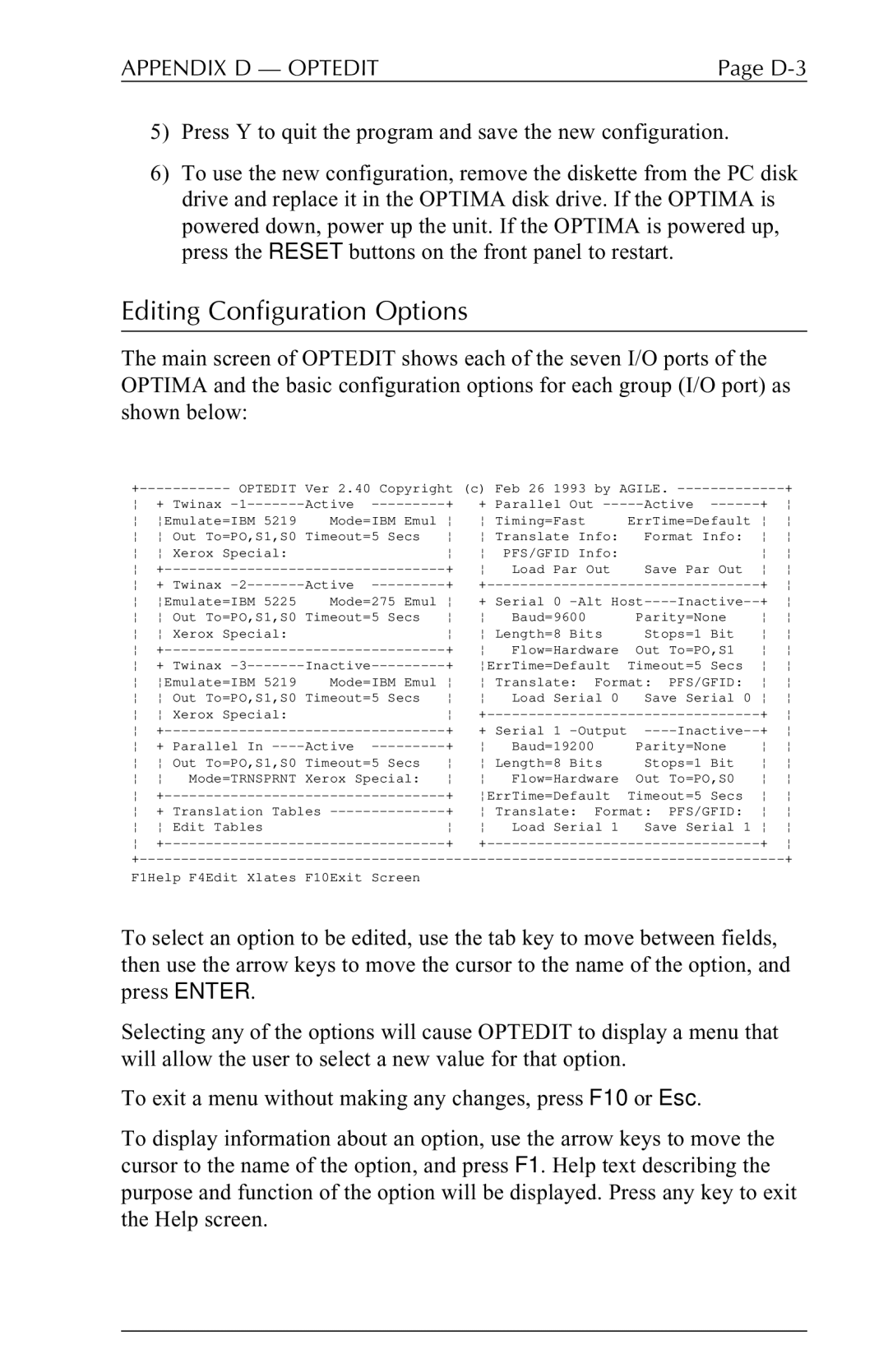APPENDIX D — OPTEDIT | Page |
5)Press Y to quit the program and save the new configuration.
6)To use the new configuration, remove the diskette from the PC disk drive and replace it in the OPTIMA disk drive. If the OPTIMA is powered down, power up the unit. If the OPTIMA is powered up, press the RESET buttons on the front panel to restart.
Editing Configuration Options
The main screen of OPTEDIT shows each of the seven I/O ports of the OPTIMA and the basic configuration options for each group (I/O port) as shown below:
+ | OPTEDIT | Ver 2.40 Copyright (c) | Feb 26 1993 by AGILE. | + | |||||||
¦ | + Twinax | Active | + | + | Parallel Out | Active | + | ¦ | |||
¦ | ¦Emulate=IBM 5219 | Mode=IBM Emul | ¦ | ¦ | Timing=Fast |
| ErrTime=Default | ¦ | ¦ | ||
¦ | ¦ Out To=PO,S1,S0 | Timeout=5 Secs | ¦ | ¦ | Translate Info: | Format Info: | ¦ | ¦ | |||
¦ | ¦ Xerox Special: |
| ¦ | ¦ | PFS/GFID Info: |
|
| ¦ | ¦ | ||
¦ |
| + | ¦ | Load Par Out | Save Par Out | ¦ | ¦ | ||||
¦ | + Twinax | Active | + | + |
|
| + | ¦ | |||
¦ | ¦Emulate=IBM 5225 | Mode=275 Emul | ¦ | + | Serial 0 | + | ¦ | ||||
¦ | ¦ Out To=PO,S1,S0 | Timeout=5 Secs | ¦ | ¦ | Baud=9600 |
| Parity=None | ¦ | ¦ | ||
¦ | ¦ Xerox Special: |
| ¦ | ¦ | Length=8 Bits | Stops=1 Bit | ¦ | ¦ | |||
¦ |
| + | ¦ | Flow=Hardware | Out To=PO,S1 | ¦ | ¦ | ||||
¦ | + Twinax | + | ¦ErrTime=Default | Timeout=5 Secs | ¦ | ¦ | |||||
¦ | ¦Emulate=IBM 5219 | Mode=IBM Emul | ¦ | ¦ | Translate: | Format: | PFS/GFID: | ¦ | ¦ | ||
¦ | ¦ Out To=PO,S1,S0 | Timeout=5 Secs | ¦ | ¦ | Load Serial 0 | Save Serial 0 ¦ | ¦ | ||||
¦ | ¦ Xerox Special: |
| ¦ | + |
|
| + | ¦ | |||
¦ |
| + | + | Serial 1 | + | ¦ | |||||
¦ | + Parallel In | Active | + | ¦ | Baud=19200 |
| Parity=None | ¦ | ¦ | ||
¦ | ¦ Out To=PO,S1,S0 | Timeout=5 Secs | ¦ | ¦ | Length=8 Bits | Stops=1 Bit | ¦ | ¦ | |||
¦ | ¦ | Mode=TRNSPRNT | Xerox Special: | ¦ | ¦ | Flow=Hardware | Out To=PO,S0 | ¦ | ¦ | ||
¦ |
| + | ¦ErrTime=Default | Timeout=5 Secs | ¦ | ¦ | |||||
¦ | + Translation Tables | + | ¦ | Translate: | Format: | PFS/GFID: | ¦ | ¦ | |||
¦ | ¦ Edit Tables |
| ¦ | ¦ | Load Serial 1 | Save Serial 1 ¦ | ¦ | ||||
¦ |
| + | + |
|
| + | ¦ | ||||
+ |
|
|
|
|
|
|
|
| + | ||
F1Help F4Edit Xlates | F10Exit Screen |
|
|
|
|
|
|
|
| ||
To select an option to be edited, use the tab key to move between fields, then use the arrow keys to move the cursor to the name of the option, and press ENTER.
Selecting any of the options will cause OPTEDIT to display a menu that will allow the user to select a new value for that option.
To exit a menu without making any changes, press F10 or Esc.
To display information about an option, use the arrow keys to move the cursor to the name of the option, and press F1. Help text describing the purpose and function of the option will be displayed. Press any key to exit the Help screen.