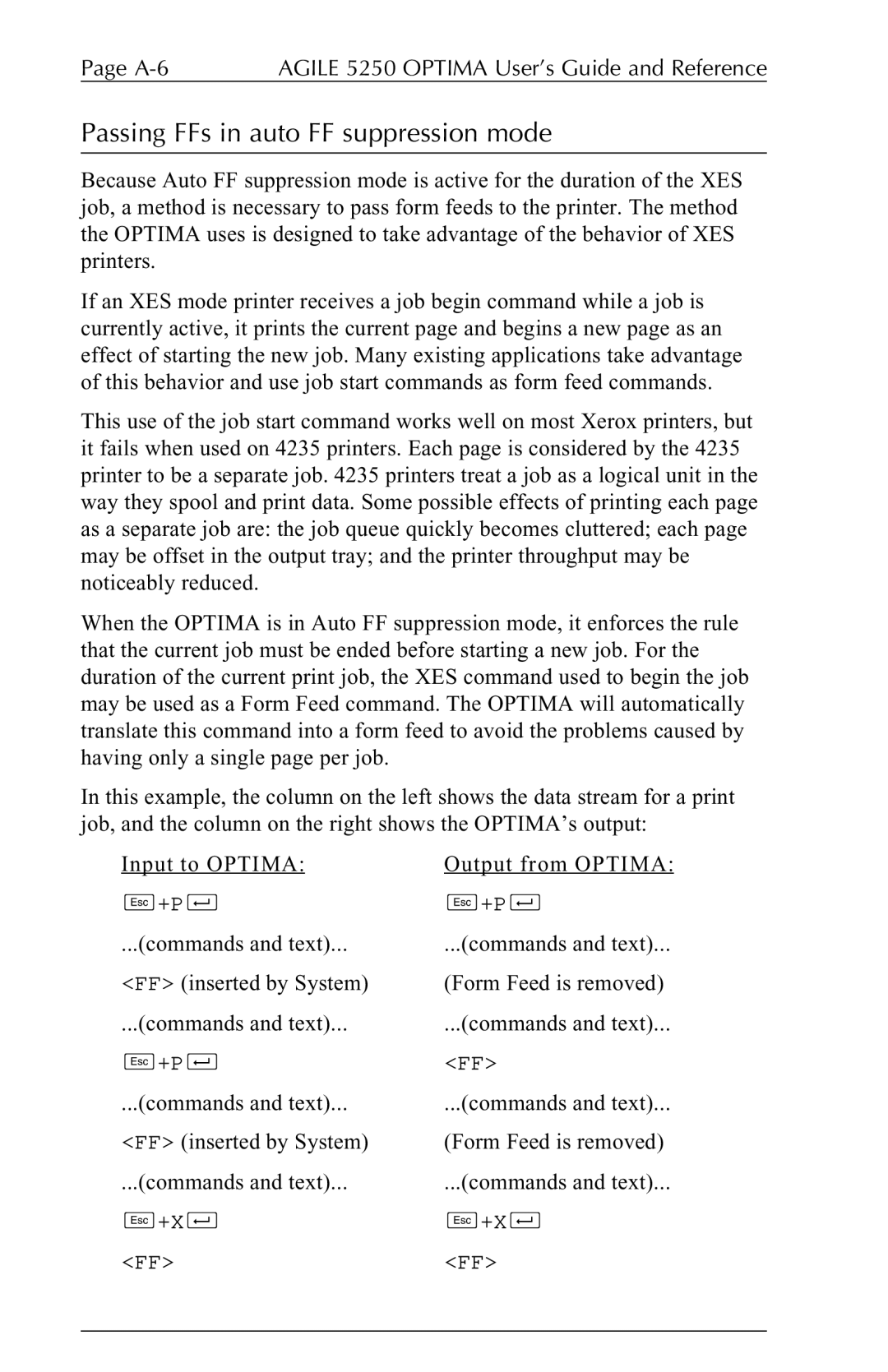Page | AGILE 5250 OPTIMA User’s Guide and Reference |
Passing FFs in auto FF suppression mode
Because Auto FF suppression mode is active for the duration of the XES job, a method is necessary to pass form feeds to the printer. The method the OPTIMA uses is designed to take advantage of the behavior of XES printers.
If an XES mode printer receives a job begin command while a job is currently active, it prints the current page and begins a new page as an effect of starting the new job. Many existing applications take advantage of this behavior and use job start commands as form feed commands.
This use of the job start command works well on most Xerox printers, but it fails when used on 4235 printers. Each page is considered by the 4235 printer to be a separate job. 4235 printers treat a job as a logical unit in the way they spool and print data. Some possible effects of printing each page as a separate job are: the job queue quickly becomes cluttered; each page may be offset in the output tray; and the printer throughput may be noticeably reduced.
When the OPTIMA is in Auto FF suppression mode, it enforces the rule that the current job must be ended before starting a new job. For the duration of the current print job, the XES command used to begin the job may be used as a Form Feed command. The OPTIMA will automatically translate this command into a form feed to avoid the problems caused by having only a single page per job.
In this example, the column on the left shows the data stream for a print job, and the column on the right shows the OPTIMA’s output:
Input to OPTIMA: | Output from OPTIMA: |
s+Pd | s+Pd |
...(commands and text)... | ...(commands and text)... |
<FF> (inserted by System) | (Form Feed is removed) |
...(commands and text)... | ...(commands and text)... |
s+Pd | <FF> |
...(commands and text)... | ...(commands and text)... |
<FF> (inserted by System) | (Form Feed is removed) |
...(commands and text)... | ...(commands and text)... |
s+Xd | s+Xd |
<FF> | <FF> |