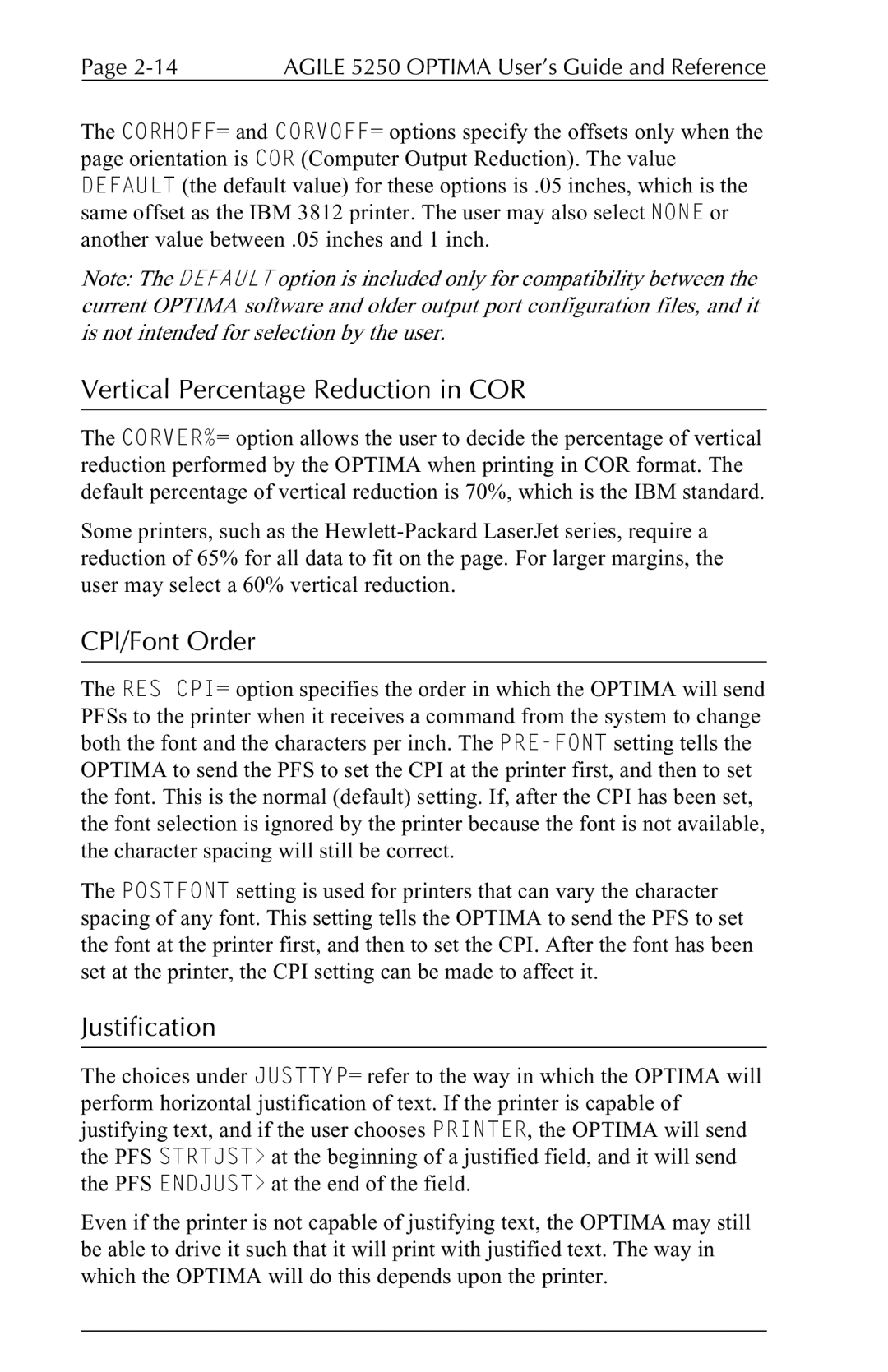Page | AGILE 5250 OPTIMA User’s Guide and Reference |
The CORHOFF= and CORVOFF= options specify the offsets only when the page orientation is COR (Computer Output Reduction). The value DEFAULT (the default value) for these options is .05 inches, which is the same offset as the IBM 3812 printer. The user may also select NONE or another value between .05 inches and 1 inch.
Note: The DEFAULT option is included only for compatibility between the current OPTIMA software and older output port configuration files, and it is not intended for selection by the user.
Vertical Percentage Reduction in COR
The CORVER%= option allows the user to decide the percentage of vertical reduction performed by the OPTIMA when printing in COR format. The default percentage of vertical reduction is 70%, which is the IBM standard.
Some printers, such as the
CPI/Font Order
The RES CPI= option specifies the order in which the OPTIMA will send PFSs to the printer when it receives a command from the system to change both the font and the characters per inch. The
The POSTFONT setting is used for printers that can vary the character spacing of any font. This setting tells the OPTIMA to send the PFS to set the font at the printer first, and then to set the CPI. After the font has been set at the printer, the CPI setting can be made to affect it.
Justification
The choices under JUSTTYP= refer to the way in which the OPTIMA will perform horizontal justification of text. If the printer is capable of justifying text, and if the user chooses PRINTER, the OPTIMA will send the PFS STRTJST> at the beginning of a justified field, and it will send the PFS ENDJUST> at the end of the field.
Even if the printer is not capable of justifying text, the OPTIMA may still be able to drive it such that it will print with justified text. The way in which the OPTIMA will do this depends upon the printer.