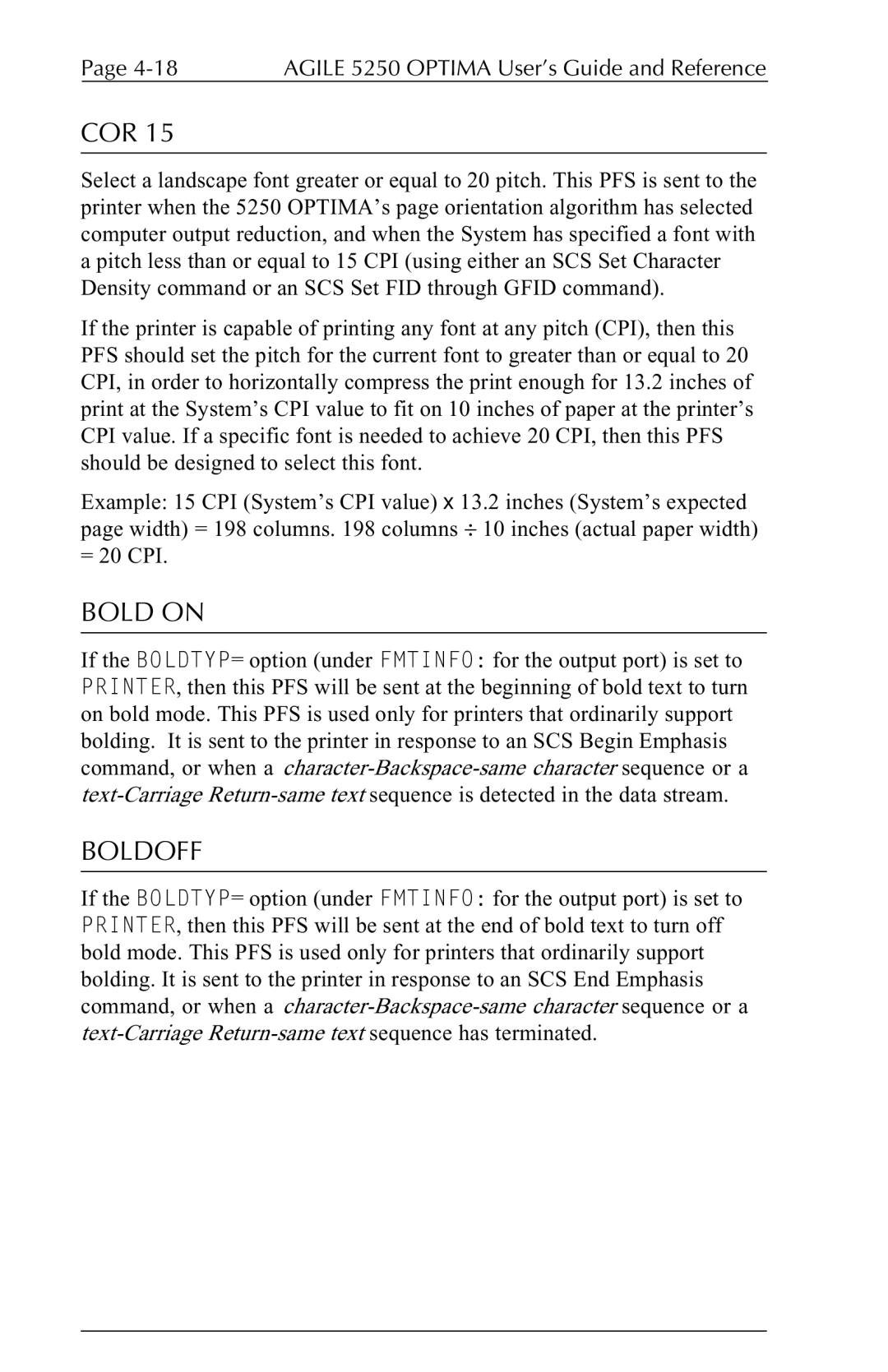Page | AGILE 5250 OPTIMA User’s Guide and Reference |
COR 15
Select a landscape font greater or equal to 20 pitch. This PFS is sent to the printer when the 5250 OPTIMA’s page orientation algorithm has selected computer output reduction, and when the System has specified a font with a pitch less than or equal to 15 CPI (using either an SCS Set Character Density command or an SCS Set FID through GFID command).
If the printer is capable of printing any font at any pitch (CPI), then this PFS should set the pitch for the current font to greater than or equal to 20 CPI, in order to horizontally compress the print enough for 13.2 inches of print at the System’s CPI value to fit on 10 inches of paper at the printer’s CPI value. If a specific font is needed to achieve 20 CPI, then this PFS should be designed to select this font.
Example: 15 CPI (System’s CPI value) x 13.2 inches (System’s expected page width) = 198 columns. 198 columns ÷ 10 inches (actual paper width) = 20 CPI.
BOLD ON
If the BOLDTYP= option (under FMTINFO: for the output port) is set to PRINTER, then this PFS will be sent at the beginning of bold text to turn on bold mode. This PFS is used only for printers that ordinarily support bolding. It is sent to the printer in response to an SCS Begin Emphasis command, or when a
BOLDOFF
If the BOLDTYP= option (under FMTINFO: for the output port) is set to PRINTER, then this PFS will be sent at the end of bold text to turn off bold mode. This PFS is used only for printers that ordinarily support bolding. It is sent to the printer in response to an SCS End Emphasis command, or when a