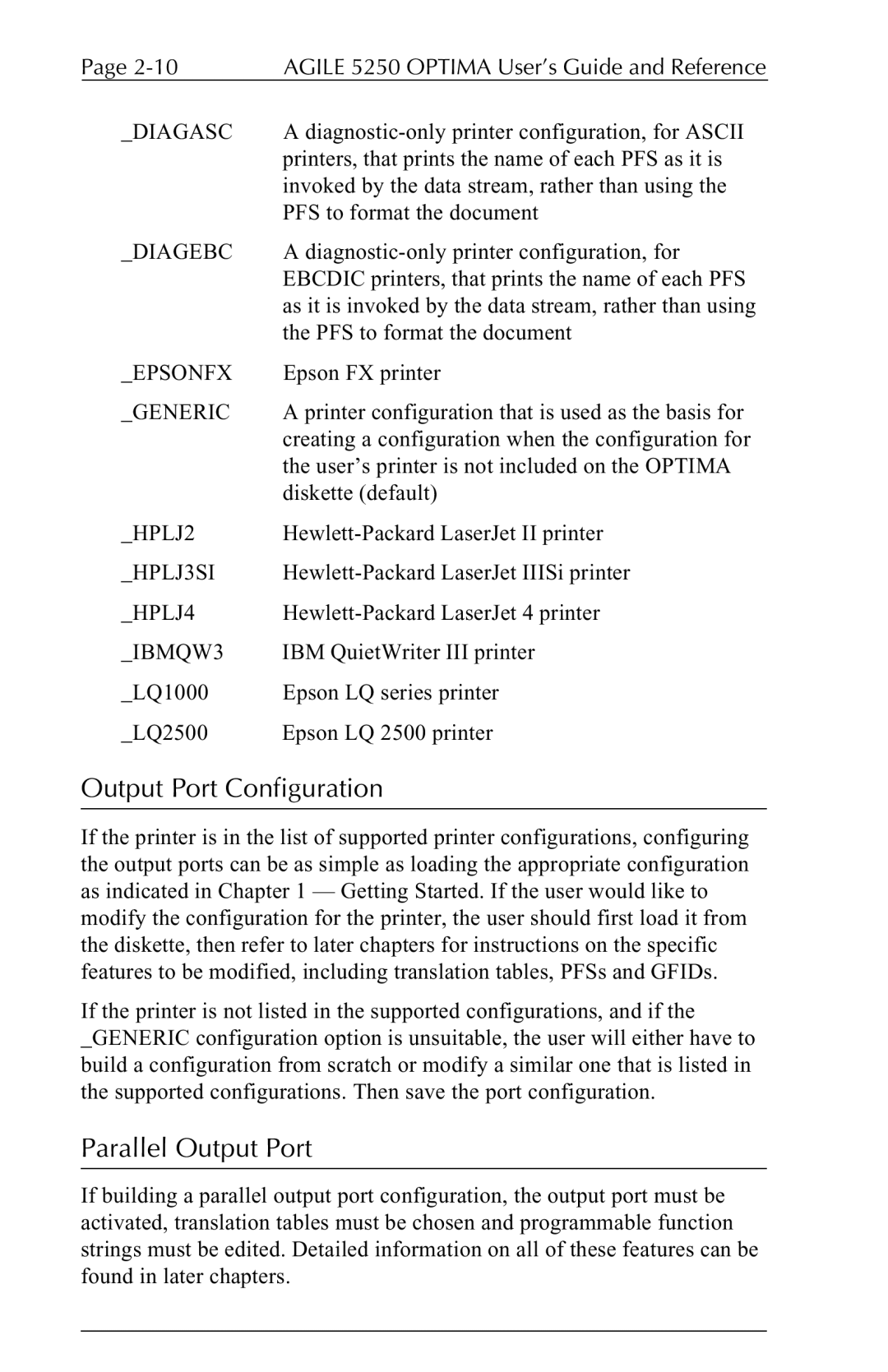Page | AGILE 5250 OPTIMA User’s Guide and Reference |
_DIAGASC | A |
| printers, that prints the name of each PFS as it is |
| invoked by the data stream, rather than using the |
| PFS to format the document |
_DIAGEBC | A |
| EBCDIC printers, that prints the name of each PFS |
| as it is invoked by the data stream, rather than using |
| the PFS to format the document |
_EPSONFX | Epson FX printer |
_GENERIC | A printer configuration that is used as the basis for |
| creating a configuration when the configuration for |
| the user’s printer is not included on the OPTIMA |
| diskette (default) |
_HPLJ2 | |
_HPLJ3SI | |
_HPLJ4 | |
_IBMQW3 | IBM QuietWriter III printer |
_LQ1000 | Epson LQ series printer |
_LQ2500 | Epson LQ 2500 printer |
Output Port Configuration
If the printer is in the list of supported printer configurations, configuring the output ports can be as simple as loading the appropriate configuration as indicated in Chapter 1 — Getting Started. If the user would like to modify the configuration for the printer, the user should first load it from the diskette, then refer to later chapters for instructions on the specific features to be modified, including translation tables, PFSs and GFIDs.
If the printer is not listed in the supported configurations, and if the
_GENERIC configuration option is unsuitable, the user will either have to build a configuration from scratch or modify a similar one that is listed in the supported configurations. Then save the port configuration.
Parallel Output Port
If building a parallel output port configuration, the output port must be activated, translation tables must be chosen and programmable function strings must be edited. Detailed information on all of these features can be found in later chapters.