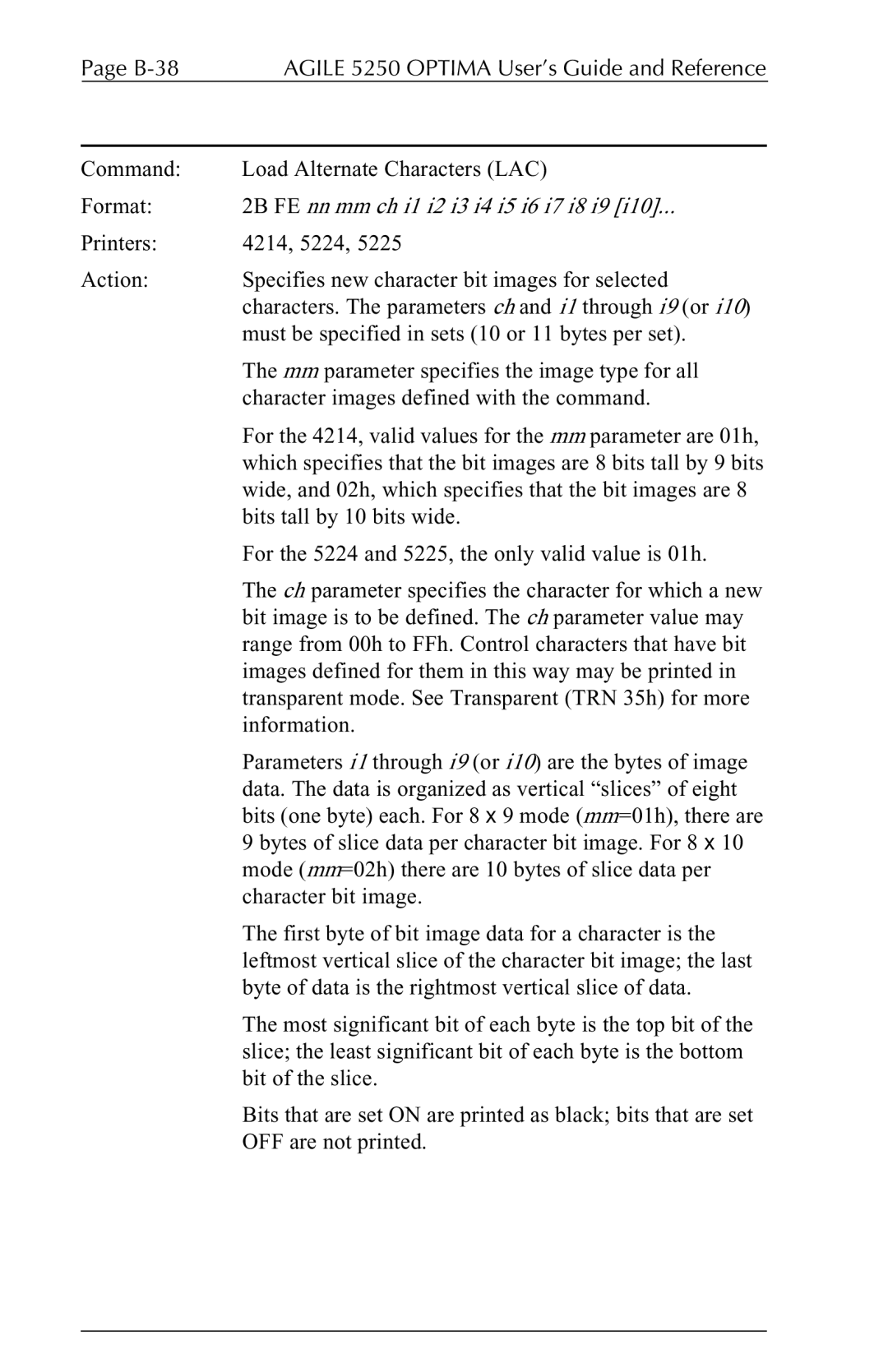Page | AGILE 5250 OPTIMA User’s Guide and Reference |
|
|
Command: | Load Alternate Characters (LAC) |
Format: | 2B FE nn mm ch i1 i2 i3 i4 i5 i6 i7 i8 i9 [i10]... |
Printers: | 4214, 5224, 5225 |
Action: | Specifies new character bit images for selected |
| characters. The parameters ch and i1 through i9 (or i10) |
| must be specified in sets (10 or 11 bytes per set). |
| The mm parameter specifies the image type for all |
| character images defined with the command. |
| For the 4214, valid values for the mm parameter are 01h, |
| which specifies that the bit images are 8 bits tall by 9 bits |
| wide, and 02h, which specifies that the bit images are 8 |
| bits tall by 10 bits wide. |
| For the 5224 and 5225, the only valid value is 01h. |
| The ch parameter specifies the character for which a new |
| bit image is to be defined. The ch parameter value may |
| range from 00h to FFh. Control characters that have bit |
| images defined for them in this way may be printed in |
| transparent mode. See Transparent (TRN 35h) for more |
| information. |
| Parameters i1 through i9 (or i10) are the bytes of image |
| data. The data is organized as vertical “slices” of eight |
| bits (one byte) each. For 8 x 9 mode (mm=01h), there are |
| 9 bytes of slice data per character bit image. For 8 x 10 |
| mode (mm=02h) there are 10 bytes of slice data per |
| character bit image. |
| The first byte of bit image data for a character is the |
| leftmost vertical slice of the character bit image; the last |
| byte of data is the rightmost vertical slice of data. |
| The most significant bit of each byte is the top bit of the |
| slice; the least significant bit of each byte is the bottom |
| bit of the slice. |
| Bits that are set ON are printed as black; bits that are set |
| OFF are not printed. |