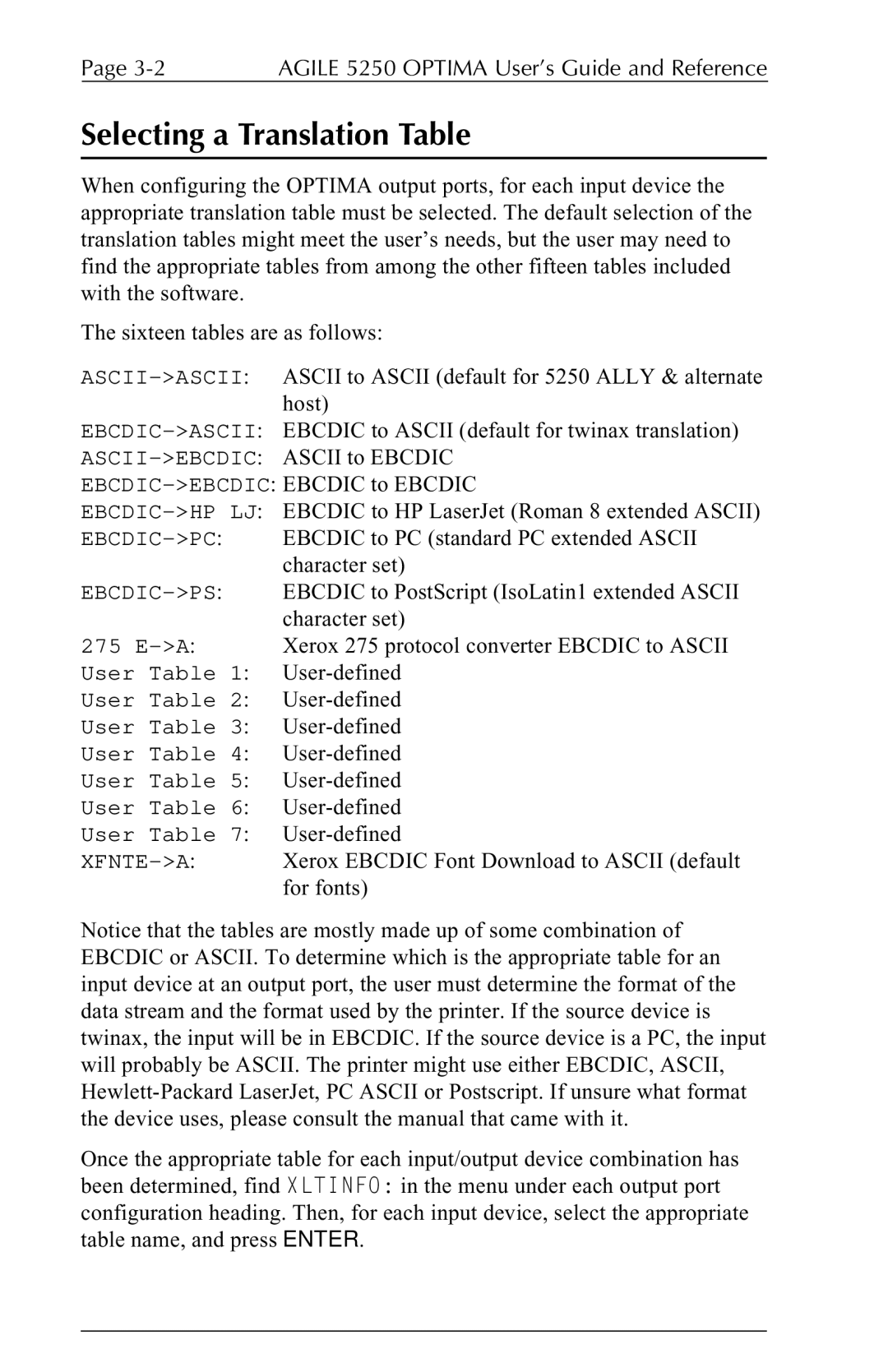Page | AGILE 5250 OPTIMA User’s Guide and Reference |
Selecting a Translation Table
When configuring the OPTIMA output ports, for each input device the appropriate translation table must be selected. The default selection of the translation tables might meet the user’s needs, but the user may need to find the appropriate tables from among the other fifteen tables included with the software.
The sixteen tables are as follows:
275
User Table 1:
User Table 2:
User Table 3:
User Table 4:
User Table 5:
User Table 6:
User Table 7:
Notice that the tables are mostly made up of some combination of EBCDIC or ASCII. To determine which is the appropriate table for an input device at an output port, the user must determine the format of the data stream and the format used by the printer. If the source device is twinax, the input will be in EBCDIC. If the source device is a PC, the input will probably be ASCII. The printer might use either EBCDIC, ASCII,
Once the appropriate table for each input/output device combination has been determined, find XLTINFO: in the menu under each output port configuration heading. Then, for each input device, select the appropriate table name, and press ENTER.