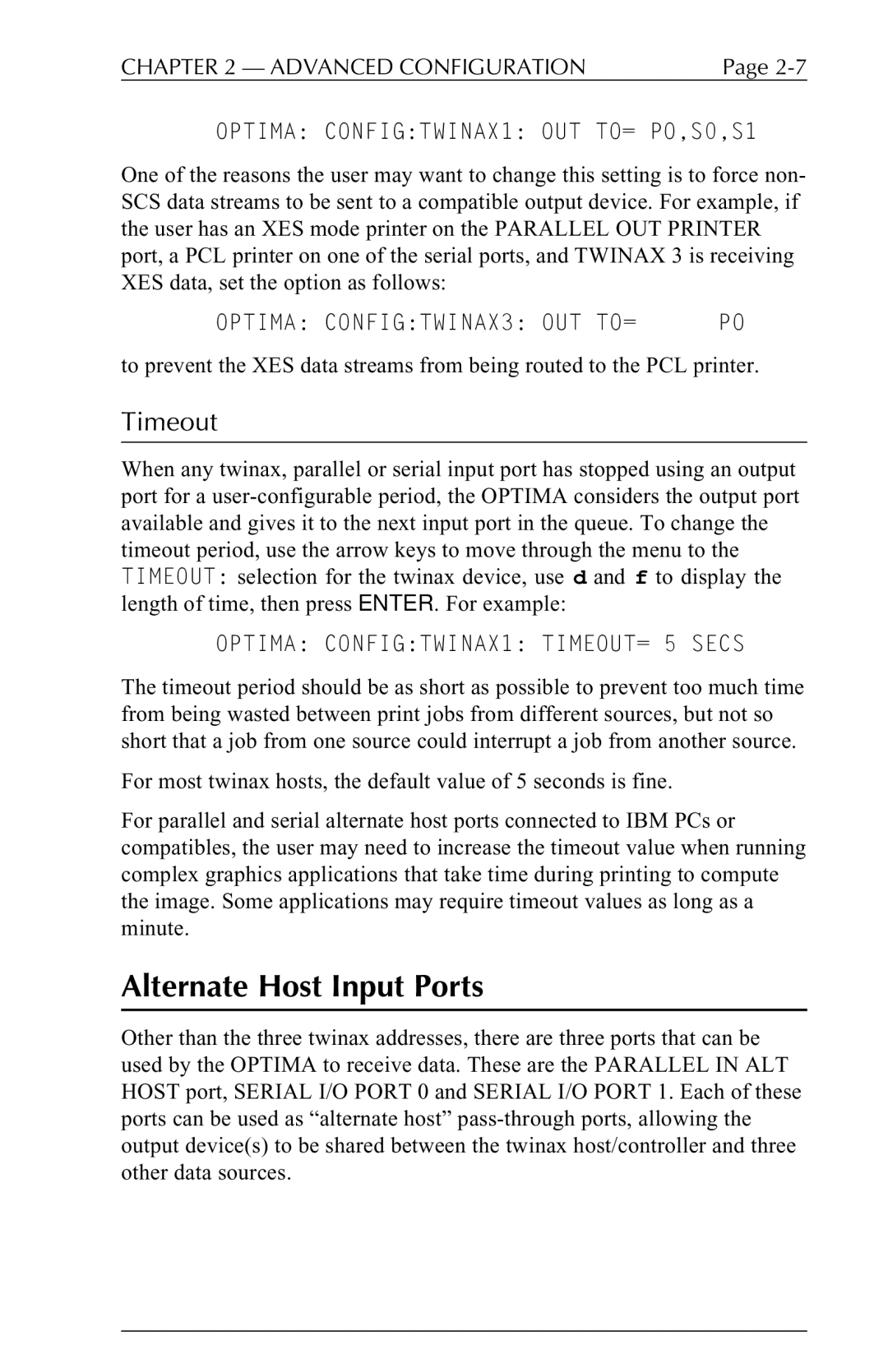CHAPTER 2 — ADVANCED CONFIGURATION | Page |
OPTIMA: CONFIG:TWINAX1: OUT TO= PO,S0,S1
One of the reasons the user may want to change this setting is to force non- SCS data streams to be sent to a compatible output device. For example, if the user has an XES mode printer on the PARALLEL OUT PRINTER port, a PCL printer on one of the serial ports, and TWINAX 3 is receiving XES data, set the option as follows:
OPTIMA: CONFIG:TWINAX3: OUT TO= | PO |
to prevent the XES data streams from being routed to the PCL printer.
Timeout
When any twinax, parallel or serial input port has stopped using an output port for a
OPTIMA: CONFIG:TWINAX1: TIMEOUT= 5 SECS
The timeout period should be as short as possible to prevent too much time from being wasted between print jobs from different sources, but not so short that a job from one source could interrupt a job from another source.
For most twinax hosts, the default value of 5 seconds is fine.
For parallel and serial alternate host ports connected to IBM PCs or compatibles, the user may need to increase the timeout value when running complex graphics applications that take time during printing to compute the image. Some applications may require timeout values as long as a minute.
Alternate Host Input Ports
Other than the three twinax addresses, there are three ports that can be used by the OPTIMA to receive data. These are the PARALLEL IN ALT HOST port, SERIAL I/O PORT 0 and SERIAL I/O PORT 1. Each of these ports can be used as “alternate host”