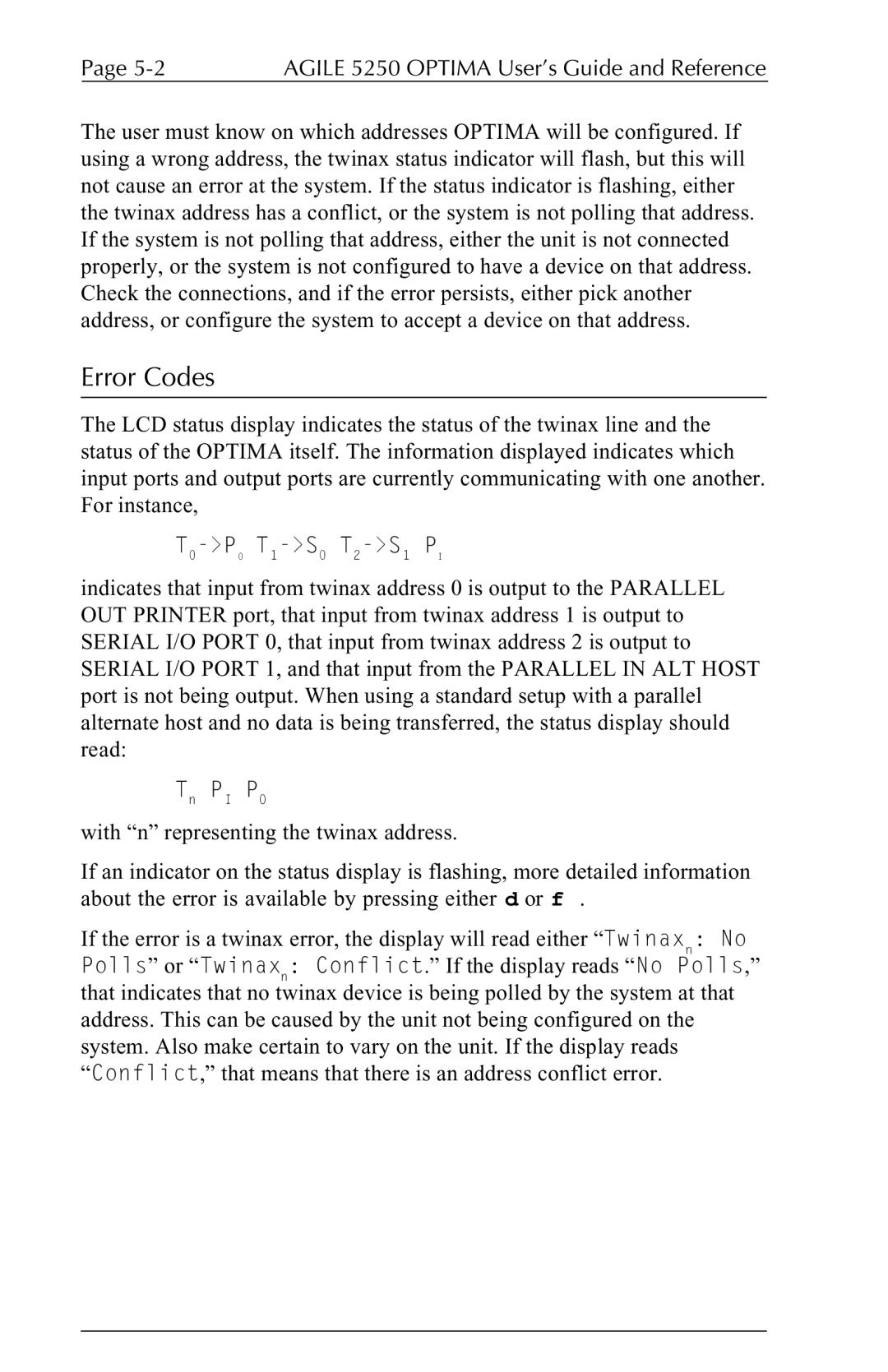Page | AGILE 5250 OPTIMA User’s Guide and Reference |
The user must know on which addresses OPTIMA will be configured. If using a wrong address, the twinax status indicator will flash, but this will not cause an error at the system. If the status indicator is flashing, either the twinax address has a conflict, or the system is not polling that address. If the system is not polling that address, either the unit is not connected properly, or the system is not configured to have a device on that address. Check the connections, and if the error persists, either pick another address, or configure the system to accept a device on that address.
Error Codes
The LCD status display indicates the status of the twinax line and the status of the OPTIMA itself. The information displayed indicates which input ports and output ports are currently communicating with one another. For instance,
indicates that input from twinax address 0 is output to the PARALLEL OUT PRINTER port, that input from twinax address 1 is output to SERIAL I/O PORT 0, that input from twinax address 2 is output to SERIAL I/O PORT 1, and that input from the PARALLEL IN ALT HOST port is not being output. When using a standard setup with a parallel alternate host and no data is being transferred, the status display should read:
Tn PI PO
with “n” representing the twinax address.
If an indicator on the status display is flashing, more detailed information about the error is available by pressing either d or f .
If the error is a twinax error, the display will read either “Twinaxn: No
Polls” or “Twinaxn: Conflict.” If the display reads “No Polls,” that indicates that no twinax device is being polled by the system at that address. This can be caused by the unit not being configured on the system. Also make certain to vary on the unit. If the display reads “Conflict,” that means that there is an address conflict error.