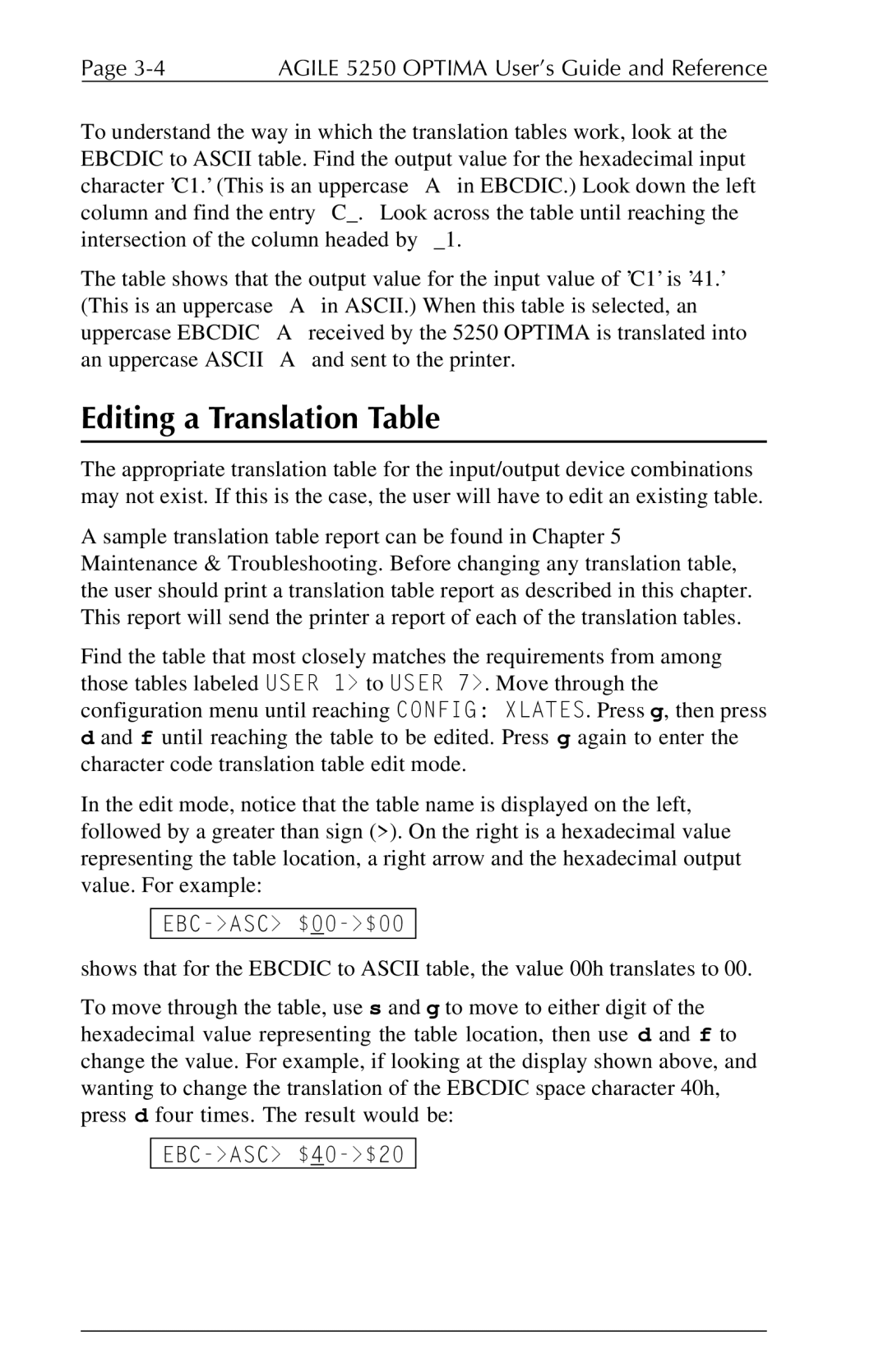Page | AGILE 5250 OPTIMA User’s Guide and Reference |
To understand the way in which the translation tables work, look at the EBCDIC to ASCII table. Find the output value for the hexadecimal input character 'C1.' (This is an uppercase “A” in EBCDIC.) Look down the left column and find the entry “C_.” Look across the table until reaching the intersection of the column headed by “_1.”
The table shows that the output value for the input value of 'C1' is '41.' (This is an uppercase “A” in ASCII.) When this table is selected, an uppercase EBCDIC “A” received by the 5250 OPTIMA is translated into an uppercase ASCII “A” and sent to the printer.
Editing a Translation Table
The appropriate translation table for the input/output device combinations may not exist. If this is the case, the user will have to edit an existing table.
A sample translation table report can be found in Chapter 5 — Maintenance & Troubleshooting. Before changing any translation table, the user should print a translation table report as described in this chapter. This report will send the printer a report of each of the translation tables.
Find the table that most closely matches the requirements from among those tables labeled USER 1> to USER 7>. Move through the configuration menu until reaching CONFIG: XLATES. Press g, then press d and f until reaching the table to be edited. Press g again to enter the character code translation table edit mode.
In the edit mode, notice that the table name is displayed on the left, followed by a greater than sign (>). On the right is a hexadecimal value representing the table location, a right arrow and the hexadecimal output value. For example:
shows that for the EBCDIC to ASCII table, the value 00h translates to 00.
To move through the table, use s and g to move to either digit of the hexadecimal value representing the table location, then use d and f to change the value. For example, if looking at the display shown above, and wanting to change the translation of the EBCDIC space character 40h, press d four times. The result would be: